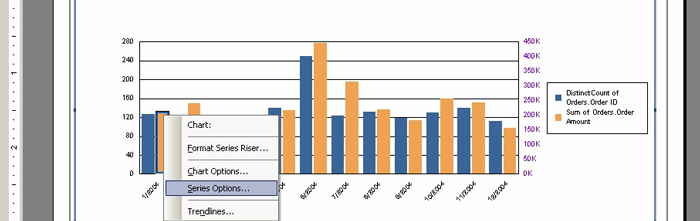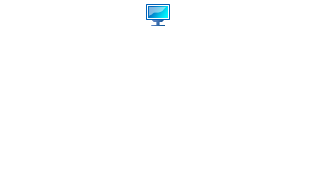如何将多个HTML页面内容转换为一个WORD文档中去
如何将多个HTML页面内容转换为一个WORD文档中去?文档原文是WORD(4页),我们先把4页内容分别做了4个HTML模板,然后又要把这4个HTML页面里的内容输出到一个WORD里去。网上都是WORD转换HTML,那位有做过HTML转WORD的?请指教,谢谢
--------------------编程问答--------------------
private void Page_Load(object sender, System.EventArgs e)--------------------编程问答--------------------
{
// 在此处放置用户代码以初始化页面
Word.ApplicationClass word = new Word.ApplicationClass();
Type wordType = word.GetType();
Word.Documents docs = word.Documents;
// 打开文件
Type docsType = docs.GetType();
object fileName = "d:\\tmp\\aaa.doc";
Word.Document doc = (Word.Document)docsType.InvokeMember("Open",
System.Reflection.BindingFlags.InvokeMethod, null, docs, new Object[] {fileName, true, true});
// 转换格式,另存为
Type docType = doc.GetType();
object saveFileName = "d:\\tmp\\aaa.html";
//下面是Microsoft Word 9 Object Library的写法,如果是10,可能写成:
//docType.InvokeMember("SaveAs", System.Reflection.BindingFlags.InvokeMethod,
null, doc, new object[]{saveFileName, Word.WdSaveFormat.wdFormatFilteredHTML});
///其它格式:
///wdFormatHTML
///wdFormatDocument
///wdFormatDOSText
///wdFormatDOSTextLineBreaks
///wdFormatEncodedText
///wdFormatRTF
///wdFormatTemplate
///wdFormatText
///wdFormatTextLineBreaks
///wdFormatUnicodeText
docType.InvokeMember("SaveAs", System.Reflection.BindingFlags.InvokeMethod,
null, doc, new object[]{saveFileName, Word.WdSaveFormat.wdFormatHTML});
// 退出 Word
wordType.InvokeMember("Quit", System.Reflection.BindingFlags.InvokeMethod,
null, word, null);
}
public void ExpertControl(System.Web.UI.Control source, DocumentType type)--------------------编程问答-------------------- http://www.cnblogs.com/mc-dragon/archive/2007/01/16/622080.html
{
//设置Http的头信息,编码格式
if (type == DocumentType.Excel)
{
//Excel
Response.AppendHeader("Content-Disposition","attachment;filename=result.xls");
Response.ContentType = "application/ms-excel";
}
else if (type == DocumentType.Word)
{
//Word
Response.AppendHeader("Content-Disposition","attachment;filename=result.doc");
Response.ContentType = "application/ms-word";
}
Response.Charset = "utf-8";
Response.ContentEncoding = System.Text.Encoding.GetEncoding("gb2312");
//关闭控件的视图状态
source.Page.EnableViewState =false;
//初始化HtmlWriter
System.IO.StringWriter writer = new System.IO.StringWriter() ;
System.Web.UI.HtmlTextWriter htmlWriter = new System.Web.UI.HtmlTextWriter(writer);
source.RenderControl(htmlWriter);
//输出
Response.Write(writer.ToString());
Response.End();
}
//文档类型枚举
public enum DocumentType
{
Word,
Excel
}
Web 窗体设计器生成的代码#region Web 窗体设计器生成的代码
override protected void OnInit(EventArgs e)
{
//
// CODEGEN: 该调用是 ASP.NET Web 窗体设计器所必需的。
//
InitializeComponent();
base.OnInit(e);
}
/**//// <summary>
/// 设计器支持所需的方法 - 不要使用代码编辑器修改
/// 此方法的内容。
/// </summary>
private void InitializeComponent()
{
this.Button1.Click += new System.EventHandler(this.Button1_Click);
this.Load += new System.EventHandler(this.Page_Load);
}
#endregion
//在web窗体中添加一个按钮使用该方法
private void Button1_Click(object sender, System.EventArgs e)
{
ExpertControl(this, DocumentType.Word);
}
}
补充:.NET技术 , ASP.NET