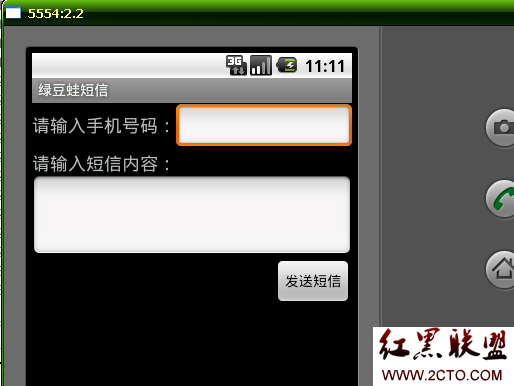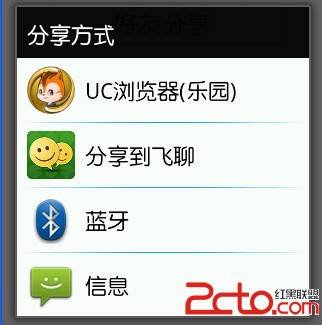Android应用: 3D旋转球
xml代码:
<?xml version="1.0" encoding="utf-8"?>
<LinearLayout xmlns:android="http://schemas.android.com/apk/res/android"
android:orientation="vertical"
android:layout_width="fill_parent"
android:layout_height="fill_parent"
android:id="@+id/lla"
> <!-- LinearLayout布局 -->
<RatingBar
android:id="@+id/RatingBar01"
android:layout_width="wrap_content"
android:layout_height="wrap_content"
android:max="5"
android:rating="1"
>
</RatingBar> <!-- 添加ToggleButton -->
</LinearLayout>
Ball类
package com.example.android_sample_5_2;
import java.nio.ByteBuffer;
import java.nio.ByteOrder;
import java.nio.IntBuffer;
import java.util.ArrayList;
import javax.microedition.khronos.opengles.GL10;
public class Ball {
private IntBuffer mVertexBuffer;//顶点坐标数据缓冲
private IntBuffer mNormalBuffer;//顶点法向量数据缓冲
private ByteBuffer mIndexBuffer;//顶点构建索引数据缓冲
public float mAngleX;//沿x轴旋转角度
public float mAngleY;//沿y轴旋转角度
public float mAngleZ;//沿z轴旋转角度
int vCount=0;
int iCount=0;
public Ball(int scale)
{
//顶点坐标数据的初始化================begin============================
final int UNIT_SIZE=10000;
ArrayList<Integer> alVertix=new ArrayList<Integer>();//存放顶点坐标的ArrayList
final int angleSpan=18;//将球进行单位切分的角度
for(int vAngle=-90;vAngle<=90;vAngle=vAngle+angleSpan)//垂直方向angleSpan度一份
{
for(int hAngle=0;hAngle<360;hAngle=hAngle+angleSpan)//水平方向angleSpan度一份
{//纵向横向各到一个角度后计算对应的此点在球面上的坐标
double xozLength=scale*UNIT_SIZE*Math.cos(Math.toRadians(vAngle));
int x=(int)(xozLength*Math.cos(Math.toRadians(hAngle)));
int z=(int)(xozLength*Math.sin(Math.toRadians(hAngle)));
int y=(int)(scale*UNIT_SIZE*Math.sin(Math.toRadians(vAngle)));
//将计算出来的XYZ坐标加入存放顶点坐标的ArrayList
alVertix.add(x);alVertix.add(y);alVertix.add(z);
}
}
vCount=alVertix.size()/3;//顶点的数量为坐标值数量的1/3,因为一个顶点有3个坐标
//将alVertix中的坐标值转存到一个int数组中
int vertices[]=new int[vCount*3];
for(int i=0;i<alVertix.size();i++)
{
vertices[i]=alVertix.get(i);
}
//创建顶点坐标数据缓冲
//vertices.length*4是因为一个整数四个字节
ByteBuffer vbb = ByteBuffer.allocateDirect(vertices.length*4);
vbb.order(ByteOrder.nativeOrder());//设置字节顺序
mVertexBuffer = vbb.asIntBuffer();//转换为int型缓冲
mVertexBuffer.put(vertices);//向缓冲区中放入顶点坐标数据
mVertexBuffer.position(0);//设置缓冲区起始位置
//创建顶点法向量数据缓冲
//vertices.length*4是因为一个float四个字节
ByteBuffer nbb = ByteBuffer.allocateDirect(vertices.length*4);
nbb.order(ByteOrder.nativeOrder());//设置字节顺序
mNormalBuffer = vbb.asIntBuffer();//转换为int型缓冲
mNormalBuffer.put(vertices);//向缓冲区中放入顶点坐标数据
mNormalBuffer.position(0);//设置缓冲区起始位置
//特别提示:由于不同平台字节顺序不同数据单元不是字节的一定要经过ByteBuffer
//转换,关键是要通过ByteOrder设置nativeOrder(),否则有可能会出问题
//顶点坐标数据的初始化================end============================
//三角形构造索引数据初始化==========begin==========================
ArrayList<Integer> alIndex=new ArrayList<Integer>();
int row=(180/angleSpan)+1;//球面切分的行数
int col=360/angleSpan;//球面切分的列数
for(int i=0;i<row;i++)//对每一行循环
{
if(i>0&&i<row-1)
{//中间行
for(int j=-1;j<col;j++)
{//中间行的两个相邻点与下一行的对应点构成三角形
int k=i*col+j;
alIndex.add(k+col);
alIndex.add(k+1);
alIndex.add(k);
}
for(int j=0;j<col+1;j++)
{//中间行的两个相邻点与上一行的对应点构成三角形
int k=i*col+j;
alIndex.add(k-col);
alIndex.add(k-1);
alIndex.add(k);
}
}
}
iCount=alIndex.size();
byte indices[]=new byte[alIndex.size()];
for(int i=0;i<alIndex.size();i++)
{
indices[i]=alIndex.get(i).byteValue();
}
//创建三角形构造索引数据缓冲
mIndexBuffer = ByteBuffer.allocateDirect(indices.length);
mIndexBuffer.put(indices);//向缓冲区中放入三角形构造索引数据
mIndexBuffer.position(0);//设置缓冲区起始位置
//三角形构造索引数据初始化==========end==============================
}
public void drawSelf(GL10 gl)
{
gl.glRotatef(mAngleZ, 0, 0, 1);//沿Z轴旋转
gl.glRotatef(mAngleX, 1, 0, 0);//沿X轴旋转
gl.glRotatef(mAngleY, 0, 1, 0);//沿Y轴旋转
gl.glEnableClientState(GL10.GL_VERTEX_ARRAY);
gl.glEnableClientState(GL10.GL_NORMAL_ARRAY);
//为画笔指定顶点坐标数据
gl.glVertexPointer
(
3, //每个顶点的坐标数量为3 xyz
GL10.GL_FIXED, //顶点坐标值的类型为 GL_FIXED
0, //连续顶点坐标数据之间的间隔
mVertexBuffer //顶点坐标数据
);
//为画笔指定顶点法向量数据
gl.glNormalPointer(GL10.GL_FIXED, 0, mNormalBuffer);
//绘制图形
gl.glDrawElements
(
GL10.GL_TRIANGLES, //以三角形方式填充
iCount, //一共icount/3个三角形,iCount个顶点
GL10.GL_UNSIGNED_BYTE, //索引值的尺寸
mIndexBuffer //索引值数据
);
}
}
MySyrfaceView类
package com.example.android_sample_5_2;
import javax.microedition.khronos.egl.EGLConfig;
import javax.microedition.khronos.opengles.GL10;
import android.content.Context;
import android.opengl.GLSurfaceView;
import android.view.MotionEvent;
public class MySurfaceView extends GLSurfaceView{
private final float TOUCH_SCALE_FACTOR = 180.0f/320;//角度缩放比例
private SceneRenderer mRenderer;//场景渲染器
private float mPreviousY;//上次的触控位置Y坐标
private float mPreviousX;//上次的触控位置Y坐标
boolean openLightFlag=true;//开灯标记,false为关灯,true为开灯
int openLightNum=1; //开灯数量标记,1为一盏灯,2,为两盏灯...
public MySurfaceView(Context context) {
super(context);
mRenderer = new SceneRenderer(); //创建场景渲染器
setRenderer(mRenderer); //设置渲染器
setRenderMode(GLSurfaceView.RENDERMODE_CONTINUOUSLY);//设置渲染模式为主动渲染
}
//触摸事件回调方法
@Override public boolean onTouchEvent(MotionEvent e) {
float y = e.getY补充:移动开发 , Android ,