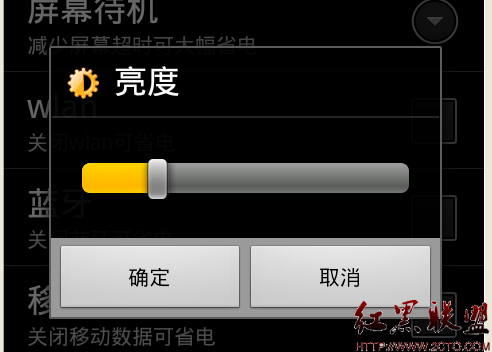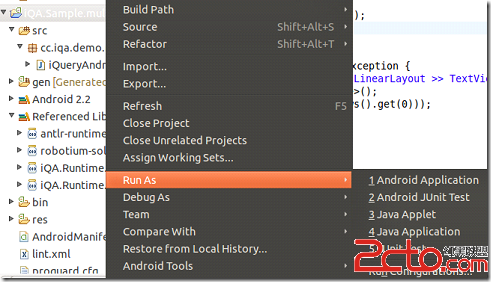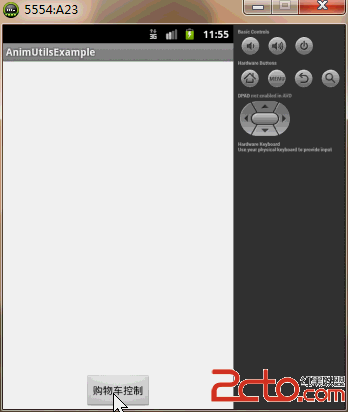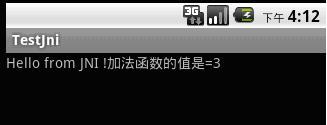Android AIDL 远程服务器使用示例
很多网友来函表示对Android AIDL不是很理解,这里Android123准备了一个简单的例子,帮助大家了解Android上比较强大的远程服务设计吧。
一、为什么要使用AIDL,他的优势有哪些呢?
AIDL服务更像是 一个Server,可以为多个应用提供服务。由于使用了IDL这样类似COM组件或者说中间语言的设计,可以让后续的开发者无需了解内部,根据暴漏的接口实现相关的操作,AIDL可以工作在独立的进程中。
二、学习AIDL服务需要有哪些前置知识?
作为Android上服务的扩展,首先你要了解Android Service模型,Android Serivice我们可以分为两种模式,三个类型,1.最简单的Service就是无需处理onBind方法,一般使用广播通讯,效率比较低。2. 使用Binder模式处理Service和其他组件比如Activity通讯,Android开发网提示对于了解了Binder模式的服务后,开发AIDL远程服务就轻松容易的多。
三、具体实例
我们以com.android123.cwj.demo为工程名,首先在工程目录的com.android123.cwj目录下创建一个ICWJ.aidl文件,内容为
view sourceprint?1 package com.android123.cwj;
2 interface ICWJ {
3 String getName();
4 }
如果格式AIDL格式没有问题,在Eclipse中ADT插件会在工程的gen目录下会自动生成一个Java实现文件。
在Service中代码如下:
view sourceprint?01 public class CWJService extends Service {
02 public static final String BIND = "com.android123.cwj.CWJService.BIND";
03 public String mName="android123";
04 private final ICWJ.Stub mBinder = new ICWJ.Stub()
05 {
06 @Override
07 public String getName() throws RemoteException
08 { //重写在AIDL接口中定义的getName方法,返回一个值为我们的成员变量mName的内容。
09 try
10 {
11 return CWJService.this.mName;
12 }
13 catch(Exception e)
14 {
15 return null;
16 }
17 }
18 };
19
20 @Override
21 public void onCreate() {
22 Log.i("svc", "created.");
23 }
24
25 @Override
26 public IBinder onBind(Intent intent) {
27 return mBinder; //这里我们要返回mBinder而不是一般Service中的null
28 }
29
30 }
接着在AndroidManifest.xml文件中定义
view sourceprint?1 <service android:name=".CWJService">
2 <intent-filter>
3 <action android:name="com.android123.cwj.CWJService.BIND" />
4 <category android:name="android.intent.category.DEFAULT"/>
5 </intent-filter>
6 </service>
接下来在Activity中的调用,我们可以
view sourceprint?01 private ICWJ objCWJ = null;
02 private ServiceConnection serviceConn = new ServiceConnection() {
03
04 @Override
05 public void onServiceDisconnected(ComponentName name) {
06 }
07
08 @Override
09 public void onServiceConnected(ComponentName name, IBinder service) {
10 objCWJ = ICWJ.Stub.asInterface(service);
11 }
12 };
在Activity的onCreate中加入绑定服务的代码
view sourceprint?1 Intent intent = new Intent();
2 intent.setClass(this, CWJService.class);
3 bindService (intent, serviceConn, Context.BIND_AUTO_CREATE);
同时重写Activity的onDestory方法
view sourceprint?1 @Override
2 public void onDestroy() {
3 unbindService(serviceConn); // 取消绑定
4 super.onDestroy();
5 }
执行AIDL的getName可以通过下面的方法
view sourceprint?1 if (objCWJ == null)
2 {
3 try {
4 String strName = obj.getName();
5 }
6 catch (RemoteException e)
7 {}
8 }
以上过程中,如果ADT插件没有自动生成ICWJStub类在工程的gen目录下时,可以手动在sdk根目录下platform-tools目录下,手动实用AIDL.exe来生成,这样可以看清楚AIDL文件到底是哪里存在格式上的错误。
注:本文来源于网络,具体出处无从考察。
补充:移动开发 , Android ,