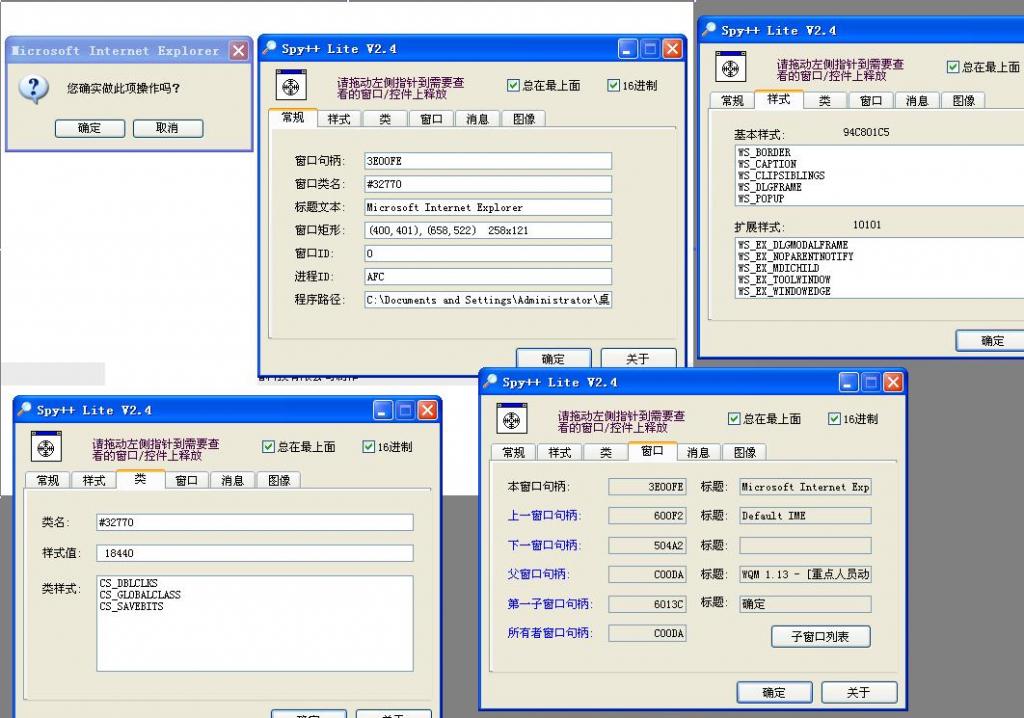ListView的表头变成这样是什么原因
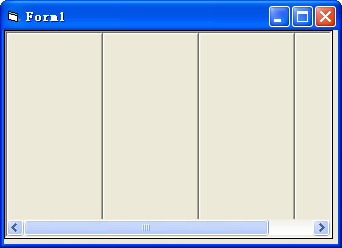 --------------------编程问答--------------------
删除,再做。不行的话,代码上来看看。
--------------------编程问答--------------------
Form1 代码:
--------------------编程问答--------------------
删除,再做。不行的话,代码上来看看。
--------------------编程问答--------------------
Form1 代码:Option Explicit
Private m_cHdrIcons As New cLVHeaderSortIcons
Private Sub Form_Load()
Dim i As Long
Dim item As ListItem
' Initialize the ImageLists
With ImageList1
.ImageHeight = 32
.ImageWidth = 32
.ListImages.Add Picture:=Icon
End With
With ImageList2
.ImageHeight = 16
.ImageWidth = 16
.ListImages.Add Picture:=Icon
End With
' Initialize the ListView
With ListView1
.LabelEdit = lvwManual
.View = lvwReport
.Icons = ImageList1
.SmallIcons = ImageList2
.ColumnHeaders.Add Text:="column1"
.ColumnHeaders.Add Text:="column2", Alignment:=lvwColumnRight
.ColumnHeaders.Add Text:="column3"
.ColumnHeaders.Add Text:="column4", Alignment:=lvwColumnRight
End With
Set m_cHdrIcons.ListView = ListView1
Call m_cHdrIcons.SetHeaderIcons(0, soAscending)
End Sub
' Toggles the sort order, and sorts the ListView's items or subitems under
' the respectively clicked ColumnHeader.
Private Sub ListView1_ColumnClick(ByVal ColumnHeader As ColumnHeader)
Dim i As Integer
' Toggle the clicked column's sort order only if the active colum is clicked
' (iow, don't reverse the sort order when different columns are clicked).
If (ListView1.SortKey = ColumnHeader.Index - 1) Then
ColumnHeader.Tag = Not Val(ColumnHeader.Tag)
End If
' Set sort order to that of the respective ListSortOrderConstants value
ListView1.SortOrder = Abs(Val(ColumnHeader.Tag))
' Get the zero-based index of the clicked column.
' (ColumnHeader.Index is one-based).
ListView1.SortKey = ColumnHeader.Index - 1
' Sort the ListView
ListView1.Sorted = True
' Set the header icons
Call m_cHdrIcons.SetHeaderIcons(ListView1.SortKey, ListView1.SortOrder)
End Sub --------------------编程问答-------------------- cLVHeaderSortIcons 模块代码:
Option Explicit
'
' Copyright ?1997-1999 Brad Martinez, http://www.mvps.org
'
' We're using IE3 definitions
#Const WIN32_IE = &H300
Private m_ListView As ListView
Private m_himl As Long
Public Enum SortOrderConstants
soAscending = 0
soDescending = 1
End Enum
Private Declare Function SendMessage Lib "user32" Alias "SendMessageA" _
(ByVal hWnd As Long, _
ByVal wMsg As Long, _
ByVal wParam As Long, _
lParam As Any) As Long
' ============================================================
' listview definitions
' messages
Private Const LVM_FIRST = &H1000
#If (WIN32_IE >= &H300) Then
Private Const LVM_GETHEADER = (LVM_FIRST + 31)
#End If
' ============================================================
' header definitions
' messages
Private Const HDM_FIRST = &H1200
Private Const HDM_SETITEM = (HDM_FIRST + 4)
#If (WIN32_IE >= &H300) Then
Private Const HDM_SETIMAGELIST = (HDM_FIRST + 8)
#End If
Private Type HDITEM ' was HD_ITEM
mask As Long
cxy As Long
pszText As String ' if retrieving text, must be pre-allocated
hbm As Long
cchTextMax As Long
fmt As Long
lParam As Long
#If (WIN32_IE >= &H300) Then
iImage As Long ' index of bitmap in ImageList
iOrder As Long ' where to draw this item
#End If
End Type
' HDITEM mask
Private Const HDI_FORMAT = &H4
#If (WIN32_IE >= &H300) Then
Private Const HDI_IMAGE = &H20
#End If
' HDITEM fmt
Private Const HDF_LEFT = 0
Private Const HDF_RIGHT = 1
#If (WIN32_IE >= &H300) Then
Private Const HDF_IMAGE = &H800
Private Const HDF_BITMAP_ON_RIGHT = &H1000
#End If
Private Const HDF_STRING = &H4000
' ============================================================
' imagelist definitions
' ImageList_Create flags
Private Const ILC_MASK = &H1
Private Const ILC_COLOR8 = &H8
Private Declare Function ImageList_Create Lib "comctl32.dll" (ByVal cx As Long, ByVal cy As Long, ByVal flags As Long, ByVal cInitial As Long, ByVal cGrow As Long) As Long
Private Declare Function ImageList_Destroy Lib "comctl32.dll" (ByVal himl As Long) As Boolean
Private Declare Function ImageList_ReplaceIcon Lib "comctl32.dll" (ByVal himl As Long, ByVal i As Long, ByVal hIcon As Long) As Long
'
Private Sub Class_Initialize()
m_himl = ImageList_Create(16, 16, ILC_MASK Or ILC_COLOR8, 2, 0)
If m_himl Then
' Load the icons into the image so that their zero-based
' indicescorrespond to the SortOrderConstants values.
Call ImageList_AddIcon(m_himl, LoadPicture("sortascending.ico"))
Call ImageList_AddIcon(m_himl, LoadPicture("sortdescending.ico"))
End If
End Sub
Private Sub Class_Terminate()
If m_himl Then Call ImageList_Destroy(m_himl)
End Sub
Public Property Get ListView() As ListView
Set ListView = m_ListView
End Property
Public Property Set ListView(lv As Object)
Set m_ListView = lv
End Property
' Sets and removes header sort order icons
Public Function SetHeaderIcons(iActiveColumn As Long, iSortOrder As SortOrderConstants) As Boolean
Static hwndHdr As Long
Dim i As Long
Dim fShow As Boolean
Dim fAlignRight As Boolean
Dim hdi As HDITEM
If (m_himl = 0) Or (m_ListView Is Nothing) Then Exit Function
If (m_ListView.View <> lvwReport) Then Exit Function
' The ListView's header is created *after* the first
' ColumnHeader is added.
If (hwndHdr = 0) Then
hwndHdr = ListView_GetHeader(m_ListView.hWnd)
Call Header_SetImageList(hwndHdr, m_himl)
End If
If (hwndHdr = 0) Then Exit Function
With m_ListView.ColumnHeaders
For i = 0 To .Count - 1
hdi.mask = HDI_FORMAT Or HDI_IMAGE
fAlignRight = .item(i + 1).Alignment = lvwColumnRight
' Since we're setting the header's format, we have to
' specify the string flag
hdi.fmt = HDF_STRING Or (fAlignRight And HDF_RIGHT) ' HDF_LEFT = 0
' If the active column, add the sort icon with the appropriate
' alignment (the icon is removed if HDF_IMAGE is not set).
If (i = iActiveColumn) Then
hdi.fmt = hdi.fmt Or HDF_IMAGE Or ((fAlignRight = False) And HDF_BITMAP_ON_RIGHT)
End If
' If not the soAscending icon index (0), then set to
' the soDescending (1) icon index.
hdi.iImage = Abs(CBool(iSortOrder))
Call Header_SetItem(hwndHdr, i, hdi)
Next
End With
SetHeaderIcons = True
End Function
' ============================================================
' listview, header, imagelist macros
#If (WIN32_IE >= &H300) Then
Private Function ListView_GetHeader(hWnd As Long) As Long
ListView_GetHeader = SendMessage(hWnd, LVM_GETHEADER, 0, 0)
End Function
'
#End If
'
Private Function Header_SetItem(hwndHD As Long, i As Long, phdi As HDITEM) As Boolean
Header_SetItem = SendMessage(hwndHD, HDM_SETITEM, i, phdi)
End Function
#If (WIN32_IE >= &H300) Then
Private Function Header_SetImageList(hWnd As Long, himl As Long) As Long
Header_SetImageList = SendMessage(hWnd, HDM_SETIMAGELIST, 0, ByVal himl)
End Function
'
#End If
'
Private Function ImageList_AddIcon(himl As Long, hIcon As Long) As Long
ImageList_AddIcon = ImageList_ReplaceIcon(himl, -1, hIcon)
End Function
--------------------编程问答-------------------- 还有两个名为sortascending.ico和sortdescending.ico 的图标帖不上去了,就是升序和降序的小箭头 --------------------编程问答-------------------- 不知道你是怎么操作的,你把它删了,再添加一个控件就行了 --------------------编程问答-------------------- 重新操作也是不行,程序运行到Header_SetImageList = SendMessage(hWnd, HDM_SETIMAGELIST, 0, ByVal himl)这一句,ListView就变成无限高了,不知道问题出在哪里 --------------------编程问答-------------------- 使用Microsoft Windows Common Controls 5.0就好了,我用的是6.0就出现这个问题
补充:VB , 基础类