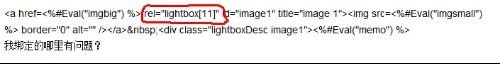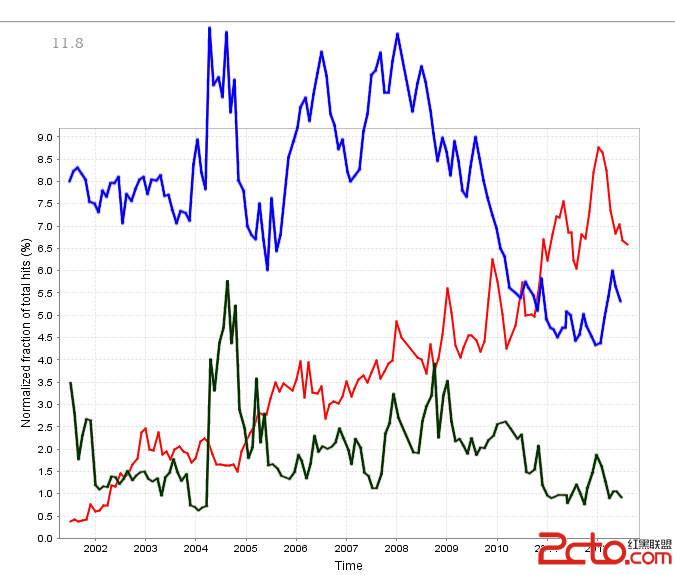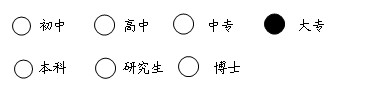ashx向客户端发送cookies,如何发送,高手进(散分了)
ashx文件中的一段代码
HttpCookie cookie = new HttpCookie("mycookie");//将主键添加到Cookie中
cookie.Expires = DateTime.Now.AddDays(1);//设置cookies的时间为1天
cookie.Value = insertPKID.ToString(); //值自增,每次代码运行到这里,value的值都会变化
context.Response.Cookies.Add(cookie);
context.Response.Write(insertPKID.ToString());
客户端JS读取cookie代码
function getCookie(name)
{
var bikky =window.document.cookie;
name += "=";
var i = 0;
while (i < bikky.length)
{
var offset = i + name.length;
if (bikky.substring(i, offset) == name)
{
var endstr = bikky.indexOf(",", offset);
if (endstr == -1)
endstr = bikky.length;
return unescape(bikky.substring(offset, endstr));
}
i = bikky.indexOf("", i) + 1;
if (i == 0)
break;
}
return null;
}
发现JS读取到的cookies都是固定的值,如果清空客户端的cookies后,获取到的cookies是null,所以认为是cookies没发送到客户端 --------------------编程问答-------------------- 参考帖子,不知道是不是你这种情况http://bbs.csdn.net/topics/380232056 --------------------编程问答--------------------
--------------------编程问答--------------------
<!DOCTYPE HTML>
<head>
<meta http-equiv="Content-Type" content="text/html; charset=utf-8" />
<title>js COOKIE 记住帐号或密码</title>
<script type="text/javascript">
window.onload=function onLoginLoaded() {
if (isPostBack == "False") {
GetLastUser();
}
}
function GetLastUser() {
var id = "49BAC005-7D5B-4231-8CEA-16939BEACD67";//GUID标识符
var usr = GetCookie(id);
if (usr != null) {
document.getElementById('txtUserName').value = usr;
} else {
document.getElementById('txtUserName').value = "001";
}
GetPwdAndChk();
}
//点击登录时触发客户端事件
function SetPwdAndChk() {
//取用户名
var usr = document.getElementById('txtUserName').value;
alert(usr);
//将最后一个用户信息写入到Cookie
SetLastUser(usr);
//如果记住密码选项被选中
if (document.getElementById('chkRememberPwd').checked == true) {
//取密码值
var pwd = document.getElementById('txtPassword').value;
alert(pwd);
var expdate = new Date();
expdate.setTime(expdate.getTime() + 14 * (24 * 60 * 60 * 1000));
//将用户名和密码写入到Cookie
SetCookie(usr, pwd, expdate);
} else {
//如果没有选中记住密码,则立即过期
ResetCookie();
}
}
function SetLastUser(usr) {
var id = "49BAC005-7D5B-4231-8CEA-16939BEACD67";
var expdate = new Date();
//当前时间加上两周的时间
expdate.setTime(expdate.getTime() + 14 * (24 * 60 * 60 * 1000));
SetCookie(id, usr, expdate);
}
//用户名失去焦点时调用该方法
function GetPwdAndChk() {
var usr = document.getElementById('txtUserName').value;
var pwd = GetCookie(usr);
if (pwd != null) {
document.getElementById('chkRememberPwd').checked = true;
document.getElementById('txtPassword').value = pwd;
} else {
document.getElementById('chkRememberPwd').checked = false;
document.getElementById('txtPassword').value = "";
}
}
//取Cookie的值
function GetCookie(name) {
var arg = name + "=";
var alen = arg.length;
var clen = document.cookie.length;
var i = 0;
while (i < clen) {
var j = i + alen;
//alert(j);
if (document.cookie.substring(i, j) == arg) return getCookieVal(j);
i = document.cookie.indexOf(" ", i) + 1;
if (i == 0) break;
}
return null;
}
var isPostBack = "<%= IsPostBack %>";
function getCookieVal(offset) {
var endstr = document.cookie.indexOf(";", offset);
if (endstr == -1) endstr = document.cookie.length;
return unescape(document.cookie.substring(offset, endstr));
}
//写入到Cookie
function SetCookie(name, value, expires) {
var argv = SetCookie.arguments;
//本例中length = 3
var argc = SetCookie.arguments.length;
var expires = (argc > 2) ? argv[2] : null;
var path = (argc > 3) ? argv[3] : null;
var domain = (argc > 4) ? argv[4] : null;
var secure = (argc > 5) ? argv[5] : false;
document.cookie = name + "=" + escape(value) + ((expires == null) ? "" : ("; expires=" + expires.toGMTString())) + ((path == null) ? "" : ("; path=" + path)) + ((domain == null) ? "" : ("; domain=" + domain)) + ((secure == true) ? "; secure" : "");
}
function ResetCookie() {
var usr = document.getElementById('txtUserName').value;
var expdate = new Date();
SetCookie(usr, null, expdate);
}
</script>
</head>
<body>
<form id="form1">
<div> 用户名:
<input type="text" ID="txtUserName" onblur="GetPwdAndChk()">
<input type="password" ID="txtPassword">
密码:
<input type="checkbox" ID="chkRememberPwd" />
记住密码
<input type="button" OnClick="SetPwdAndChk()" value="进入"/>
</div>
</form>
</body>
</html>
 看着实在- -
看着实在- -
补充:.NET技术 , ASP.NET