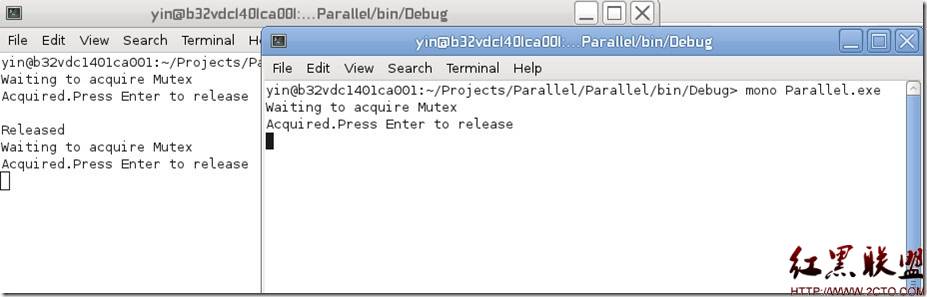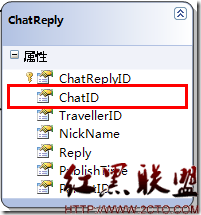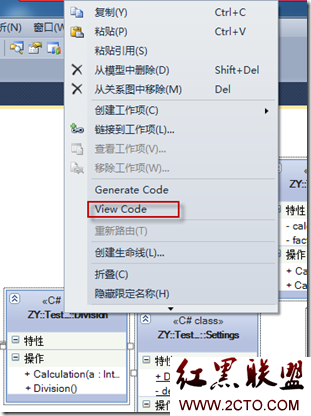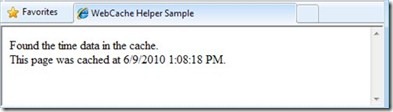手写代码小记(1)——写一个拖出的button
今天开始玩玩手写的窗体代码,也为学习编码做个训练吧......
WindowsFormsApplication在创建时会自动创建一些文件,下一创建WinFormStudy为例,下面看看各个文件中的代码:
1、Program.cs
1 using System;
2 using System.Collections.Generic;
3 using System.Linq;
4 using System.Windows.Forms;
5
6 namespace WinFormStudy
7 {
8 static class Program
9 {
10 /// <summary>
11 /// 应用程序的主入口点。
12 /// </summary>
13 [STAThread]
14 static void Main()
15 {
16 ///Application能点出45个内容
17 Application.EnableVisualStyles();
18 Application.SetCompatibleTextRenderingDefault(false);
19 Application.Run(new Form1());
20 }
21 }
22 }2、Form1.Designer.cs
1 namespace WinFormStudy
2 {
3 partial class Form1
4 {
5 /// <summary>
6 /// 必需的设计器变量。
7 /// </summary>
8 private System.ComponentModel.IContainer components = null;
9 /// <summary>
10 /// 清理所有正在使用的资源。
11 /// </summary>
12 /// <param name="disposing">如果应释放托管资源,为 true;否则为 false。</param>
13 protected override void Dispose(bool disposing)
14 {
15 if (disposing && (components != null))
16 {
17 components.Dispose();
18 }
19 <补充:Web开发 , ASP.Net ,
- 更多asp疑问解答:
- asp正则过滤重复字符串的代码
- 用asp过滤全部html但保留br类似的符号
- 会asp,但感觉asp要过点,想学php。但我一般做的都是小公司的站,用access数
- PHP的空间可以用ASP的源代码吗?
- 以前做asp程序,现在应该怎样发展?是学.net还是php
- 以前做asp程序,现在应该怎样发展?是学.net还是php
- 想做一个市级的人才网acess,sql数据库,语言asp,jsp,php分别用哪种好
- jsp,asp,php 区别
- 我想找一个有比较多漏洞的网站的源码,比如可以asp,php注入等都可以。供学习研究用。请提供下载地址。。
- 现在候找人做个网站,用ASP,还是PHP语言去做好
- asp,php ,jsp,.net 对于做网站前台的重要吗?
- asp和php的区别是什么?
- 我是新手SEO菜鸟 请问wp dw php asp cms myspl dede 这些软件应该如何区分呀?
- 网页制作相关的三种语言:ASP JSP PHP那个好点,简单点?
- 网页制作相关的三种语言:ASP JSP PHP那个好点,简单点?
CopyRight © 2012 站长网 编程知识问答 www.zzzyk.com All Rights Reserved
部份技术文章来自网络,