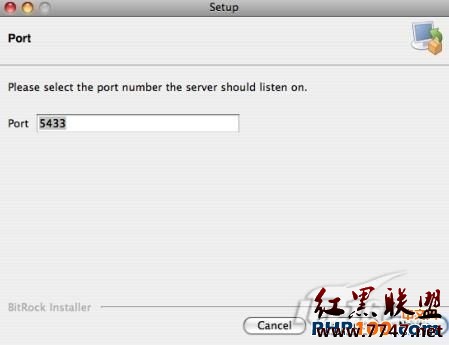FREEBSD升级及优化全攻略
make cleanmake deinstall
make install
make clean 即可
升级系统源码树及ports更新/usr/share/examples/cvsup目录下stand-cvsup和ports-cvsup文件,并执行cvsup –g –L2 standard-supfile和cvsup –g –L2 ports-cvsup两个文件,升级ports树?
CPUTYPE=i686
CFLAGS= -O3 -pipe
COPTFLAGS= -O3 -pipe
升级操作系统进入/usr/src
执行make world
整个过程很久,需要2小时左右。
#disable ctrl+alt+delete
options SC_DISABLE_REBOOT
#quota limit
options QUOTA
#ipfw support
options IPFIREWALL
options DUMMYNET
options HZ=3000
options IPDIVERT
options IPFIREWALL_VERBOSE
options IPFIREWALL_VERBOSE_LIMIT=100
options IPSTEALTH
options TCP_DROP_SYNFIN
options IPFIREWALL_DEFAULT_TO_ACCEPT
options ICMP_BANDLIM
options ACCEPT_FILTER_DATA
options ACCEPT_FILTER_HTTP
#ipfilter support
#options IPFILTER
#options IPFILTER_LOG
#options IPFILTER_DEFAULT_BLOCK
再执行:
/usr/sbin/config onlinecq
cd ../../compile/onlinecq
make depend
make
make install
#enable_quotas="YES"
#check_quotas="YES"
firewall_enable="YES"
firewall_script="/etc/rc.firewall"
firewall_type="/etc/ipfw.rules" #create it!
firewall_quiet="NO"
firewall_logging_enable="YES"
log_in_vain="NO"
tcp_drop_synfin="NO"
tcp_restrict_rst="YES"
icmp_drop_redirect="YES"
优化内核参数修改系统内核参数,实现微调:vi /etc/sysctl.conf
kern.ipc.somaxconn=8192
kern.ipc.maxsockbuf=2097152
kern.maxfilesperproc=32768
kern.maxfiles=65536
kern.securelevel=-1
net.inet.tcp.sendspace=65536
net.inet.tcp.recvspace=32768
net.inet.udp.maxdgram=57344
net.inet.icmp.drop_redirect=1
net.inet.icmp.log_redirect=0
net.inet.ip.redirect=0
net.inet6.ip6.redirect=0
net.inet.icmp.icmplim=100
net.inet.tcp.always_keepalive=0
net.inet.tcp.delayed_ack=0
net.inet.tcp.log_in_vain=0
net.inet.udp.log_in_vain=0
net.inet.tcp.blackhole=2
net.inet.udp.blackhole=1
net.local.stream.sendspace=65535
net.local.stream.recvspace=32768
net.inet.ip.fastforwarding=1
vfs.vmiodirenable=1
make clean
make deinstall
make WITH_OPENSSL=yes WITH_LINUXTHREADS=yes BUILD_OPTIMIZED=yes install 或者使用下面可参考的编译参数:BUILD_STATIC=yes
编译成静态执行版本
make clean
更改mysql的root密码:
mysqladmin –uroot –p password 123456
生成/etc/my.cnf,使用如下命令:
vi /etc/my.cnf
[client]
#password = your_password
port = 3306
socket = /tmp/mysql.sock
[mysqld]
skip-innodb
skip-locking
skip-networking
set-variable = port=3306
set-variable = socket=/tmp/mysql.sock
set-variable = back_log=50
set-variable = connect_timeout=3
set-variable = key_buffer=128M
set-variable = max_connections=1000
set-variable = max_allowed_packet=1M
set-variable = net_buffer_length=8K
set-variable = wait_timeout=3
set-variable = read_buffer_size=1M
set-variable = sort_buffer_size=1M
set-variable = table_cache=256
set-variable = myisam_sort_buffer_size=32M
set-variable = log_slow_queries=/var/log/log_slow_queries.log
#log-bin
server-id = 1
[mysqldump]
quick
set-variable = max_allowed_packet=16M
[mysql]
no-auto-rehash
# Remove the next comment character if you are not familiar with SQL
#safe-updates
[isamchk]
set-variable = key_buffer=20M
set-variable = sort_buffer=20M
set-variable = read_buffer=2M
set-variable = write_buffer=2M
[myisamchk]
set-variable = key_buffer=20M
set-variable = sort_buffer=20M
set-variable = read_buffer=2M
set-variable = write_buffer=2M
[mysqlhotcopy]
interactive-timeout
make clean
make deinstall
make install
make clean
新建立一个system的数据库备用。
make clean
make deinstall
make WITH_MYSQL=1 install 或者使用下面可参考的编译参数:WITH_LANG=simplified-chinese
使用简体中文语言包
make clean配置pure-ftpd,主要需要做以下的工作:
cp /usr/local/etc/pure-ftpd.conf.sample /usr/local/etc/pure-ftpd.conf
cp /usr/local/etc/pureftpd-mysql.conf.sample /usr/local/etc/pureftpd-mysql.conf
再修改/usr/local/etc/pure-ftpd.conf的如下部份为:
NoAnonymous yes
MySQLConfigFile /usr/local/etc/pureftpd-mysql.conf
再修改/usr/local/etc/pureftpd-mysql.conf的如下部份为您的设定值:
# Mandatory : user to bind the server as.
MYSQLUser demo
# Mandatory : user password. You must have a password.
MYSQLPassword demo
# Mandatory : database to open.
MYSQLDatabase demo
再进入使用mysql –uroot –p123456 进入mysql的文本方式?
使用如下命令建立新表:
use system;
DROP TABLE IF EXISTS users;
CREATE TABLE users (
User varchar(16) NOT NULL default '',
status enum('0','1') NOT NULL default '0',
Password varchar(64) NOT NULL default '',
Uid varchar(11) NOT NULL default '-1',
Gid varchar(11) NOT NULL default '-1',
Dir varchar(128) NOT NULL default '',
ULBandwidth smallint(5) NOT NULL default '0',
DLBandwidth smallint(5) NOT NULL default '0',
comment tinytext NOT NULL,
ipaccess varchar(15) NOT NULL default '*',
QuotaSize smallint(5) NOT NULL default '0',
QuotaFiles int(11) NOT NULL default 0,
PRIMARY KEY (User),
UNIQUE KEY User (User)
) TYPE=MyISAM;
/usr/local/www/data
chmod –R 755 /usr/local/www/data/pureftpd_php_manager
再加入一个普通用户和一个群组,以供ftp使用:
pw groupadd ftpusers
pw useradd ftpuser –g ftpusers –s /sbin/nologin
记住他们的uid和gid号,备用!
进入并编辑pureftp.config.php文件
更改里面的如下行:
$PUREFTP_CONFIG_FILE = '/usr/local/etc/pureftpd-mysql.conf';^M