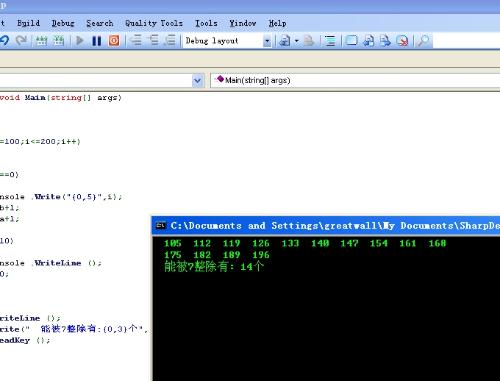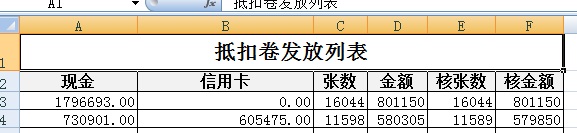没有保存到,对话框就突然消失不见了。。。
同上,我用C#代码编写了一个网页图表下载的代码,不晓得为什么,没有保存到,对话框就突然消失不见了。。。
请高手帮帮忙
谢谢 --------------------编程问答-------------------- 贴出代码看看 --------------------编程问答-------------------- string style = @"<style> .text { mso-number-format:\@; } </script> ";
Response.Clear();
Response.Buffer = true;
Response.AppendHeader("Content-Disposition", "attachment;filename=JiHua.xls");
Response.ContentEncoding = System.Text.Encoding.GetEncoding("gb2312");
Response.ContentType = "application/ms-excel";
this.EnableViewState = false;
System.Globalization.CultureInfo myCItrad = new System.Globalization.CultureInfo("ZH-CN", true);
System.IO.StringWriter oStringWriter = new System.IO.StringWriter
(myCItrad);
System.Web.UI.HtmlTextWriter oHtmlTextWriter = new System.Web.UI.HtmlTextWriter(oStringWriter);
Panel1.Visible = true;
Panel1.RenderControl(oHtmlTextWriter);
Response.Charset = "gb2312";
Response.Write(style);
Response.Write(oStringWriter.ToString());
Panel1.Visible = false;
Response.End(); --------------------编程问答-------------------- 高手啊!!!!到哪里去啦
--------------------编程问答--------------------

你网页图表的内容在那里输出的??
我怎么没看到。。。 --------------------编程问答-------------------- Response.End();
先注释掉 --------------------编程问答-------------------- Panel1.RenderControl(oHtmlTextWriter);
在Panel1控件中输出表的
--------------------编程问答-------------------- 代码应该没什么问题
Response.Clear();
Response.Buffer= true;
Response.Charset="UTF-8";
Response.AppendHeader("Content-Disposition","attachment;filename=FileName.xls");
Response.ContentEncoding=System.Text.Encoding.GetEncoding("UTF-8");
Response.ContentType = "application/ms-excel";
System.Globalization.CultureInfo myCItrad = new System.Globalization.CultureInfo("ZH-cn",true);
System.IO.StringWriter oStringWriter = new System.IO.StringWriter(myCItrad);
System.Web.UI.HtmlTextWriter oHtmlTextWriter = new System.Web.UI.HtmlTextWriter(oStringWriter);
this.EnableViewState = false;
this.panel1.RenderControl(oHtmlTextWriter);
Response.Write(oStringWriter.ToString());
Response.End();
--------------------编程问答-------------------- 我也觉得
就是有的电脑能出来 或者有时候能出来 有时候出不来
不晓得是迅雷问题还是IE的问题 --------------------编程问答-------------------- @"<style> .text { mso-number-format:\@; } </script> ";
sytle?script?
补充:.NET技术 , ASP.NET