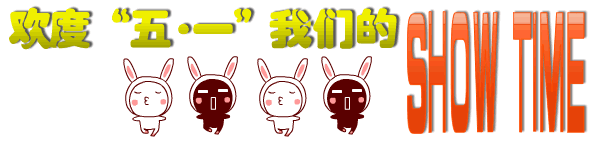C#类中操作UI层控件状态的办法
一直以来都是接触B/S开发,很少做C/S开发,线程就用得更少了,最近做一些工作中用到的小软件终于用上了线程,记录一些心得.
场景:
1:假设有窗体F,里面有一按钮BtnA,及一Label控件.
2:有一类A,里面有一方法Start().
要求:
点击按钮BtnA后,根据Start()方法里面操作逻辑,将状态显示在Label中.
最开始做的时候是实例化类A的时候将整个窗体或者要改变值的控件传入类A中,然后再在类A中操作,可想而知这样是非常不好的.
查阅资料后,终于找到了一点解决方法:利用委托或事件,以下是基本代码.
1 private void BtnA_Click(object sender, EventArgs e)
2 {
3 A ms = new A();
4 //委托方法{实例化类A中定义的委托}
5 //ms.delSetInfo = new A.dSetSourceInfo(this.SetInfoOne);
6 //或
7 //事件触发{注册类A中定义的事件}
8 ms.SetInfo += new EventHandler(ms_SetInfoTwo);
9 Thread m = new Thread(new ThreadStart(ms.Start));
10 m.Start();
11 }
12
13
14//委托
15
16 private delegate void mySetInfo(string s);
17 void SetInfoOne(string s)
18 {
19 if (this.InvokeRequired)
20 {
21 this.Invoke(new mySetInfo(SetInfoOne), s);
22 return;
23 }
24 this.Label1.Text = s;
25 }
26
27
28//事件
29
30 void ms_SetInfoTwo(object sender, EventArgs e)
31 {
32 if (this.InvokeRequired)
33 {
34 this.Invoke(new System.EventHandler(ms_SetInfoTwo), sender);
35 return;
36 }
37 this.Label1.Text = (string)sender;
1 public class A
2 {
3 //定义事件
4 public event EventHandler SetInfo;
5 //类A中执行的事件
6 private void SetSourceInfo(object sender, EventArgs e)
7 {
8 if (SetInfo!= null) { SetInfo(sender, e); }
9 }
10 //或
11 //定义委托
12 public delSetInfo tt;
13 public delegate void dSetSourceInfo(string str);
14 //类A中执行的方法
15 private void SetSourceInfott(string str)
16 {
17 if (tt != null) { tt(str); }
18 }
19 public A() { }
20
21 /**//// <summary>
22 /// 开始
23 /// </summary>
24 public void Start()
25 {
26 //委托使用
27 //SetSourceInfott("哈哈哈");
28 //Thread.Sleep(1000);
29 //SetSourceInfott("哈哈哈1");
30 //Thread.Sleep(1000);
31 //SetSourceInfott("哈哈哈2");
32
33 //事件使用
34 SetSourceInfo("哈哈哈",null);
35 Thread.Sleep(1000);
36 SetSourceInfo("哈哈哈1",null);
37 Thread.Sleep(1000);
38 SetSourceInfo("哈哈哈2",null);
39 }
40 }
以上为一些简单的应用,其它复杂的基本上都可以按照这一招来做。
补充:软件开发 , C# ,