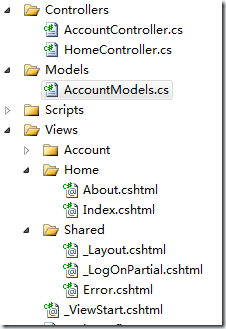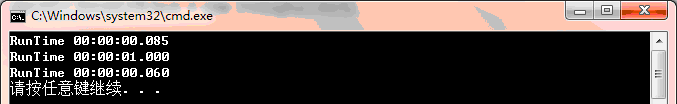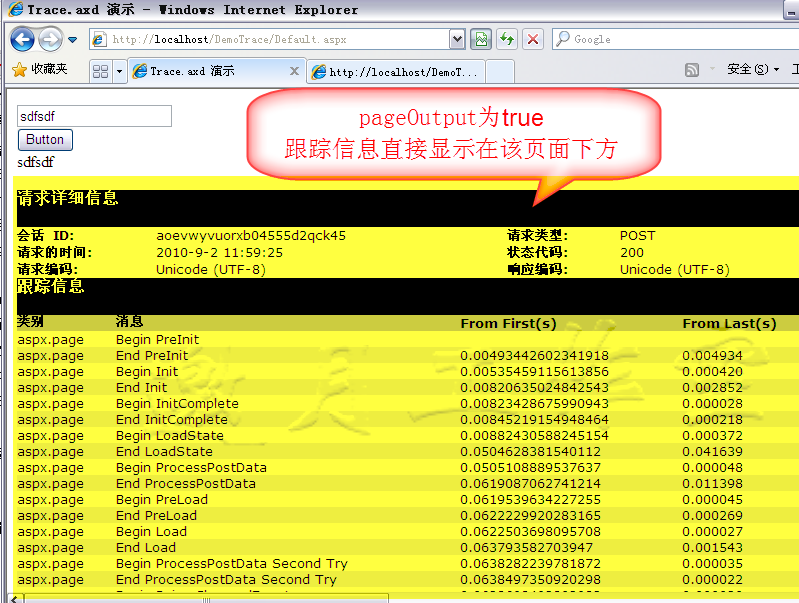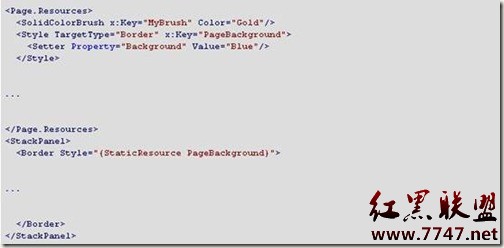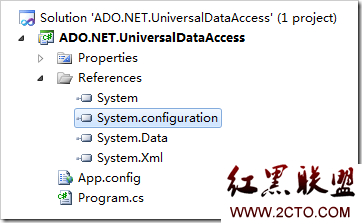当前位置:编程学习 > asp >>
答案:<%
set xlApp = Server.CreateObject("Excel.Application")
'使服务端不出现Excel窗口
xlApp.Visible = false
'建立一个worksheet
set myWorkbook = xlApp.Workbooks.Add
set myWorksheet = myWorkbook.Worksheets(1)
'建立表头
myWorksheet.Range("A1").Value = '电话薄'
myWorksheet.Range("A1").Font.Size = 18
myWorksheet.Range("A1").Font.Bold = true
myWorksheet.Range("A2").Value = '姓名'
myWorksheet.Range("B2").Value = '住址'
myWorksheet.Range("C2").Value = '电话'
myWorksheet.Range("D2").Value = '传真'
myWorksheet.Range("A2:D2").Font.Bold = true
'确保文件名唯一
strFileName = Session.SessionID & ".xls"
strAppPath = Request.ServerVariables("PATH_TRANSLATED")
strAppPath = Left(strAppPath, InstrRev(strAppPath, "\"))
strFullPath = strAppPath & strFileName
'保存文件
myWorkbook.SaveAs(strFullPath)
'关闭Excel
myWorkbook.Close
xlApp.Quit
set myWorksheet = Nothing
set myWorkbook = Nothing
set myxlApp = Nothing
'写出到浏览器中
Response.Redirect strFileName
%>
- 更多asp疑问解答:
- asp正则过滤重复字符串的代码
- 用asp过滤全部html但保留br类似的符号
- 会asp,但感觉asp要过点,想学php。但我一般做的都是小公司的站,用access数
- PHP的空间可以用ASP的源代码吗?
- 以前做asp程序,现在应该怎样发展?是学.net还是php
- 以前做asp程序,现在应该怎样发展?是学.net还是php
- 想做一个市级的人才网acess,sql数据库,语言asp,jsp,php分别用哪种好
- jsp,asp,php 区别
- 我想找一个有比较多漏洞的网站的源码,比如可以asp,php注入等都可以。供学习研究用。请提供下载地址。。
- 现在候找人做个网站,用ASP,还是PHP语言去做好
- asp,php ,jsp,.net 对于做网站前台的重要吗?
- asp和php的区别是什么?
- 我是新手SEO菜鸟 请问wp dw php asp cms myspl dede 这些软件应该如何区分呀?
- 网页制作相关的三种语言:ASP JSP PHP那个好点,简单点?
- 网页制作相关的三种语言:ASP JSP PHP那个好点,简单点?