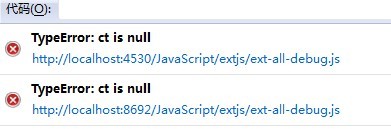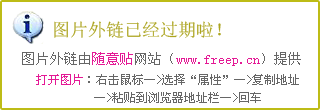如何用vb.net控制上网时间
孩子马上要放暑假了,电脑游戏一玩就是几个小时,请问高手应该怎样用vb统计上网时间,设置为每天上网1-2个小时后自动断网,不胜感激。 --------------------编程问答-------------------- 装绿坝花季护航,虽说这个软件次了点,但是总比你自己写的强。而且政府花4000万买断了,使用是免费的。 --------------------编程问答-------------------- 我觉得你应该自己告诉他控制好时间,最恨打着游戏突然就断线了。 --------------------编程问答-------------------- 你着父亲 做的 真够资格的 --------------------编程问答-------------------- 把相关的代码放在 window services 的项目代码里面
做一个后台服务 这样没词开机时间的时长都可以自己设置和定义
--------------------编程问答-------------------- 顶下楼上。 --------------------编程问答-------------------- 支持一下 4楼,直接控制电脑运行时间吧
sing System;
using System.Linq;
using System.Text;
using System.Management;
using System.Collections;
using System.ComponentModel;
using System.Data;
using System.Runtime.InteropServices;
namespace ConsoleApplication1
{
public class ControlComputer
{
#region 使用DOS命令实现 注销、关闭、重新启动计算机
//设置注销、关闭、重新启动计算机参数
[DllImport("user32.dll", EntryPoint = "ExitWindowsEx", CharSet = CharSet.Ansi)]
private static extern int ExitWindowsExDos(int uFlags, int dwReserved);
/// <summary>
/// 注销计算机
/// </summary>
public static void logout()
{
ExitWindowsExDos(0, 0);
}
/// <summary>
/// 关闭计算机
/// </summary>
public void closepc()
{
//创建访问控制本地系统进程的对象实例
System.Diagnostics.Process myprocess = new System.Diagnostics.Process();
myprocess.StartInfo.FileName = "cmd.exe";
myprocess.StartInfo.UseShellExecute = false;
myprocess.StartInfo.RedirectStandardInput = true;
myprocess.StartInfo.RedirectStandardOutput = true;
myprocess.StartInfo.RedirectStandardError = true;
myprocess.StartInfo.CreateNoWindow = true;
myprocess.Start();
myprocess.StandardInput.WriteLine("shutdown -s -t 0");
}
/// <summary>
/// 重新启动计算机
/// </summary>
public static void afreshstartpc()
{
//创建访问控制本地系统进程的对象实例
System.Diagnostics.Process myprocess = new System.Diagnostics.Process();
myprocess.StartInfo.FileName = "cmd.exe";
myprocess.StartInfo.UseShellExecute = false;
myprocess.StartInfo.RedirectStandardInput = true;
myprocess.StartInfo.RedirectStandardOutput = true;
myprocess.StartInfo.RedirectStandardError = true;
myprocess.StartInfo.CreateNoWindow = true;
myprocess.Start();
myprocess.StandardInput.WriteLine("shutdown -r -t 0");
}
#endregion
#region 调用API实现 注销、关闭、重新启动计算机
[StructLayout(LayoutKind.Sequential, Pack = 1)]
internal struct TokPriv1Luid
{
public int Count;
public long Luid;
public int Attr;
}
[DllImport("kernel32.dll", ExactSpelling = true)]
internal static extern IntPtr GetCurrentProcess();
[DllImport("advapi32.dll", ExactSpelling = true, SetLastError = true)]
internal static extern bool OpenProcessToken(IntPtr h, int acc, ref IntPtr phtok);
[DllImport("advapi32.dll", SetLastError = true)]
internal static extern bool LookupPrivilegeValue(string host, string name, ref long pluid);
[DllImport("advapi32.dll", ExactSpelling = true, SetLastError = true)]
internal static extern bool AdjustTokenPrivileges(IntPtr htok, bool disall,
ref TokPriv1Luid newst, int len, IntPtr prev, IntPtr relen);
[DllImport("user32.dll", ExactSpelling = true, SetLastError = true)]
internal static extern bool ExitWindowsEx(int DoFlag, int rea);
internal const int SE_PRIVILEGE_ENABLED = 0x00000002;
internal const int TOKEN_QUERY = 0x00000008;
internal const int TOKEN_ADJUST_PRIVILEGES = 0x00000020;
internal const string SE_SHUTDOWN_NAME = "SeShutdownPrivilege";
internal const int EWX_LOGOFF = 0x00000000;
internal const int EWX_SHUTDOWN = 0x00000001;
internal const int EWX_REBOOT = 0x00000002;
internal const int EWX_FORCE = 0x00000004;
internal const int EWX_POWEROFF = 0x00000008;
internal const int EWX_FORCEIFHUNG = 0x00000010;
private static void DoExitWin(int DoFlag)
{
bool ok;
TokPriv1Luid tp;
IntPtr hproc = GetCurrentProcess();
IntPtr htok = IntPtr.Zero;
ok = OpenProcessToken(hproc, TOKEN_ADJUST_PRIVILEGES | TOKEN_QUERY, ref htok);
tp.Count = 1;
tp.Luid = 0;
tp.Attr = SE_PRIVILEGE_ENABLED;
ok = LookupPrivilegeValue(null, SE_SHUTDOWN_NAME, ref tp.Luid);
ok = AdjustTokenPrivileges(htok, false, ref tp, 0, IntPtr.Zero, IntPtr.Zero);
ok = ExitWindowsEx(DoFlag, 0);
}
/// <summary>
/// 重新启动
/// </summary>
public static void Reboot()
{
DoExitWin(EWX_FORCE | EWX_REBOOT);
}
/// <summary>
/// 关机
/// </summary>
public static void PowerOff()
{
DoExitWin(EWX_FORCE | EWX_POWEROFF);
}
/// <summary>
/// 注销
/// </summary>
public static void LogOff()
{
DoExitWin(EWX_FORCE | EWX_LOGOFF);
}
#endregion
}
}
补充:.NET技术 , VB.NET