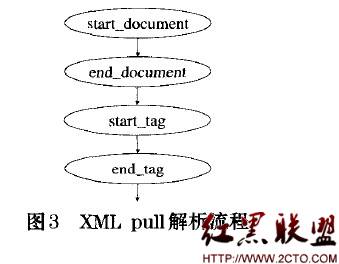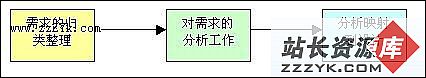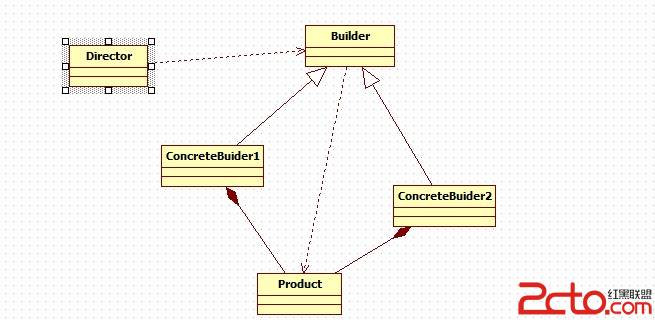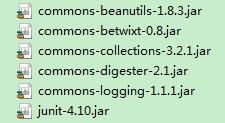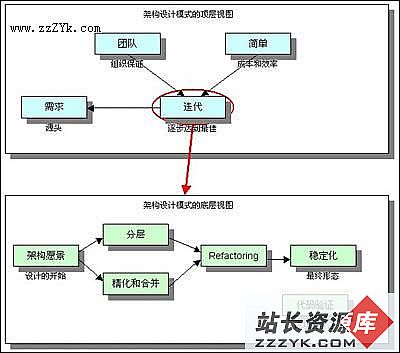Eclipse 默认打开Android xml 布局视图的问题
有时候,我们在导入工程的时候,会发现XML的视图不是layout布局视图,如下图所示:
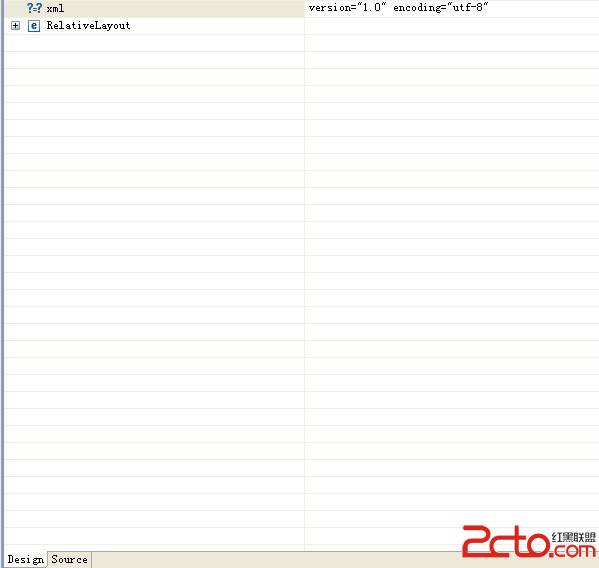
简单的方式是右键该xml文件,open with --> android layout editor
不过总不能每个布局都这么设置过去吧
解决方法:
Window -> Preferences -> General -> Editors -> File Associations
File types: 选择 *.xml ,如下图所示:
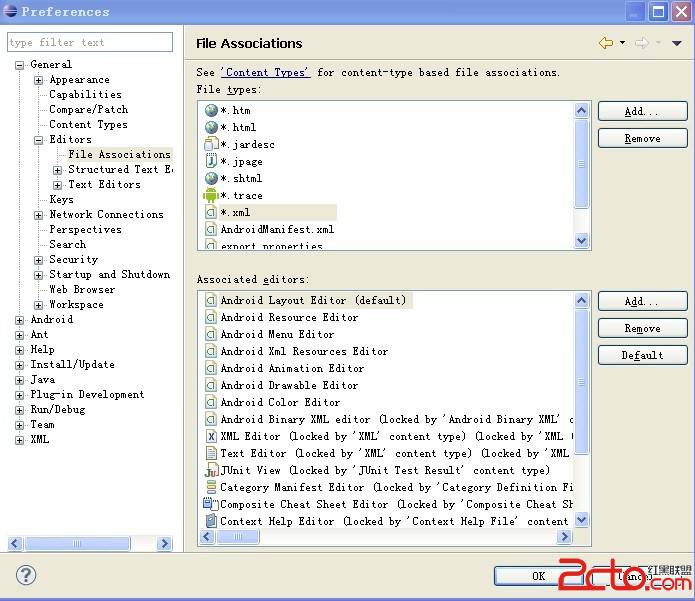
Associated editors:选择Android Layout Editor(default) -> Default
补充:移动开发 , Android ,