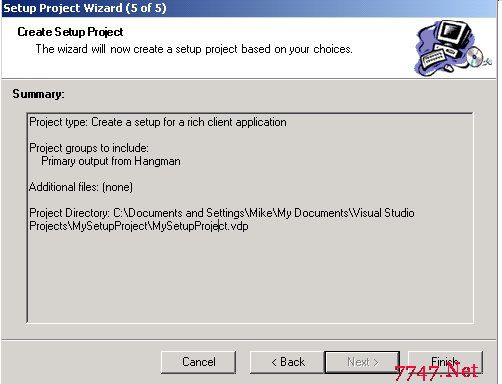简单问题。。关于<table height="100%">
就是想把整个table占满整个页面。。原来的代码都可以。。但是用了vs2010之后就不可以了。。有大吓知道的指点一下。。 --------------------编程问答--------------------F12 看下 --------------------编程问答--------------------
<style type="text/css">--------------------编程问答--------------------
body{ margin:0; padding:0;}
</style>
<!DOCTYPE html PUBLIC "-//W3C//DTD XHTML 1.0 Transitional//EN" "http://www.w3.org/TR/xhtml1/DTD/xhtml1-transitional.dtd">--------------------编程问答-------------------- 是ie6下以版本可以,直接用js设置
<html xmlns="http://www.w3.org/1999/xhtml">
<head runat="server">
<title>无标题页</title>
<style type="text/css">
body{ margin:0; padding:0;}
table tr th,td{ text-align: center; background-color:#fff; height:30px;}
</style>
</head>
<body>
<table style="width:100%; background-color:#ccc;" cellpadding="0" cellspacing="1">
<tr>
<td>这里是td</td>
</tr>
</table>
<script src="js/jquery-1.7.2.min.js" type="text/javascript"></script>
<script type="text/javascript">
$(function() {
$("table").height(document.documentElement.clientHeight);
})
</script>
</body>
</html>
jQuery(document).height() --------------------编程问答-------------------- 注意新旧标准,获取页面高度是不一样的
区别新旧标准的行是:
<!DOCTYPE HTML PUBLIC “-//W3C//DTD HTML 4.0 Transitional//EN” >--------------------编程问答-------------------- 注意新旧标准,获取页面高度是不一样的
<!DOCTYPE html PUBLIC “-//W3C//DTD XHTML 1.0 Transitional//EN” “http://www.w3.org/TR/xhtml1/DTD/xhtml1-transitional.dtd“>
区别新旧标准的行是:
<!DOCTYPE HTML PUBLIC “-//W3C//DTD HTML 4.0 Transitional//EN” >
<!DOCTYPE html PUBLIC “-//W3C//DTD XHTML 1.0 Transitional//EN” “http://www.w3.org/TR/xhtml1/DTD/xhtml1-transitional
那新标准下面怎么设置呢? --------------------编程问答-------------------- 如果可以接收绝对定位的话
<!DOCTYPE html>
<html xmlns="http://www.w3.org/1999/xhtml">
<head runat="server">
<meta http-equiv="Content-Type" content="text/html; charset=utf-8"/>
<title></title>
<style type="text/css">
body {
margin:0;
padding:0;
}
table {
position:absolute;
height:100%;
width:100%;
}
</style>
</head>
<body>
<form id="form1" runat="server">
<table>
<tr><td>hello world</td></tr>
</table>
</form>
</body>
</html>
补充:.NET技术 , ASP.NET