进程间通信的问题
MemoryMappedFile.CreateOrOpen("name", FileSize); 我用这个方法创建的内存映射管理。现在的问题是,如果我两个应用程序的名称不一样,就会提示找不到"name";如果两个应用程序的名称一致,则无任何问题。这是为什么啊? --------------------编程问答--------------------如果两个程序的名称不一样,就相当于地址不一至
这两个程序去不同的地址找数据,当然报错了
解决方法,随便搞一个串:wsfvsafwerwfsdfvsdfafsafsafasfsfas
 --------------------编程问答--------------------
进程间通信得两个应用程序名称一致?
--------------------编程问答--------------------
--------------------编程问答--------------------
进程间通信得两个应用程序名称一致?
--------------------编程问答--------------------
和应用程序名无关的
和CreateOrOpen的第一个参数有关
CreateOrOpen第一个参数你不要使用程序名
 --------------------编程问答--------------------
MemoryMappedFile.CreateOrOpen("111111", FileSize); 应用程序的名称是不一样的,还是不可以啊。
--------------------编程问答--------------------
using System;
--------------------编程问答--------------------
MemoryMappedFile.CreateOrOpen("111111", FileSize); 应用程序的名称是不一样的,还是不可以啊。
--------------------编程问答--------------------
using System;using System.Collections.Generic;
using System.ComponentModel;
using System.Data;
using System.Drawing;
using System.Linq;
using System.Text;
using System.Windows.Forms;
using System.IO.MemoryMappedFiles;
using System.Runtime.Serialization;
using System.Runtime.Serialization.Formatters.Binary;
using System.IO;
namespace WindowsFormsApplication7
{
public partial class Form1 : Form
{
private MemoryMappedFile memoryFile = null;
private MemoryMappedViewStream stream = null;
private const int FileSize = 1024 * 1024 * 10;
public Form1()
{
InitializeComponent();
InitMemoryMappedFile();
}
private void button1_Click(object sender, EventArgs e)
{
try
{
IFormatter formatter = new BinaryFormatter();
stream.Seek(0, SeekOrigin.Begin);
MyPic obj = formatter.Deserialize(stream) as MyPic;
if (obj != null)
{
keys = obj.Keys;
KeyValue = obj.KeyValue;
}
}
catch (Exception ex)
{
MessageBox.Show(ex.Message);
}
}
/// <summary>
/// 图片
/// </summary>
private string keys
{
get
{
return textBox1.Text.Trim();
}
set
{
textBox1.Text = value;
}
}
private string KeyValue
{
get
{
return textBox2.Text.Trim();
}
set
{
textBox2.Text = value;
}
}
private void InitMemoryMappedFile()
{
try
{
memoryFile = MemoryMappedFile.CreateOrOpen("111111", FileSize);
stream = memoryFile.CreateViewStream();
}
catch (Exception ex)
{
MessageBox.Show(ex.Message);
Close();
}
}
}
} --------------------编程问答--------------------
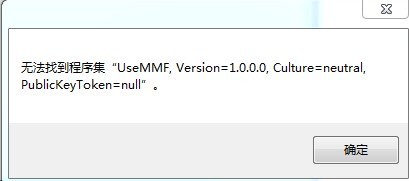 异常图片
异常图片
补充:.NET技术 , C#




