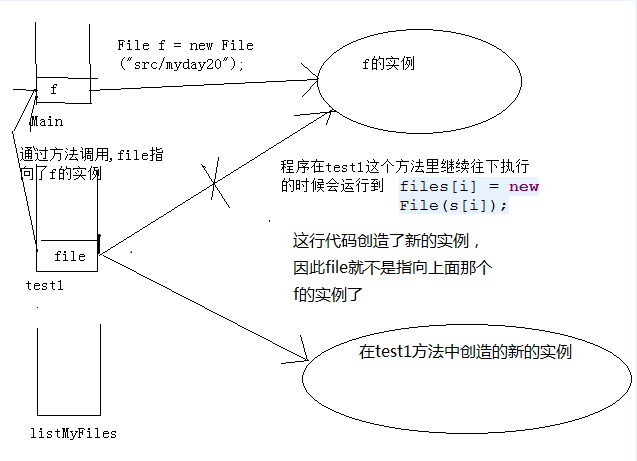FTP上传文件中文文件名就乱码
我已经搞了2天了,上传的ftp文件一遇到中文文件名就是乱码:源文件见下,我觉得在OutputStream os = ftpClient.put("您好.mp3");这里应该对文件名编码,但是试了好多种编码都不行,在线跪求………………--------------------编程问答-------------------- 首先 ftp 最好不要有 中文 的文件名字存在
FileInputStream stream = new FileInputStream("您好.mp3");
ByteArrayOutputStream fileByte = new ByteArrayOutputStream(1000);
byte[] b = new byte[1000];
int n;
while ((n = stream.read(b)) != -1){
fileByte.write(b, 0, n);
}
FtpClient ftpClient = null;
BufferedOutputStream bos = null;
ftpClient = new FtpClient();
ftpClient.openServer(ftpServerIP, ftpServerPort);
ftpClient.login(ftpUserName, ftpPassword);
ftpClient.binary();
OutputStream os = ftpClient.put("您好.mp3");
bos = new BufferedOutputStream(os);
bos.write(fileByte.toByteArray(), 0, fileByte.size());
bos.close();
ftpClient.closeServer();
如果非得中文的 你首先 要先确定 ftp 服务器端 支不支持 中文字符集 确定支持之后 再回来检查代码 --------------------编程问答--------------------
怎么让ftp服务器端支持中文字符集? --------------------编程问答-------------------- 看你用的什么ftpclient,我用的是org.apache.commons.net.ftp.FTPClient
--------------------编程问答-------------------- 楼主问题解决了没有啊?我也是遇到相同的问题了
ftp.connect(ip, port);
//下面三行代码必须要,而且不能改变编码格式,否则不能正确下载中文文件
ftp.setControlEncoding("GBK");
FTPClientConfig conf = new FTPClientConfig(FTPClientConfig.SYST_NT);
conf.setServerLanguageCode("zh");
//如果采用默认端口,可以使用ftp.connect(url) 的方式直接连接FTP服务器
ftp.login(username, password);//登录
reply = ftp.getReplyCode();
if (!FTPReply.isPositiveCompletion(reply)) {
ftp.disconnect();
return success;
}
//ftp.changeWorkingDirectory(remotePath);//转移到FTP服务器目录
chgDir=ftp.changeWorkingDirectory(new String(remotePath.getBytes(),"ISO-8859-1"));
if (chgDir) {
FTPFile[] fs = ftp.listFiles();
for (int i = 0; i < fs.length; i++) {
FTPFile ff = fs[i];
if (ff.getName().equals(fileName)) {
File localFile = new File(localPath + File.separator + ff.getName());
OutputStream is = new FileOutputStream(localFile);
//注意此处retrieveFile的第一个参数由GBK转为ISO-8859-1编码。否则下载后的文件内容为空。
//原因可能是由于aix系统默认的编码为ISO-8859-1
ftp.retrieveFile(new String(ff.getName().getBytes("GBK"), "ISO-8859-1"), is);
is.close();
}
}
}
ftp.logout();
估计楼主也是用的sun.net.ftp.FtpClient吧 问题解决了的话也告诉我是怎么解决的啊? --------------------编程问答--------------------
就是sun.net.ftp.FtpClient,不过后来改成org.apache.commons.net.ftp.FTPClient,还添加了ftpClient.setControlEncoding("GBK");可惜一样中文文件名就乱码……
--------------------编程问答-------------------- 搂主,你的服务器是否支持中文呢?你在你的服务器上直接建立一个中文文件或者目录试试,如果是系统不支持中文,那就要从系统方面考虑了,............ --------------------编程问答--------------------
已经证实服务器支持中文! --------------------编程问答-------------------- 今天在工作上也遇到了此问题,这个问题解决了没 --------------------编程问答-------------------- setControlEncoding(curCharSet);调用ftp的设置字符集接口 --------------------编程问答-------------------- 解决了没啊?
我也遇到同样的问题! --------------------编程问答--------------------
4楼 解决了吗? --------------------编程问答-------------------- 设置服务器的编码 与你 本机是一样的,你可以试着用工具传一个,如果你本机工具传上去也是乱码,那就不是你程序的问题 --------------------编程问答-------------------- 首先看看你的服务器FTP是什么编码的,一般window是GBK就可以了,那么你的客户端
ftpClient.setControlEncoding("GBK"); 后也就可以了,如果FTP服务器你设置不了,你可以先发送一个命令给服务器询问支持编码,例如 GBK ON ,现在不少客户端发送的是UTF8 ON ,服务器收到后会返回信息给你,如果是213表示支持你的编码,就不会有乱码了, 如果你的FTP服务器是自己写的,你就要先检查服务器端的编码设置 --------------------编程问答-------------------- --------------------编程问答-------------------- 楼主,问题解决了吗 ? 我今天也遇到了同样的问题。 --------------------编程问答--------------------
就是sun.net.ftp.FtpClient,不过后来改成org.apache.commons.net.ftp.FTPClient,还添加了ftpClient.setControlEncoding("GBK");可惜一样中文文件名就乱码……
我也遇到了这样的问题,下载后的文件名有中文就乱码了,求助啊 --------------------编程问答--------------------
没有用啊,依然乱码。。。 --------------------编程问答-------------------- 除 --------------------编程问答-------------------- package ftpplug;
import java.io.File;
import java.io.FileInputStream;
import java.io.FileNotFoundException;
import java.io.FileOutputStream;
import java.io.IOException;
import java.io.InputStream;
import java.io.OutputStream;
import java.util.regex.Matcher;
import org.apache.commons.net.ftp.FTPClient;
import org.apache.commons.net.ftp.FTPFile;
import org.apache.commons.net.ftp.FTPReply;
public class FtpUtils {
public FTPClient ftp = null;
private String ip = "";
private int port = 21;
private String username = "";
private String password = "";
public FtpUtils() {
ftp = new FTPClient();
}
public boolean uploadFile(String serverpath, String file) {
// 初始表示上传失败
boolean success = false;
// 创建FTPClient对象
try {
//设置PassiveMode传输
if (!ftp.isConnected()) {
boolean b=connect();
if(b==false){
return success;
}
}
/* int reply;
reply = ftp.getReplyCode();
if (!FTPReply.isPositiveCompletion(reply)) {
ftp.disconnect();
return success;
} */
// 转到指定上传目录
serverpath = gbkToIso8859(serverpath);
if(!checkPathExist(iso8859ToGbk(serverpath))) return false;
if(!ftp.changeWorkingDirectory(iso8859ToGbk(serverpath))){
System.err.print("远程无此目录");
return false;
}
//输入流
InputStream input = null;
try {
file = gbkToIso8859(file);
input = new FileInputStream(iso8859ToGbk(file));
} catch (FileNotFoundException e) {
e.printStackTrace();
}
// 将上传文件存储到指定目录
file = iso8859ToGbk(file);
if(!ftp.storeFile(iso8859ToGbk(serverpath) +"/"
+ iso8859ToGbk(getFilename(file)), input)){
return false;
}
// 关闭输入流
input.close();
// 退出ftp
// 表示上传成功
success = true;
} catch (IOException e) {
e.printStackTrace();
} finally {
try {
ftp.logout();
disconnect();
} catch (IOException ioe) {
}
}
return success;
}
/**
* 从FTP服务器下载文件
*
* @param ip
* FTP服务器ip e.g:192.168.8.22
* @param port
* FTP服务器端口
* @param username
* FTP登录账号
* @param password
* FTP登录密码
* @param serverpath
* FTP服务器上的相对路径 默认缺省时指向主目录
* @param fileName
* 要下载的文件名
* @param localPath
* 下载后保存到本地的路径 不含文件名
* @return
* 成功返回true,否则返回false
*/
public boolean downFile(String serverpath, String fileName, String localPath) { // 初始表示下载失败
boolean success = false;
// 创建FTPClient对象
try {
if (!ftp.isConnected()) {
boolean b=connect();
if(b==false){
return success;
}
}
/* int reply;
reply = ftp.getReplyCode();
if (!FTPReply.isPositiveCompletion(reply)) {
ftp.disconnect();
return success;
} */
// 转到指定下载目录
serverpath = gbkToIso8859(serverpath);
ftp.changeWorkingDirectory(this.iso8859ToGbk(serverpath));
// 列出该目录下所有文件
FTPFile[] fs = ftp.listFiles();
fileName = this.gbkToIso8859(fileName);
localPath = this.gbkToIso8859(localPath);
// 遍历所有文件,找到指定的文件
for (int i = 0; i < fs.length; i++) {
FTPFile f = fs[i];
if (f.getName().equals(iso8859ToGbk(fileName))) {
// 根据绝对路径初始化文件
File localFile = new File(iso8859ToGbk(localPath) + File.separator
+ f.getName());
File localFileDir = new File(iso8859ToGbk(localPath));
// 保存路径不存在时创建
if (!localFileDir.exists()) {
localFileDir.mkdirs();
}
// 输出流
OutputStream is = new FileOutputStream(localFile);
// 下载文件
ftp.retrieveFile(f.getName(), is);
is.close();
}
}
// 下载成功
success = true;
} catch (IOException e) {
e.printStackTrace();
} finally {
try {
ftp.logout();
disconnect();
} catch (IOException ioe) {
ioe.printStackTrace();
}
}
return success;
}
/**
*
* 查找指定目录是否存在 不存在创建目录
*
* @param FTPClient
* ftpClient 要检查的FTP服务器
* @param String
* filePath 要查找的目录
* @return
* boolean:存在:true,不存在:false
* @throws IOException
*/
private boolean checkPathExist(String filePath) throws IOException {
boolean existFlag = false;
try {
if (filePath != null && !filePath.equals("")) {
if (filePath.indexOf("/") != -1) {
int index = 0;
while ((index = filePath.indexOf("/")) != -1) {
if (!ftp.changeWorkingDirectory(filePath.substring(0,
index))) {
ftp.makeDirectory(filePath.substring(0, index));
}
ftp
.changeWorkingDirectory(filePath.substring(0,
index));
filePath = filePath.substring(index + 1, filePath
.length());
}
if (!filePath.equals("")) {
if (!ftp.changeWorkingDirectory(filePath)) {
ftp.makeDirectory(filePath);
}
}
}
existFlag = true;
}
} catch (Exception e) {
e.printStackTrace();
}
return existFlag;
}
/**
* 根据绝对路径获得文件名
* @param file
* 文件绝对路径 e.g: e.g: E:/log/log.txt OR E:\\log\\log.txt
* @return
* 转码后的文件名
*/
private String getFilename(String file) {
//文件名
String filename = "";
if (file != null && !file.equals("")) {
file = file.replaceAll(Matcher.quoteReplacement("\\"), "/");
String[] strs = file.split("/");
filename = strs[strs.length - 1];
}
filename = gbkToIso8859(filename);//转码
return filename;
}
/**
* 转码[ISO-8859-1 -> GBK]
* 不同的平台需要不同的转码
* @param obj
* @return
*/
private String iso8859ToGbk(Object obj) {
try {
if (obj == null)
return "";
else{
String str= new String(obj.toString().getBytes("iso-8859-1"),"GBK");
return str;
}
} catch (Exception e) {
return "";
}
}
/**
* 转码[GBK -> ISO-8859-1]
* 不同的平台需要不同的转码
* @param obj
* @return
*/
private String gbkToIso8859(Object obj) {
try {
if (obj == null)
return "";
else
return new String(obj.toString().getBytes("GBK"), "iso-8859-1");
} catch (Exception e) {
return "";
}
}
/** */
/**
* 连接到FTP服务器
* @param hostname 主机名
* @param port 端口
* @param username 用户名
* @param password 密码
* @return 是否连接成功
* @throws IOException
*/
private boolean connect(String hostname, int port, String username,
String password) throws IOException {
ftp.connect(hostname, port);
int reply = ftp.getReplyCode();
if (FTPReply.isPositiveCompletion(reply)) {
if (ftp.login(username, password)) {
ftp.setFileType(FTPClient.BINARY_FILE_TYPE);
ftp.setControlEncoding("GBK");
ftp.enterLocalPassiveMode();
return true;
}
}
disconnect();
return false;
}
public boolean connect() throws IOException {
return connect(ip, port, username, password);
}
/** */
/**
* 断开与远程服务器的连接
* @throws IOException
*/
public void disconnect() throws IOException {
if (ftp.isConnected()) {
ftp.disconnect();
}
}
public void setFtp(FTPClient ftp) {
this.ftp = ftp;
}
public void setIp(String ip) {
this.ip = ip;
}
public void setPassword(String password) {
this.password = password;
}
public void setPort(int port) {
this.port = port;
}
public void setUsername(String username) {
this.username = username;
}
}
--------------------编程问答-------------------- 先对中文字符编码,然后再解码 --------------------编程问答-------------------- 除 --------------------编程问答-------------------- 必须在connect()方法中setControlEncoding(),否则无效
 --------------------编程问答--------------------
写错,是connect()前。
--------------------编程问答--------------------
用 import com.enterprisedt.net.ftp.FTPClient; 这个试试呢?
--------------------编程问答--------------------
写错,是connect()前。
--------------------编程问答--------------------
用 import com.enterprisedt.net.ftp.FTPClient; 这个试试呢?前提也是在connect()前面首先setControlEncoding() --------------------编程问答-------------------- 是不是因为使用IE8的问题?我在用的一个FTP下载软件就有这种问题,IE6下可以正常使用,IE8下中文名的文件就无法下载了. --------------------编程问答-------------------- 是否服务器设置的就有问题呢
补充:Java , Java SE