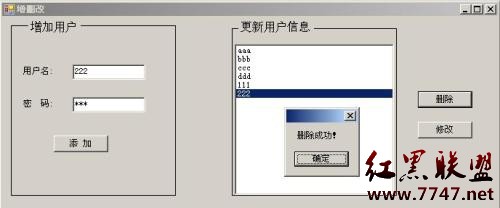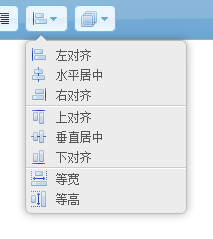C#导出excel,固定模板问题
现在要导出一个excel,但是模板是之前做好的,我想吧数据直接追加在excel后面,格式还是按照模板格式, --------------------编程问答-------------------- 没人嘛 --------------------编程问答--------------------
--------------------编程问答--------------------
 自己顶
--------------------编程问答--------------------
什么“模板格式”?
--------------------编程问答--------------------
希望对你有用
自己顶
--------------------编程问答--------------------
什么“模板格式”?
--------------------编程问答--------------------
希望对你有用using System.Reflection; //MISSIN
using Microsoft.Office.Interop.Excel; //APP
using System.Diagnostics;
using System.IO;
using System.Xml;
using System.Data.SqlClient;
public void outputExcel(System.Data.DataTable dataTable, string templateName)
{
string url = "";
//获取template文件夹路经,UserExcel.aspx和template文件夹在同一父目录下
string Path = this.GetFileFolder("OutExcel.aspx") + "template//";
string XmlPath = Path;
//使用excel
Application app = new Application();
Process[] pro = Process.GetProcessesByName("EXCEL");
int proID = pro[pro.Length - 1].Id;
app.DisplayAlerts = false;
try
{
//打开模板
string fileName = XmlPath + templateName + ".xlt";
object template_p = fileName;
object newTemplate_p = false;
object visible_p = true;
object updateLink_p = Missing.Value;
object ReadOnly_p = false;
object Format_p = Missing.Value;
object password = "";
object Writepassword = "";
object Recommended_p = Missing.Value;
object Origin_p = 2;
object Delimitit_p = Missing.Value;
object Editable_p = true;
object Notify_p = Missing.Value;
object Converter_p = Missing.Value;
object AddToMru_p = Missing.Value;
object local_p = Missing.Value;
object corruptload_p = Missing.Value;
Microsoft.Office.Interop.Excel._Workbook wc = app.Workbooks._Open(fileName, updateLink_p, ReadOnly_p, Format_p, password, Writepassword, Recommended_p, Origin_p, Delimitit_p, Editable_p, Notify_p, Converter_p, AddToMru_p);
//定位sheet
_Worksheet oSheet = (_Worksheet)wc.Worksheets[1];
switch (templateName)
{
case "TraficAcciStatMonthReport":
oSheet.Cells[2, 5] = dataTable.Rows[0]["ReportMonth"].ToString();// 报表月份
//oSheet.Cells[7, 2] = dataTable.Rows[0]["AccidentNum"].ToString();// 本月事故起数
//oSheet.Cells[8, 2] = dataTable.Rows[0]["AccidentSum"].ToString();// 本月事故起数
oSheet.Cells[7, 2] = dataTable.Rows[0]["DeathAcciNum"].ToString();// 本月事故起数
oSheet.Cells[8, 2] = dataTable.Rows[0]["DeathAcciSum"].ToString();
oSheet.Cells[7, 3] = dataTable.Rows[0]["PreDeathAcciNum"].ToString();
oSheet.Cells[8, 3] = dataTable.Rows[0]["PreDeathAcciSum"].ToString();
break;
}
//templateName
//保存文件
System.Random rand = new System.Random();
int a = rand.Next();
string ss = a.ToString();
string pathStr;
pathStr = XmlPath.Remove(XmlPath.Length - 1, 1);
int position = pathStr.LastIndexOf("\\");
pathStr = pathStr.Remove(position + 1, pathStr.Length - position - 1);
pathStr = pathStr + "trush\\";
object fileName_p = pathStr + ss + ".xls"; ;
object fileFormat_p = Missing.Value;
object password_p = Missing.Value;
object writePassword_p = Missing.Value;
XlSaveAsAccessMode readOnlyRecommended_p = new XlSaveAsAccessMode();
object CreateBackup_p = Missing.Value;
Microsoft.Office.Interop.Excel.XlSaveAsAccessMode accessmode_p = new XlSaveAsAccessMode();
object conflictResolutuin = Missing.Value;
object addtoMru_p = Missing.Value;
object Textcode_p = Missing.Value;
object textVisuall_p = Missing.Value;
wc._SaveAs(fileName_p, fileFormat_p, password, writePassword_p, readOnlyRecommended_p, CreateBackup_p, accessmode_p, conflictResolutuin, addtoMru_p, Textcode_p, textVisuall_p);
///关闭模板
object saveChanges_p = Missing.Value;
object originalFormat_p = Missing.Value;
object routeDocument_p = Missing.Value;
wc.Close(saveChanges_p, originalFormat_p, routeDocument_p);
app.Quit();
app = null;
wc = null;
if (proID != 0)
KillallTimer(proID);
//url = this.Request.Url.ToString();// ;//.AbsoluteUri;
url = this.Request.Url.AbsoluteUri;
url = url.Substring(0, url.Length - "OutExcel.aspx".Length) + "trush\\";
//url = url + "trush\\";
url = url + ss + ".xls";
Response.Write(@"<script language=javascript>window.close();window.open('" + url.Replace("\\", "/") + "')</script>");
}
catch (Exception ex)
{
Response.Write(ex.ToString());
if (proID != 0)
KillallTimer(proID);
}
}
private void KillallTimer(int ProcessID)
{
try
{
GC.Collect();
System.Diagnostics.Process[] pw = System.Diagnostics.Process.GetProcessesByName("WINWORD");
for (int i = 0; i < pw.Length; i++)
{
System.IntPtr c = pw[i].MainWindowHandle;
if (c.ToInt32() == 0)
{
if (pw[i].Id == ProcessID)
{
pw[i].Kill();
}
}
}
GC.Collect();
}
catch
{
GC.Collect();
}
}
--------------------编程问答-------------------- “按照模板格式”,也就是说模板的格式改变了那么输出的结果也就改变。
一定不是写死什么 oSheet.Cells[2, 5] 之类的。
补充:.NET技术 , C#