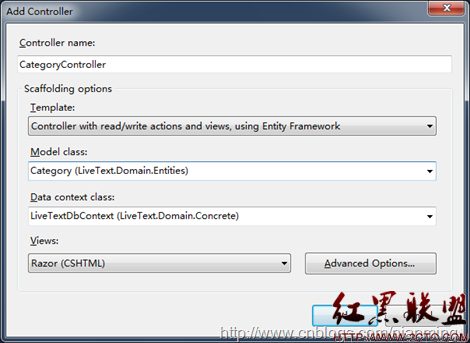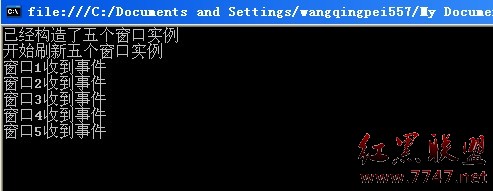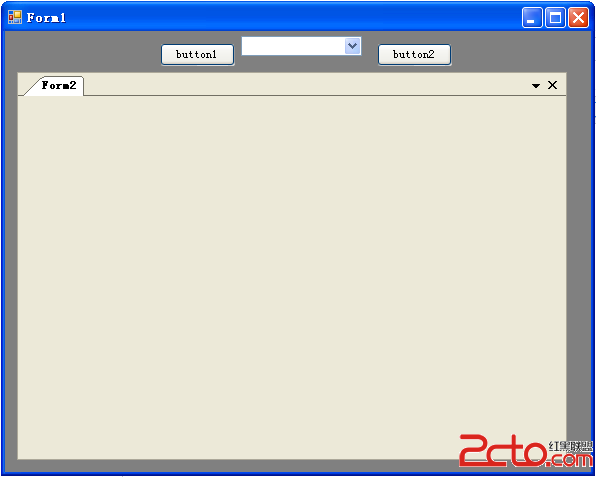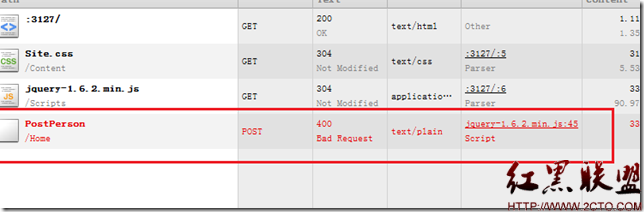有一个自定义 IE 鼠标右键弹出式
<html><head>
<meta http-equiv="Content-Type" content="text/html; charset=gb2312">
<title>自定义鼠标右键弹出式菜单</title>
<style type="text/css">
<!--
.div1 { border-top:buttonface 1px solid;border-left:buttonface 1px solid;border-bottom:windowframe 1px solid;border-right:windowframe 1px solid;}
.div2 { border-top:window 1px solid;border-left:window 1px solid;border-bottom:buttonshadow 1px solid;border-right:buttonshadow 1px solid;}
.MouseOver {background-color:highlight;color:highlighttext;font-size: 12px;cursor:hand;font-size: 12px;}
.MouseOut {background-color:buttonface;color:buttontext;font-size: 12px;cursor:default;font-size: 12px;}
-->
</style>
<script language="javascript">
function PopupMouseRightButtonUpMenu()
{
if(MouseMenu.style.visibility=='visible') MouseMenu.style.visibility='hidden';
if (event.srcElement.tagName=='A' || event.srcElement.tagName=='TEXTAREA' || event.srcElement.tagName=='INPUT' || document.selection.type!='None')
return true;
else
{
if (event.clientX+150 > document.body.clientWidth) MouseMenu.style.left=event.clientX+document.body.scrollLeft-150;
else MouseMenu.style.left=event.clientX+document.body.scrollLeft;
if (event.clientY+DivH > document.body.clientHeight) MouseMenu.style.top=event.clientY+document.body.scrollTop-DivH;
else MouseMenu.style.top=event.clientY+document.body.scrollTop;
MouseMenu.style.visibility='visible';
}
return false;
}
function DrawMouseRightButtonUpMenu(){
DivH=2;
//oSelection = document.selection;
var HrStr='<tr><td align="center" valign="middle" height="2"><TABLE border="0" cellpadding="0" cellspacing="0" width="128" height="2"><tr><td height="1" bgcolor="buttonshadow"></td></tr><tr><td height="1" bgcolor="buttonhighlight"></td></tr></TABLE></td></tr>';
补充:asp教程,客户端相关打印