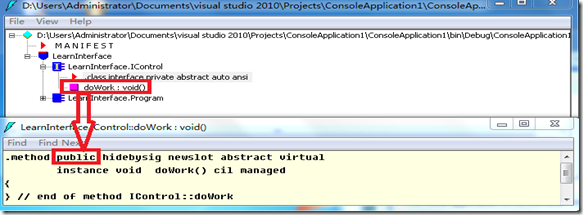GDI+ 发生一般性错误 的分析,
在网上找了个上传图片代码,源代码是这个样子的
public bool UpLoadIMG(FileUpload UploadFile)
{
if (UploadFile.HasFile)//检查是否已经选择文件
{
string filename = UploadFile.FileName.ToLower();
int i = filename.LastIndexOf(".");
filename = filename.Substring(i, filename.Length - i);
if (!(filename == ".jpg" || filename == ".jpeg" || filename == ".gif" || filename == ".png" || filename == ".bmp"))
{
MSG = "不受支持的类型,请重新选择!";
return false;
}//检查上传文件的格式是否有效
if (UploadFile.PostedFile.ContentLength == 0 || UploadFile.PostedFile.ContentLength >= Size)
{
MSG = "指定的文件大小不符合要求!";
return false;
}//检查图片文件的大小
//生成原图
Stream oStream = UploadFile.PostedFile.InputStream;
System.Drawing.Image oImage = System.Drawing.Image.FromStream(oStream);
int owidth = oImage.Width; //原图宽度
int oheight = oImage.Height; //原图高度
if (owidth > LimitWidth || oheight > LimitHeight)
{
MSG = "超过允许的图片尺寸范围!";
return false;
}//检查是否超出规定尺寸
if (IsRate)
{
//按比例计算出缩略图的宽度和高度
if (owidth >= oheight)
{
THeight = (int)Math.Floor(Convert.ToDouble(oheight) * (Convert.ToDouble(TWidth) / Convert.ToDouble(owidth)));//等比设定高度
}
else
{
TWidth = (int)Math.Floor(Convert.ToDouble(owidth) * (Convert.ToDouble(THeight) / Convert.ToDouble(oheight)));//等比设定宽度
}
}
//生成缩略原图
Bitmap tImage = new Bitmap(TWidth, THeight);
Graphics g = Graphics.FromImage(tImage);
g.InterpolationMode = System.Drawing.Drawing2D.InterpolationMode.High; //设置高质量插值法
g.SmoothingMode = System.Drawing.Drawing2D.SmoothingMode.HighQuality;//设置高质量,低速度呈现平滑程度
g.Clear(Color.Transparent); //清空画布并以透明背景色填充
g.DrawImage(oImage, new Rectangle(0, 0, TWidth, THeight), new Rectangle(0, 0, owidth, oheight), GraphicsUnit.Pixel);
Random oRandom = new Random();
string oStringRandom = oRandom.Next(9999).ToString();//生成4位随机数字
//格式化日期作为文件名
DateTime oDateTime = new DateTime();
oDateTime = DateTime.Now;
string oStringTime = oDateTime.ToString();
oStringTime = oStringTime.Replace("-", "");
oStringTime = oStringTime.Replace("/", "\\");
oStringTime = oStringTime.Replace(" ", "");
oStringTime = oStringTime.Replace(":", "");
OFileName = "o" + oStringTime + oStringRandom + filename;
TFileName = "t" + oStringTime + oStringRandom + filename;
string oSavePath = HttpContext.Current.Server.MapPath("~") + "\\" + Path + "\\";
if (!Directory.Exists(oSavePath))
{
Directory.CreateDirectory(oSavePath);//在根目录下建立文件夹
}
//保存路径+完整文件名
OFullName = oSavePath + OFileName;
TFullName = oSavePath + TFileName;
//开始保存图片至服务器
try
{
switch (filename)
{
case ".jpeg":
case ".jpg":
{
oImage.Save(OFullName, System.Drawing.Imaging.ImageFormat.Jpeg);
tImage.Save(TFullName, System.Drawing.Imaging.ImageFormat.Jpeg);
break;
}
case ".gif":
{
oImage.Save(OFullName, System.Drawing.Imaging.ImageFormat.Gif);
tImage.Save(TFullName, System.Drawing.Imaging.ImageFormat.Gif);
break;
}
case ".png":
{
oImage.Save(OFullName, System.Drawing.Imaging.ImageFormat.Png);
tImage.Save(TFullName, System.Drawing.Imaging.ImageFormat.Png);
break;
}
case ".bmp":
{
oImage.Save(OFullName, System.Drawing.Imaging.ImageFormat.Bmp);
tImage.Save(TFullName, System.Drawing.Imaging.ImageFormat.Bmp);
break;
}
}
MSG = "图片上传成功!";
return true;
}
catch (Exception ex)
{
MSG = ex.Message;
return false;
}
finally
{
//释放资源
oImage.Dispose();
g.Dispose();
tImage.Dispose();
}
}
else
{
MSG = "请先选择需要上传的图片!";
return false;
}
}
出现错误的地方是这里,
 --------------------编程问答--------------------
--------------------编程问答--------------------
 一般这个问题都是权限不够
--------------------编程问答--------------------
测试了下,是不会按时间自动创建文件夹,请问应该怎么改呢
--------------------编程问答--------------------
还有就是想问下,你说的权限不过是说我计算机登录的用户权限不够还是什么意思呢
--------------------编程问答--------------------
99%是文件目录不存在。或者没有访问权限。
--------------------编程问答--------------------
,是的,本来是按时间来创建文件夹的,但是它没有自动创建,请问应该怎么来改呢
--------------------编程问答--------------------
先判定目录是否存在,System.IO下有相应的类。
一般这个问题都是权限不够
--------------------编程问答--------------------
测试了下,是不会按时间自动创建文件夹,请问应该怎么改呢
--------------------编程问答--------------------
还有就是想问下,你说的权限不过是说我计算机登录的用户权限不够还是什么意思呢
--------------------编程问答--------------------
99%是文件目录不存在。或者没有访问权限。
--------------------编程问答--------------------
,是的,本来是按时间来创建文件夹的,但是它没有自动创建,请问应该怎么来改呢
--------------------编程问答--------------------
先判定目录是否存在,System.IO下有相应的类。
补充:.NET技术 , ASP.NET