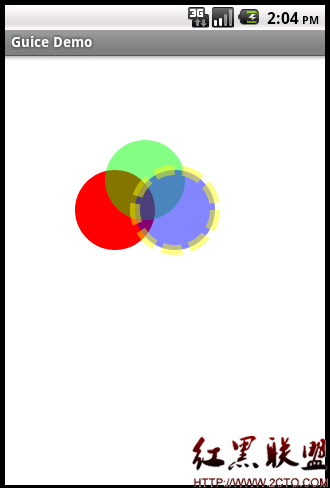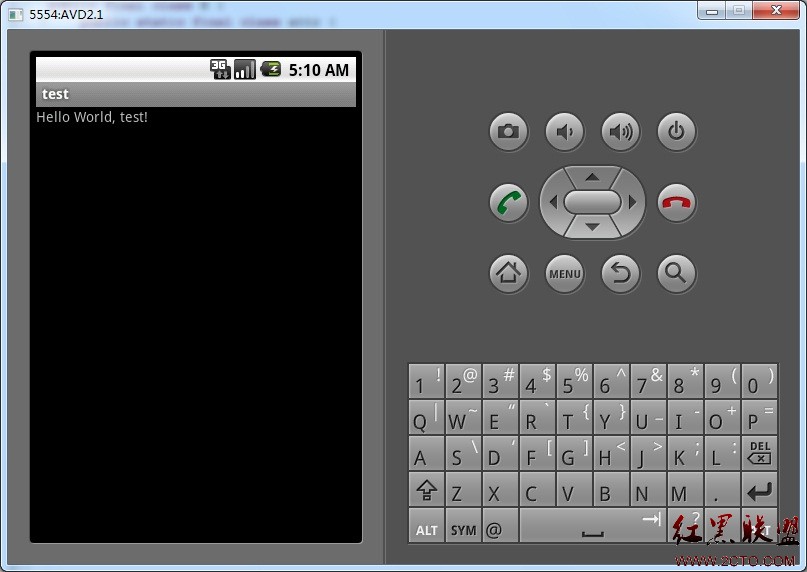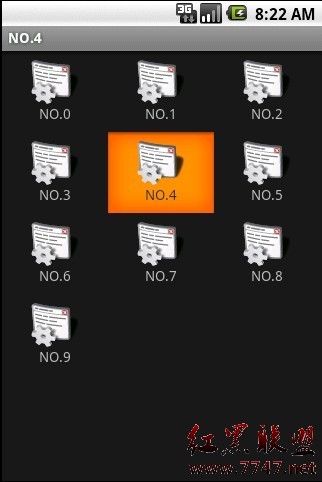Android Theme
在android开发中有时候会用到一些后台的Activity,但又不适合使用service。例如程序图标直接进入指定的网址,不需要弹出程序界面。
此时可以在项目的AndroidManifest.xml文件中相应的Activity标签中添加这样一行:
[java] android:theme="@android:style/Theme.NoDisplay"
android:theme="@android:style/Theme.NoDisplay"并在对应的Activity中实现:
[java] @Override
protected void onPause() {
super.onPause();
finish();
}
@Override
protected void onPause() {
super.onPause();
finish();
}PS:访问指定网址的方法
1.指定网址并指定浏览器访问
Intent intent = new Intent();
intent.setAction("android.intent.action.VIEW");
Uri content_url = Uri.parse("http://www.baidu.com");
intent.setData(content_url);
intent.setClassName("com.android.browser", "com.android.browser.BrowserActivity");
startActivity(intent);
2.指定网址并按默认浏览器访问:
Intent intent = new Intent(Intent.ACTION_VIEW,
Uri.parse("http://www.jieig.com/main.html"));
startActivity(intent);
•android:theme="@android:style/Theme.Dialog" 将一个Activity显示为能话框模式
•android:theme="@android:style/Theme.NoTitleBar" 不显示应用程序标题栏
•android:theme="@android:style/Theme.NoTitleBar.Fullscreen" 不显示应用程序标题栏,并全屏
•android:theme="Theme.Light" 背景为白色
•android:theme="Theme.Light.NoTitleBar" 白色背景并无标题栏
•android:theme="Theme.Light.NoTitleBar.Fullscreen" 白色背景,无标题栏,全屏
•android:theme="Theme.Black" 背景黑色
•android:theme="Theme.Black.NoTitleBar" 黑色背景并无标题栏
•android:theme="Theme.Black.NoTitleBar.Fullscreen" 黑色背景,无标题栏,全屏
•android:theme="Theme.Wallpaper" 用系统桌面为应用程序背景
•android:theme="Theme.Wallpaper.NoTitleBar" 用系统桌面为应用程序背景,且无标题栏
•android:theme="Theme.Wallpaper.NoTitleBar.Fullscreen" 用系统桌面为应用程序背景,无标题栏,全屏
•android:theme="Translucent"
•android:theme="Theme.Translucent.NoTitleBar"
•android:theme="Theme.Translucent.NoTitleBar.Fullscreen"
•android:theme="Theme.Panel"
•android:theme="Theme.Light.Panel"
详细介绍
补充:移动开发 , Android ,