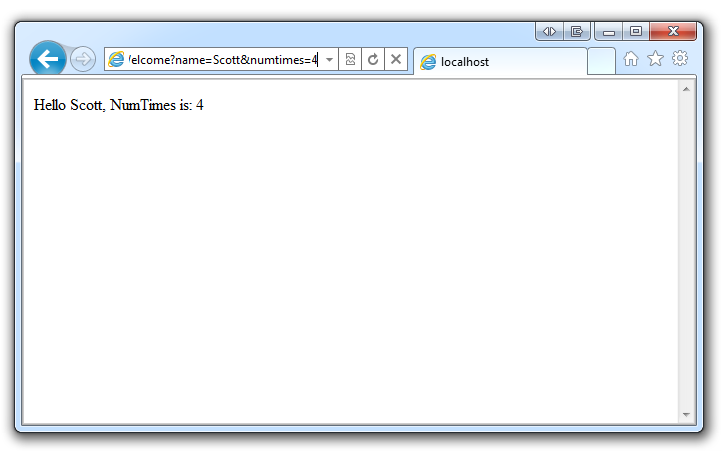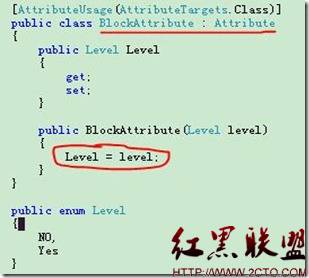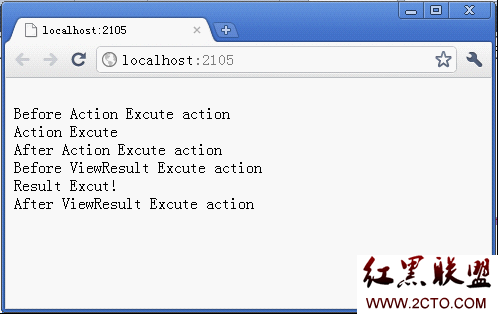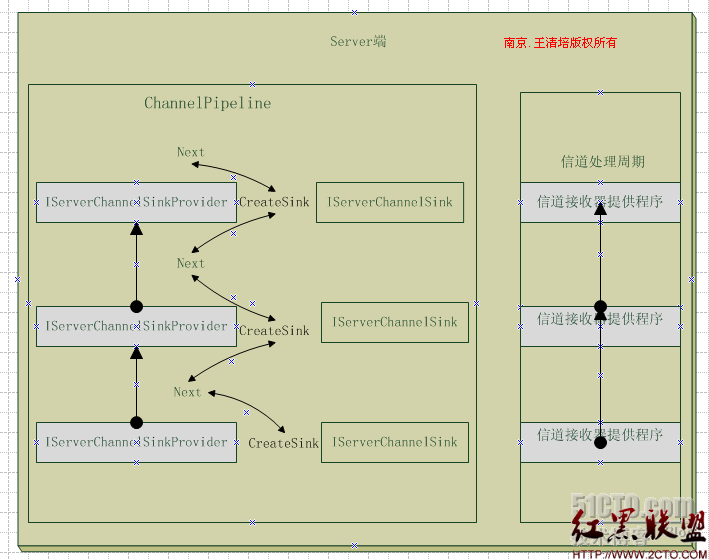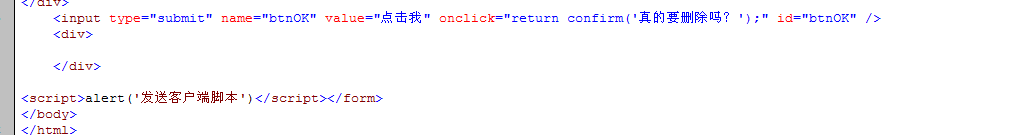网上购物系统(Task008)——FormView编辑更新商品详细信息
一、前期准备
编辑商品信息属于管理功能,管理功能的网页最好单独放在一个文件夹中,为此,做一些准备工作:
1、修改母版页中的路径为绝对路径
2、复制Controls中的ItemDetailsControl.ascx,改名为ItemManageControl.ascx
3、在ItemManageControl.ascx中的FormView的ItemPlate模板中添加三个LinkButton按钮,编辑、新建、删除。设置一下单元格右对齐,会美观一点。
4、临时在ItemDetails.aspx中添加代码:
Response.Redirect("Manager/ItemManage.aspx" + Request.Url.Query);
5、Web中新建文件夹Manager,并添加ItemManage.aspx,引用母版页
二、编辑EditItemTemplate模板,可直接将模板ItemTemplate复制过来进行修改,添加必要的文本框、下拉列表框,模板代码如下:
(注意:<%@OutputCacheDuration="100000"VaryByParam="page;categoryId"%>页面缓存要去掉,否则,嘿嘿嘿)
[html] <EditItemTemplate>
<table cellpadding="0" cellspacing="0">
<tr>
<td height="18" width="18">
</td>
<td height="18" width="96">
</td>
<td height="18" width="18">
</td>
<td height="18" width="96">
</td>
<td height="18" width="180">
</td>
</tr>
<tr>
<td style="height: 18px" width="18">
</td>
<td rowspan="8" width="96">
<asp:Image ID="imgItem" runat="server" AlternateText='<%# Eval("Name") %>' Height="144"
ImageUrl='<%# Eval("Image") %>' Width="144" /></td>
<td style="height: 18px" width="18">
</td>
<td colspan="2" style="height: 18px">
<asp:FileUpload ID="fupImage" runat="server" Width="80%" />
<asp:Button ID="btnUpload" runat="server" OnClick="btnUpload_Click" Text="上传" /></td>
</tr>
<tr>
<td width="18">
</td>
<td width="18">
</td>
<td width="96">
商品类别:</td>
<td width="180">
<asp:DropDownList ID="ddlCategories" runat="server"
AutoPostBack="True"
OnSelectedIndexChanged="ddlCategories_SelectedIndexChanged">
</asp:DropDownList>
</td>
</tr>
<tr>
<td width="18">
</td>
<td width="18">
</td>
<td width="96">
商品名称:</td>
<td width="180">
<asp:TextBox ID="txtName" runat="server" Text='<%# Bind("Name") %>'></asp:TextBox>
</td>
</tr>
<tr>
<td width="18">
</td>
<td width="18">
</td>
<td width="96">
商品价格:</td>
<td width="180">
<asp:TextBox ID="txtPrice" runat="server" Text='<%# Bind("Price") %>'></asp:TextBox>
</td>
&
补充:Web开发 , ASP.Net ,