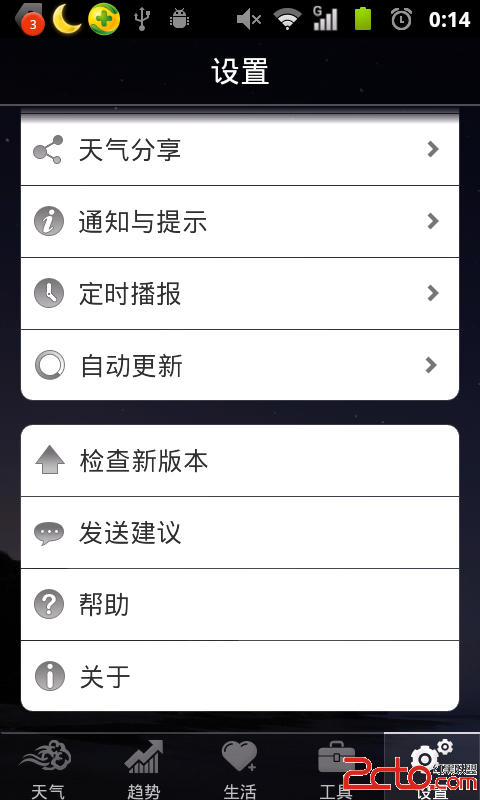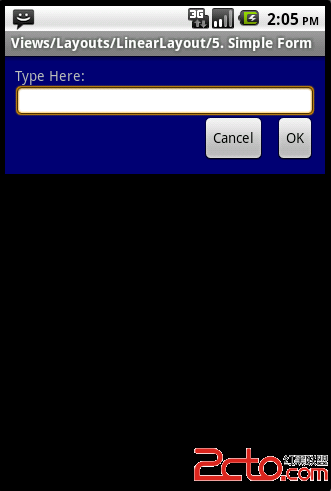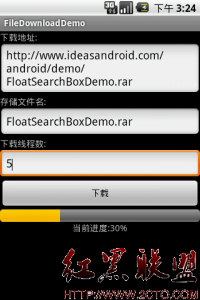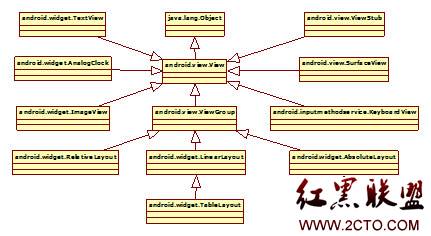Android创建快捷方式
Xml代码
<intent-filter>
<action android:name="android.intent.action.MAIN" />
<category android:name="android.intent.category.LAUNCHER" />
</intent-filter>
在你的项目清单中看到如下代码代表这个activity是本应用的启动activity。系统会自动为创建快捷方式。在你使用一些应用时它有时会让你创建快捷方式 比如 UC浏览器.这是怎么做的呢?其实也很简单。只需:
Java代码
/**
* 这两行代码说明你想干嘛
*/
Uri uri = Uri.parse("tel:0800000123");
Intent myIntent = new Intent(Intent.ACTION_DIAL, uri);
Intent shortcut = new Intent("com.android.launcher.action.INSTALL_SHORTCUT");
Parcelable icon = Intent.ShortcutIconResource.
fromContext(this,R.drawable.beach); // 获取快捷键的图标
shortcut.putExtra(Intent.EXTRA_SHORTCUT_ICON_RESOURCE, icon);// 快捷方式的图标
//shortcut.putExtra(Intent.EXTRA_SHORTCUT_ICON, R.drawable.beach); //可以代替上面两行代码
shortcut.putExtra(Intent.EXTRA_SHORTCUT_NAME, "快捷方式");// 快捷方式的标题
shortcut.putExtra(Intent.EXTRA_SHORTCUT_INTENT, myIntent);// 快捷方式的动作
sendBroadcast(shortcut);// 完了你还可以告诉系统你创建了个快捷方式
如果你还想在创建快捷方式栏中添加一个你自己的条目 比如


你也只需在清单文件中加入:(你要创建一个activity哦 NoneShortcut)
Xml代码
<activity android:name=".NoneShortcut" android:icon="@drawable/photo6" android:label="哈哈">
<intent-filter >
<action android:name="android.intent.action.CREATE_SHORTCUT"/>
</intent-filter>
</activity>
本文出自“sunney2012”
补充:移动开发 , Android ,