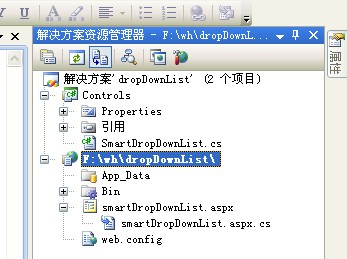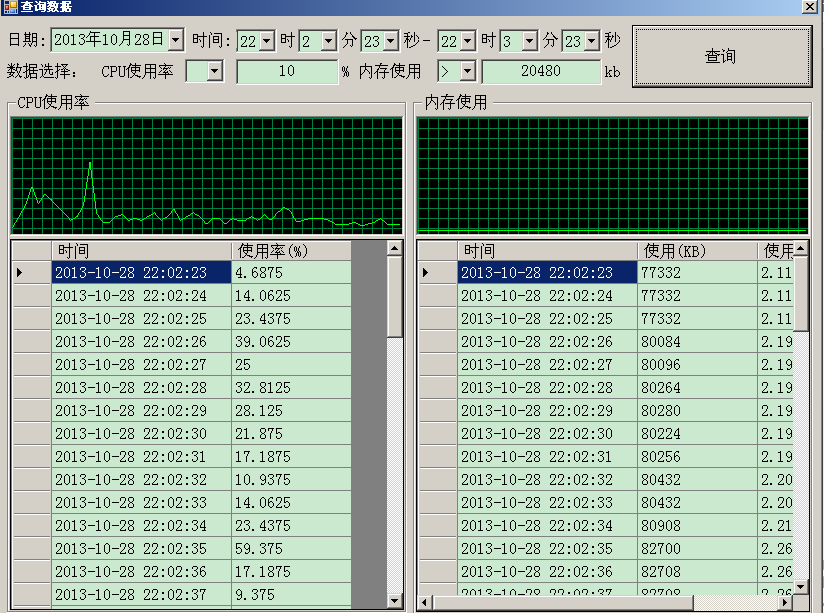WMI 远程注册表 访问
因为公司的要求,想要做一个软件信息收集工作。想到了远程注册表获取软件一览的方式,如下:
//......
string strHost = "localhost"; //主机名
string regMain = @"SOFTWARE\Microsoft\Windows\CurrentVersion\Uninstall";
string[] subKey = { "DisplayName" };
ManagementClass mClass = new ManagementClass(@"//" + strHost + @"/root/DEFAULT:StdRegProv");
const uint HKEY_LOCAL_MACHINE = unchecked((uint)0x80000002);
object[] method_args = new object[] { HKEY_LOCAL_MACHINE, regMain, null };
uint result = (uint)mClass.InvokeMethod("EnumKey", method_args);
string[] sAppList = (String[])method_args[2];
//......
以上代码在X86的windows上没有问题,但是获取X64系统时,
regMain被重新定位到了
" SOFTWARE\Wow6432Node\Microsoft\Windows\CurrentVersion\Uninstall"
请问如何修改代码以防止系统自动重定向注册表? --------------------编程问答-------------------- UP
谁能帮我解决一下这个问题?
谢谢了 --------------------编程问答-------------------- HELP --------------------编程问答--------------------
--------------------编程问答-------------------- 发个地址给你自己看吧
1 using System; 2 using System.Collections.Generic; 3 using System.Linq; 4 using System.Text; 5 using Microsoft.Win32; 6 using System.Runtime.InteropServices; 7 8 namespace OperateRegistrationTable 9 { 10 class Programe 11 { 12 static void Main(string[] args) 13 { 14 string myParentKeyName = "HKEY_LOCAL_MACHINE"; 15 string mySubKeyName = @"SOFTWARE\EricSun\MyTestKey"; 16 string myKeyName = "MyKeyName"; 17 18 string value = string.Empty; 19 value = Utility.Get64BitRegistryKey(myParentKeyName, mySubKeyName, myKeyName); 20 Console.WriteLine("The Value is: {0}", value); 21 } 22 } 23 24 public class Utility 25 { 26 #region 32位程序读写64注册表 27 28 static UIntPtr HKEY_CLASSES_ROOT = (UIntPtr)0x80000000; 29 static UIntPtr HKEY_CURRENT_USER = (UIntPtr)0x80000001; 30 static UIntPtr HKEY_LOCAL_MACHINE = (UIntPtr)0x80000002; 31 static UIntPtr HKEY_USERS = (UIntPtr)0x80000003; 32 static UIntPtr HKEY_CURRENT_CONFIG = (UIntPtr)0x80000005; 33 34 // 关闭64位(文件系统)的操作转向 35 [DllImport("Kernel32.dll", CharSet = CharSet.Auto, SetLastError = true)] 36 public static extern bool Wow64DisableWow64FsRedirection(ref IntPtr ptr); 37 // 开启64位(文件系统)的操作转向 38 [DllImport("Kernel32.dll", CharSet = CharSet.Auto, SetLastError = true)] 39 public static extern bool Wow64RevertWow64FsRedirection(IntPtr ptr); 40 41 // 获取操作Key值句柄 42 [DllImport("Advapi32.dll", CharSet = CharSet.Auto, SetLastError = true)] 43 public static extern uint RegOpenKeyEx(UIntPtr hKey, string lpSubKey, uint ulOptions, int samDesired, out IntPtr phkResult); 44 //关闭注册表转向(禁用特定项的注册表反射) 45 [DllImport("Advapi32.dll", CharSet = CharSet.Auto, SetLastError = true)] 46 public static extern long RegDisableReflectionKey(IntPtr hKey); 47 //使能注册表转向(开启特定项的注册表反射) 48 [DllImport("Advapi32.dll", CharSet = CharSet.Auto, SetLastError = true)] 49 public static extern long RegEnableReflectionKey(IntPtr hKey); 50 //获取Key值(即:Key值句柄所标志的Key对象的值) 51 [DllImport("Advapi32.dll", CharSet = CharSet.Auto, SetLastError = true)] 52 private static extern int RegQueryValueEx(IntPtr hKey, string lpValueName, int lpReserved, 53 out uint lpType, System.Text.StringBuilder lpData, 54 ref uint lpcbData); 55 56 private static UIntPtr TransferKeyName(string keyName) 57 { 58 switch (keyName) 59 { 60 case "HKEY_CLASSES_ROOT": 61 return HKEY_CLASSES_ROOT; 62 case "HKEY_CURRENT_USER": 63 return HKEY_CURRENT_USER; 64 case "HKEY_LOCAL_MACHINE": 65 return HKEY_LOCAL_MACHINE; 66 case "HKEY_USERS": 67 return HKEY_USERS; 68 case "HKEY_CURRENT_CONFIG": 69 return HKEY_CURRENT_CONFIG; 70 } 71 72 return HKEY_CLASSES_ROOT; 73 } 74 75 public static string Get64BitRegistryKey(string parentKeyName, string subKeyName, string keyName) 76 { 77 int KEY_QUERY_VALUE = (0x0001); 78 int KEY_WOW64_64KEY = (0x0100); 79 int KEY_ALL_WOW64 = (KEY_QUERY_VALUE | KEY_WOW64_64KEY); 80 81 try 82 { 83 //将Windows注册表主键名转化成为不带正负号的整形句柄(与平台是32或者64位有关) 84 UIntPtr hKey = TransferKeyName(parentKeyName); 85 86 //声明将要获取Key值的句柄 87 IntPtr pHKey = IntPtr.Zero; 88 89 //记录读取到的Key值 90 StringBuilder result = new StringBuilder("".PadLeft(1024)); 91 uint resultSize = 1024; 92 uint lpType = 0; 93 94 //关闭文件系统转向 95 IntPtr oldWOW64State = new IntPtr(); 96 if (Wow64DisableWow64FsRedirection(ref oldWOW64State)) 97 { 98 //获得操作Key值的句柄 99 RegOpenKeyEx(hKey, subKeyName, 0, KEY_ALL_WOW64, out pHKey);100 101 //关闭注册表转向(禁止特定项的注册表反射)102 RegDisableReflectionKey(pHKey);103 104 //获取访问的Key值105 RegQueryValueEx(pHKey, keyName, 0, out lpType, result, ref resultSize);106 107 //打开注册表转向(开启特定项的注册表反射)108 RegEnableReflectionKey(pHKey);109 }110 111 //打开文件系统转向112 Wow64RevertWow64FsRedirection(oldWOW64State);113 114 //返回Key值115 return result.ToString().Trim();116 }117 catch (Exception ex)118 {119 return null;120 }121 }122 123 #endregion124 }125 }
地址 --------------------编程问答-------------------- 谢谢,先去看一下。 --------------------编程问答-------------------- 远程机器,非本机,怎么用?
补充:.NET技术 , C#