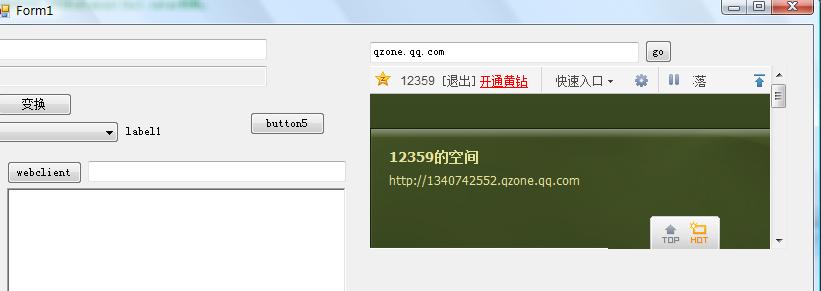datagridview_CellFormattring 函数占用内存50+,什么原因?
RT。代码如下,当我注释掉这段后CPU占用率就正常了,就是这个函数出的问题。大家帮我看看是什么原因。
private void
dgvBudget_CellFormatting(object sender, DataGridViewCellFormattingEventArgs
e)
{
if (e != null && e.RowIndex >
-1)
{
DataGridViewRow dr =
this.dgvBudget.Rows[e.RowIndex];
double x =
Convert.ToDouble(dr.Cells["本月累计支出"].Value);
double y =
Convert.ToDouble(dr.Cells["预警值"].Value);
double z =
Convert.ToDouble(dr.Cells["本月预算"].Value);
if (x>=y)
dr.DefaultCellStyle.ForeColor = Color.Yellow;
if (x >= z)
dr.DefaultCellStyle.ForeColor = Color.Red;
}
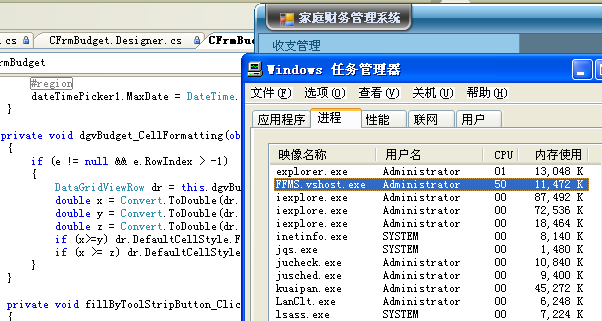

后面我自己写了个函数设置单元格颜色。不占CPU
private void dgvBudget_ColorSet() { if (dgvBudget.Rows.Count>0) { for (int i = 0; i <dgvBudget.Rows.Count; i++) { //MessageBox.Show(dgvBudget.Rows[i].Cells["本月累计支出"].Value.ToString()); double x = Convert.ToDouble(dgvBudget.Rows[i].Cells["本月累计支出"].Value.ToString()); double y = Convert.ToDouble(dgvBudget.Rows[i].Cells["预警值"].Value.ToString()); double z = Convert.ToDouble(dgvBudget.Rows[i].Cells["本月预算"].Value.ToString()); if (x >= y) dgvBudget.Rows[i].DefaultCellStyle.ForeColor = Color.Yellow; if (x >= z) dgvBudget.Rows[i].DefaultCellStyle.ForeColor = Color.Red; dgvBudget.Columns[i].SortMode = DataGridViewColumnSortMode.NotSortable; } } }
c#
winform
datagridview
CPU
函数
--------------------编程问答--------------------
我以为是这个,加上也还是占CPU.Convert.ToDouble(dr.Cells["本月累计支出"].Value.ToString());
补充:.NET技术 , C#