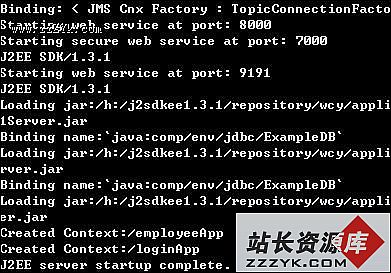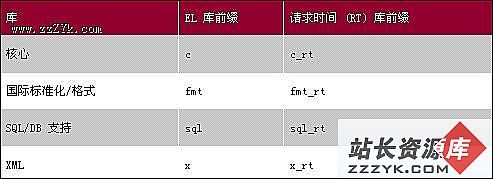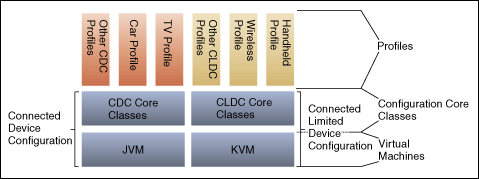当前位置:编程学习 > JSP >>
答案:33) Is there some sort of event that happens when a session object gets bound or unbound to the session? TOC
From: "Kirkdorffer, Daniel" <daniel.kirkdorffer@ATTWS.COM>
HttpSessionBindingListener will hear the events When an object is added and/or remove from the session object, or when the session is invalidated, in which case the objects are first removed from the session, whether the session is invalidated manually or automatically (timeout).
34) Is there a way to execute a JSP from the comandline or from my own application? TOC
There is a little tool called JSPExecutor that allows you to do just that. The developers (Hendrik Schreiber <hs@webapp.de> & Peter Rossbach <pr@webapp.de>) aim was not to write a full blown servlet engine, but to provide means to use JSP for generating source code or reports. Therefore most HTTP-specific features (headers, sessions, etc) are not implemented, i.e. no reponseline or header is generated. Nevertheless you can use it to precompile JSP for your website. JSPExecutor is GPLed and available at no charge at:
http://www.webapp.de/jspexecutor.html
35) What should I use, Model 1 or Model 2? TOC
Whichever one works for you. Model 2 can give you more control, especially if you are doing things such as filtering the actual web pages a client receives because of language. Model 1 is generally more 易做图. A more full description of Model 1 vs Model 2 is at http://www.aptura.com/technology/jspBook_Architectures.html.
36) How do I delete a cookie with JSP? TOC
From: Chris Fesler <cfesler@InstantObjects.com>
A little more experimentation, and I came up with a method to delete cookies. Say that I have a cookie called "foo," that I set a while ago & I
want it to go away. I simply:
<%
Cookie killCookie = new Cookie("foo", null);
killCookie.setPath("/");
killCookie.setMaxAge(0);
response.addCookie(killCookie);
%>
Note that this is -not- how the JSDK documentation indicates cookies are to be deleted, but what the heck -- it seems to work.
37) Are there tips on things to watch out for in JSP? TOC
There are a number of things to beware of I'm sure, I have found one in particular so far:
From John Langley (langley@NEOTEK.MV.COM), don't have directories in your path that are not valid Java identifiers (for example, they start with a number, or are a number). A number of JSP implementations use the directory your JSP is in as part of the package name and if that is in a directory with an invalid identifier then you are out of luck.
Beware of server side includes not recompiling when you have changed them. Some JSP engines won't check into your JSP or create dependency lists to ensure that the entire content of your JSP will be recompiled if a dependency has changed.
Many servlet engines don't notice that you change your beans, so that if you change your JSP and change a bean that it uses, although the JSP will reload, the bean will not. This will require you to restart your server.
The Virtual Machine has some intrinsic limitations as well (contributed by Costin Manolache), and these affect your JSP. From Virtual Machine Spec:
64k entries in constant pool ( that means the count of strings you can use in out.println(), plus all other constants < 64k )
64k as the size of a method ( that mean the service() method can't have unlimited number of instructions )
constant string limit is 64k (bytes - not characters!) That may explain the 32K ( since Unicode chars are ~ 2 bytes - sometimes).
( it's not the limit of a String - just constant String ).
Other tips appreciated! Email me at rvowles@esperanto.org.nz
38) How do you get started with JSP on the Macintosh? TOC
From: Niels Peter Strandberg <nps@HEM1.PASSAGEN.SE>
This mail is for all Mac users that want to get started with Java Server Pages on the Mac.
This list is base on the mails I got from Mike Engelhart <mengelhart@earthtrip.com>. Who helped me to get my server started. Thanks Mike!
Java Server Pages is the Java worlds answer to Active Server Pages on NT. Sun has made a free version witch includes a WebServer and an JSP
engine. The package is made in 100% pure Java. So it runs on every Java platform, and it is free.
Before you can cook you own Java Server Pages, You need to build the "JSP machine". And here is how to do it.
You need the latest MRJ from Apple. MRJ2.1 can be found here: http://www.apple.com/java/. After download run the installer and install
the MRJ.
You also need the latest MRJ SDK 2.1 (Im using 2.0 and that works great), that can be found here: http://developer.apple.com/java/text/download.html#sdk. After download run the installer and install the MRJ SDK.
You also need the "JavaServer WDK EA (JavaServer Web Development Kit 1.0 EA)" from Sun. This can be found here: http://developer.java.sun.com/developer/earlyAccess/jsp/. I downloaded the Win version, but there should be no problem if you download the
Solaris version. After you have downloaded the Zip, unzip it using ZipIt or StuffIt. You have to be a registered member of developer connection
to get access to the files, but that it's free. So go ahead an register yourself.
After you have unziped the zip file, place the unziped folder "jswdk-1.0-ea" on the desktop. Now locate the "MRJ SDK 2.1" folder and
open it. Inside that folder is another folder named "JBindery" and inside that folder an app with the same name.
Now launche the app "jBindery". Click on the"Command" icon and add this to the Class name field: "com.sun.web.shell.Startup". Leave the
optional parameters blank.
Click on the "Classpath" icon. Click on the "add .zip file..." button and add the following files: "webserver.jar" which is in the root of your "jswdk-1.0-ea" folder. Also add the following files which are in the "lib" folder: "jsp.jar" and "jspengine.jar" and "servlet.jar"
Click on the "add folder..." button and ad the following folder "beans" locate in examples/WEB-INF/jsp/
Now you are ready to save these setting as an click able application. Click on the "Save Settings..." button, and give your "app" a name (ex.
JSP Server) and make sure the check box "save as App" is checked. Make sure that you save the app in the root of the "jswdk-1.0-ea" folder.
Now you have embedded these setting in an application file. Now locate your "JSP Server" application and double click on it. Wait a few seconds, and your server should be up an running. The app will quit if it cant find a IP number. Go into your TCP/IP control panel and assign a permanent IP number (ex. 127.0.0.1). Then try to run the app again.
The JSP Server will run at port 8080 by default. You can change that by opening the "default.cfg" file in a text editor and change the "server.port" from 8080 to 80, witch is the default port for WebServers.
Now here is where the fun begins. Open your web browser and type in the IP number you assigned to you mac in the TCP/IP control panel. (http://127.0.0.1) or (http://127.0.0.1:8080) if you didn't change the port setting in the "default.cfg" file.
Now, explore the example and when your are ready, cook your own JSP.
39) What Application Servers support JSP? TOC
Originally contributed by Daniel Kirkdorffer, daniel.kirkdorffer@attws.com. See also http://www.interpasnet.com/JSS/textes/jsp2.htm or http://www.flashline.com/components/appservermatrix.jsp
40) What happene
上一个:JSP - FAQ (4)
下一个:使用servlet和jsp上载文件
- 更多JSP疑问解答:
- jsp新手求指导,不要笑!
- 如何让一个form提取的值传递给多个jsp?
- DW中,新建的html页面能否有jsp或php代码?
- jsp 如何限制表单,实现只能填写特定的数据。
- jsp 和javabean结合的程序有问题
- 从数据库里取出的数据如何传递到另外的jsp页面中
- 你好,ext嵌入那个jsp页面,是不是还需要加上一些插件啊,不太懂,麻烦你了。
- JSP不能处理所有问题吗?还要来一大堆的TLD,TAG,XML。为JSP 非要 Servlet 不可吗?
- 光标离开时全角转半角在jsp中怎么实现
- jsp 页面 打开 pdf 文件 控制大小 和 工具栏 能发份源码么 谢啦
- jsp页面点保存按钮,运行缓慢,弹出对话框提示
- jsp刷新页面如何不闪屏
- jsp 与html 的交互问题?
- jsp小数显示问题 例如 我在oracle 数据库中查询出来的是 0.01 但是在jsp页面上就显示成 .01 没有前面的0
- jsp中日历控件