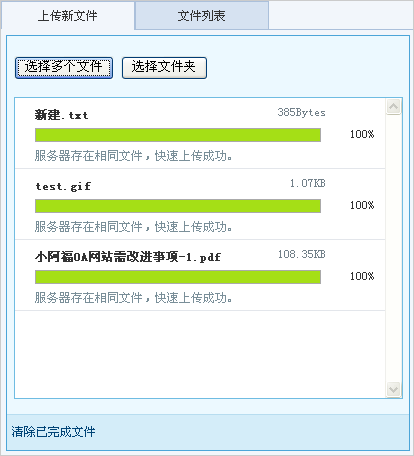Using Visual Studio .NET to Redistribute the .NET
To edit the settings file to reflect deployment locations Open the file settings.ini in a text editor such as Notepad. Find the Msi=mySetup.msi entry and replace the default path with the path to your .msi file. For example, if mySetup.msi is located on the local computer in the same folder as Setup.exe, the path will be Msi=mySetup.msi. If mySetup.msi is located on a network share in a folder named myProjectFolder, an example of the path is Msi=myNetworkSharemyProjectFoldermySetup.msi. If mySetup.msi is located in a folder named myInstallerFiles, on the same CD as Setup.exe, an example path is Msi=myInstallerFiles/mySetup.msi. Find the FxInstallerPath=c: entry and replace the default path with the correct path to the .NET Framework redistributable package, Dotnetfx.exe. For example, if Dotnetfx.exe is located on the local computer in a folder named myProjectFolder, the path will be FxInstallerPath=c:myProjectFolder. If Dotnetfx.exe is located on a network share in a folder named myProjectFolder, an example of the path might be FxInstallerPath=myNetworkSharemyProjectFolder. If Dotnetfx.exe is located in a folder named myExecutables, on the same CD as Setup.exe, an example path is FxInstallerPath=myExecutables/. Save the settings.ini file.The Setup.exe Bootstrapper sample performs a comparison between the build number of the .NET Framework installed on the target computer and the build number of the .NET Framework being hosted by the application to install. If there is not a matching build number, Setup.exe installs the version of the .NET Framework being hosted by the application. If you want Setup.exe to check for a build number and language version of the .NET Framework, you must specify the language to check for in the settings.ini file. If you do not specify a language for the LanguageDirectory variable, Setup.exe checks for the English language version by default.
The following table lists the available language versions and the culture name to specify in the settings.ini file.LanguageCulture nameChinese (Simplified)CHS
补充:asp.net教程,安装和部署