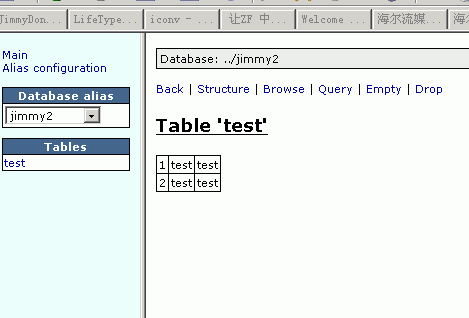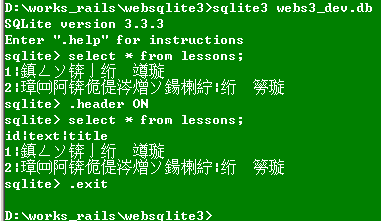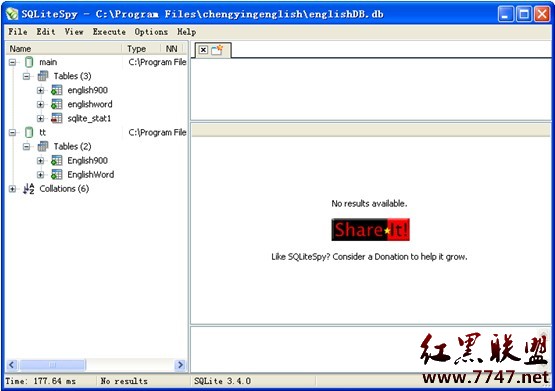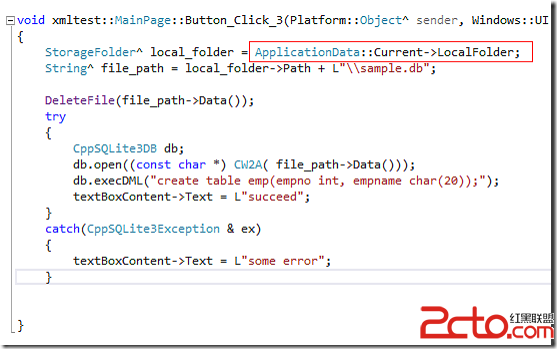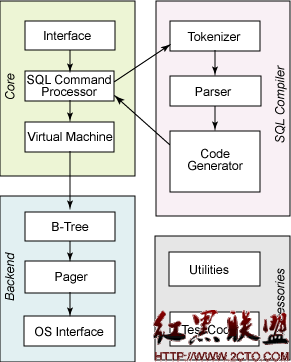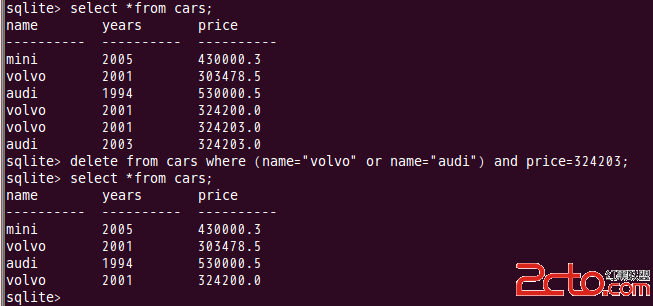Sqlite数据库的加密
Sqlite数据库的加密
1、创建空的sqlite数据库。
//数据库名的后缀你可以直接指定,甚至没有后缀都可以
//方法一:创建一个空sqlite数据库,用IO的方式
FileStream fs = File.Create(“c:\\test.db“);
//方法二:用SQLiteConnection
SQLiteConnection.CreateFile(“c:\\test.db“);
创建的数据库是个0字节的文件。
2、创建加密的空sqlite数据库
//创建一个密码为password的空的sqlite数据库
SQLiteConnection.CreateFile(“c:\\test2.db“);
SQLiteConnection cnn = new SQLiteConnection(“Data Source=c:\\test2.db“);
SQLiteConnection cnn = new SQLiteConnection(“Data Source=D:\\test2.db“);
cnn.Open();
cnn.ChangePassword(“password“);
3、给未加密的数据库加密
SQLiteConnection cnn = new SQLiteConnection(“Data Source=c:\\test.db“);
cnn.Open();
cnn.ChangePassword(“password“);
4、打开加密sqlite数据库
//方法一
SQLiteConnection cnn = new SQLiteConnection(“Data Source=c:\\test2.db“);
cnn.SetPassword(“password“);
cnn.Open();
//方法二
SQLiteConnectionStringBuilder builder = new SQLiteConnectionStringBuilder();
builder.DataSource = @”c:\test.db“;
builder.Password = @”password“;
SQLiteConnection cnn = new SQLiteConnection(builder.ConnectionString);
cnn .Open();