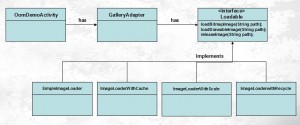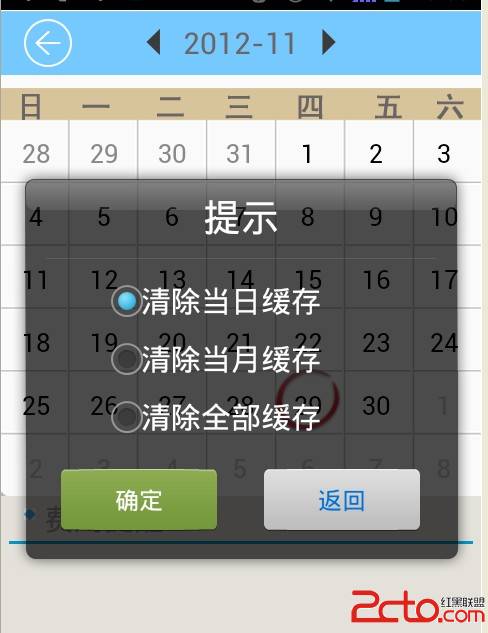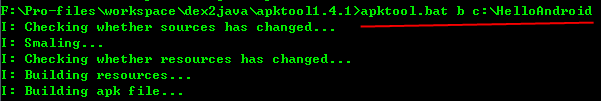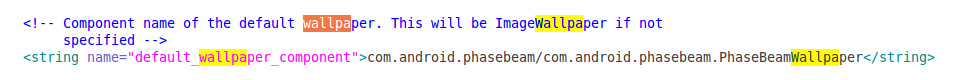Ubuntu amd64 running Android SDKs and Android-NDK
We need to install two libs, and commands should be like this:[plain]
sudo apt-get install libc6-dev-i386
sudo apt-get install ia32-libs
if problems appears like :
...
broken pakages or some depending libraries like lib32stdc++6
than you can try to use aptitude as apt-get, which then looks like
[plain]
sudo aptitude install libc6-dev-i386
sudo aptitude install ia32-libs
then you can run your NDK as in Ubuntu x86.
And here is my update sources, the file looks like this:
[plain]
# cn99
deb http://Ubuntu.cn99.com/ubuntu/ lucid main universe restricted multiverse
deb-src http://Ubuntu.cn99.com/ubuntu/ lucid main universe restricted multiverse
deb http://Ubuntu.cn99.com/ubuntu/ lucid-security universe main multiverse restricted
deb-src http://Ubuntu.cn99.com/ubuntu/ lucid-security universe main multiverse restricted
deb http://Ubuntu.cn99.com/ubuntu/ lucid-updates universe main multiverse restricted
deb http://Ubuntu.cn99.com/ubuntu/ lucid-proposed universe main multiverse restricted
deb-src http://Ubuntu.cn99.com/ubuntu/ lucid-proposed universe main multiverse restricted
deb http://Ubuntu.cn99.com/ubuntu/ lucid-backports universe main multiverse restricted
deb-src http://Ubuntu.cn99.com/ubuntu/ lucid-backports universe main multiverse restricted
deb-src http://Ubuntu.cn99.com/ubuntu/ lucid-updates universe main multiverse restricted
# 骨头源(骨头源是bones7456架设的一个Ubuntu源),提供 Ubuntu,deepin
deb http://Ubuntu.srt.cn/ubuntu/ lucid main universe restricted multiverse
deb-src http://Ubuntu.srt.cn/ubuntu/ lucid main universe restricted multiverse
deb http://Ubuntu.srt.cn/ubuntu/ lucid-security universe main multiverse restricted
deb-src http://Ubuntu.srt.cn/ubuntu/ lucid-security universe main multiverse restricted
deb http://Ubuntu.srt.cn/ubuntu/ lucid-updates universe main multiverse restricted
deb http://Ubuntu.srt.cn/ubuntu/ lucid-proposed universe main multiverse restricted
deb-src http://Ubuntu.srt.cn/ubuntu/ lucid-proposed universe main multiverse restricted
deb http://Ubuntu.srt.cn/ubuntu/ lucid-backports universe main multiverse restricted
deb-src http://Ubuntu.srt.cn/ubuntu/ lucid-backports universe main multiverse restricted
deb-src http://Ubuntu.srt.cn/ubuntu/ lucid-updates universe main multiverse restricted
#deb cdrom:[Ubuntu 10.04.4 LTS _Lucid Lynx_ - Release amd64 (20120214.2)]/ lucid main restricted
# See http://help.ubuntu.com/community/UpgradeNotes for how to upgrade to
# newer versions of the distribution.
deb http://cn.archive.ubuntu.com/ubuntu/ lucid main restricted
deb-src http://cn.archive.ubuntu.com/ubuntu/ lucid main restricted
## Major bug fix updates produced after the final release of the
## distribution.
deb http://cn.archive.ubuntu.com/ubuntu/ lucid-updates main restricted
deb-src http://cn.archive.ubuntu.com/ubuntu/ lucid-updates main restricted
## N.B. software from this repository is ENTIRELY UNSUPPORTED by the Ubuntu
## team. Also, please note that software in universe WILL NOT receive any
## review or updates from the Ubuntu security team.
deb http://cn.archive.ubuntu.com/ubuntu/ lucid universe
deb-src http://cn.archive.ubuntu.com/ubuntu/ lucid universe
deb http://cn.archive.ubuntu.com/ubuntu/ lucid-updates universe
deb-src http://cn.archive.ubuntu.com/ubuntu/ lucid-updates universe
## N.B. software from this repository is ENTIRELY UNSUPPORTED by the Ubuntu
## team, and may not be under a free licence. Please satisfy yourself as to
## your rights to use the software. Also, please note that software in
## multiverse WILL NOT receive any review or updates from the Ubuntu
## security team.
deb http://cn.archive.ubuntu.com/ubuntu/ lucid multiverse
deb-src http://cn.archive.ubuntu.com/ubuntu/ lucid multiverse
deb http://cn.archive.ubuntu.com/ubuntu/ lucid-updates multiverse
deb-src http://cn.archive.ubuntu.com/ubuntu/ lucid-updates multiverse
## Uncomment the following two lines to add software from the 'backports'
## repository.
## N.B. software from this repository may not have been tested as
## extensively as that contained in the main release, although it includes
## newer versions of some applications which may provide useful features.
## Also, please note that software in backports WILL NOT receive any review
## or updates from the Ubuntu security team.
# deb http://cn.archive.ubuntu.com/ubuntu/ lucid-backports main restricted universe multiverse
# deb-src http://cn.archive.ubuntu.com/ubuntu/ lucid-backports main restricted universe multiverse
## Uncomment the following two lines to add software from Canonical's
## 'partner' repository.
## This software is not part of Ubuntu, but is offered by Canonical and the
## respective vendors as a service to Ubuntu users.
# deb http://archive.canonical.com/ubuntu lucid partner
# deb-src http://archive.canonical.com/ubuntu lucid partner
deb http://security.ubuntu.com/ubuntu lucid-security main restricted
deb-src http://security.ubuntu.com/ubuntu lucid-security main restricted
deb http://security.ubuntu.com/ubuntu lucid-security universe
deb-src http://security.ubuntu.com/ubuntu lucid-security universe
deb http://security.ubuntu.com/ubuntu lucid-security multiverse
deb-src http://security.ubuntu.com/ubuntu lucid-security multiverse
补充:移动开发 , Android ,