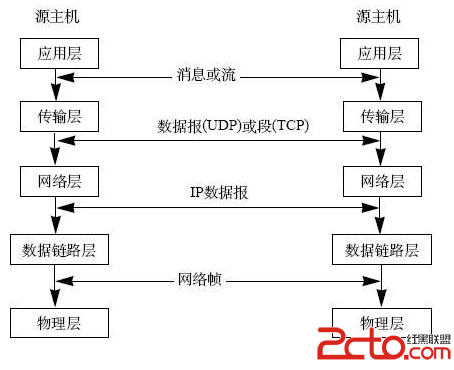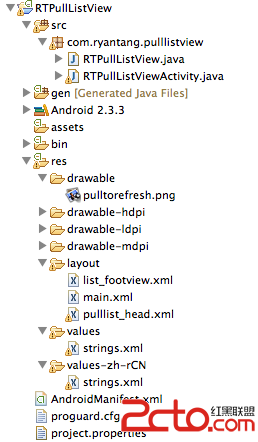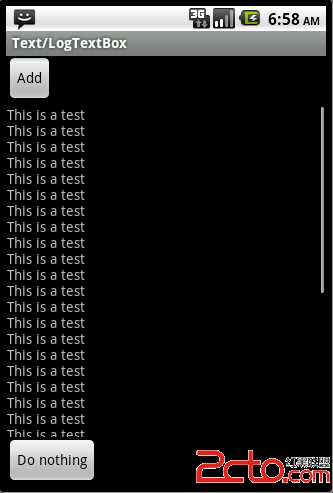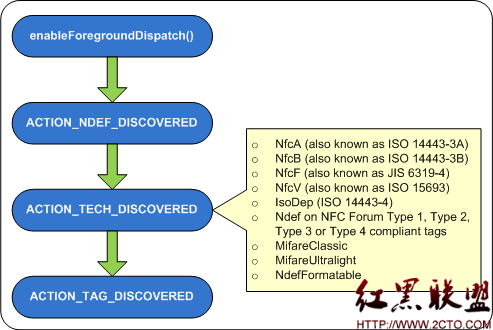[java]
package com.soai.imdemo;
import java.io.ByteArrayInputStream;
import java.io.ByteArrayOutputStream;
import java.io.InputStream;
import android.graphics.Bitmap;
import android.graphics.BitmapFactory;
import android.graphics.Canvas;
import android.graphics.PixelFormat;
import android.graphics.drawable.BitmapDrawable;
import android.graphics.drawable.Drawable;
/**
* Bitmap与DrawAble与byte[]与InputStream之间的转换工具类
* @author Administrator
*
*/
public class FormatTools {
private static FormatTools tools = new FormatTools();
public static FormatTools getInstance() {
if (tools == null) {
tools = new FormatTools();
return tools;
}
return tools;
}
// 将byte[]转换成InputStream
public InputStream Byte2InputStream(byte[] b) {
ByteArrayInputStream bais = new ByteArrayInputStream(b);
return bais;
}
// 将InputStream转换成byte[]
public byte[] InputStream2Bytes(InputStream is) {
String str = "";
byte[] readByte = new byte[1024];
int readCount = -1;
try {
while ((readCount = is.read(readByte, 0, 1024)) != -1) {
str += new String(readByte).trim();
}
return str.getBytes();
} catch (Exception e) {
e.printStackTrace();
}
return null;
}
// 将Bitmap转换成InputStream
public InputStream Bitmap2InputStream(Bitmap bm) {
ByteArrayOutputStream baos = new ByteArrayOutputStream();
bm.compress(Bitmap.CompressFormat.JPEG, 100, baos);
InputStream is = new ByteArrayInputStream(baos.toByteArray());
return is;
}
// 将Bitmap转换成InputStream
public InputStream Bitmap2InputStream(Bitmap bm, int quality) {
ByteArrayOutputStream baos = new ByteArrayOutputStream();
bm.compress(Bitmap.CompressFormat.PNG, quality, baos);
InputStream is = new ByteArrayInputStream(baos.toByteArray());
return is;
}
// 将InputStream转换成Bitmap
public Bitmap InputStream2Bitmap(InputStream is) {
return BitmapFactory.decodeStream(is);
}
// Drawable转换成InputStream
public InputStream Drawable2InputStream(Drawable d) {
Bitmap bitmap = this.drawable2Bitmap(d);
return this.Bitmap2InputStream(bitmap);
}
// InputStream转换成Drawable
public Drawable InputStream2Drawable(InputStream is) {
Bitmap bitmap = this.InputStream2Bitmap(is);
return this.bitmap2Drawable(bitmap);
}
// Drawable转换成byte[]
public byte[] Drawable2Bytes(Drawable d) {
Bitmap bitmap = this.drawable2Bitmap(d);
return this.Bitmap2Bytes(bitmap);
}
// byte[]转换成Drawable
public Drawable Bytes2Drawable(byte[] b) {
Bitmap bitmap = this.Bytes2Bitmap(b);
return this.bitmap2Drawable(bitmap);
}
// Bitmap转换成byte[]
public byte[] Bitmap2Bytes(Bitmap bm) {
ByteArrayOutputStream baos = new ByteArrayOutputStream();
bm.compress(Bitmap.CompressFormat.PNG, 100, baos);
return baos.toByteArray();
}
// byte[]转换成Bitmap
public Bitmap Bytes2Bitmap(byte[] b) {
if (b.length != 0) {
return BitmapFactory.decodeByteArray(b, 0, b.length);
}
return null;
}
// Drawable转换成Bitmap
public Bitmap drawable2Bitmap(Drawable drawable) {
Bitmap bitmap = Bitmap
.createBitmap(
drawable.getIntrinsicWidth(),
drawable.getIntrinsicHeight(),
drawable.getOpacity() != PixelFormat.OPAQUE ? Bitmap.Config.ARGB_8888
: Bitmap.Config.RGB_565);
Canvas canvas = new Canvas(bitmap);
drawable.setBounds(0, 0, drawable.getIntrinsicWidth(),
drawable.getIntrinsicHeight());
drawable.draw(canvas);
补充:移动开发 , Android ,