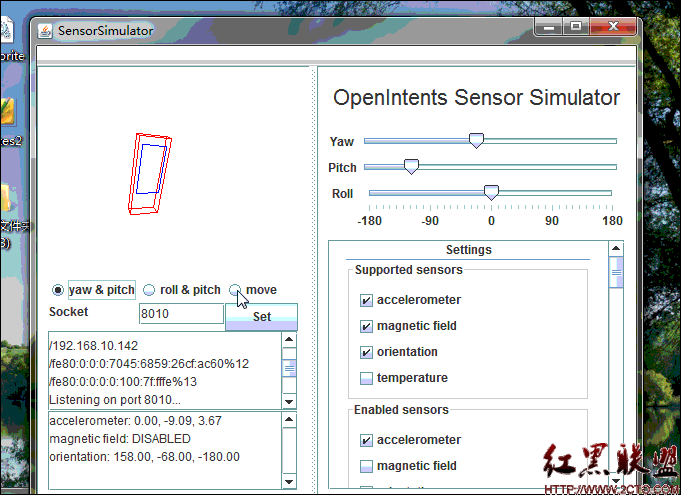Cannot complete the install because one or more required items could not befound
Cannot complete the install because one or more required items could not be found
要在Eclipse IDE下编写Android软件之前必须要安装ADT插件,按照Android Developers上的详细指导()应该能够很顺利的安装上这个插件。但是很不幸的是我在这个过程中出现了一些意外。
在添加完更新源和选择更新项开始更新后,出现了如图下的这个错误:
Android DDMS 和 Android Hierarchy Viewer 都已成功的安装,但是Android Development Tools 无法安装。错误提示如下:
Cannot complete the install because one or more required items could not be found.
Software being installed: Android Development Tools 8.0.1.v201012062107-82219 (com.android.ide.eclipse.adt.feature.group 8.0.1.v201012062107-82219)
Missing requirement: Android Development Tools 8.0.1.v201012062107-82219 (com.android.ide.eclipse.adt.feature.group 8.0.1.v201012062107-82219) requires 'org.eclipse.gef 0.0.0' but it could not be found
经过一番的搜索,查因,发现是因为WST Server Adapters没有安装。
解决方法:
1. 在Help->Install New Software 中找到你那个版本的主要更新源(我的是Helios版的)
在添加完更新源和选择更新项开始更新后,出现了如图下的这个错误:
Android DDMS 和 Android Hierarchy Viewer 都已成功的安装,但是Android Development Tools 无法安装。错误提示如下:
Cannot complete the install because one or more required items could not be found.
Software being installed: Android Development Tools 8.0.1.v201012062107-82219 (com.android.ide.eclipse.adt.feature.group 8.0.1.v201012062107-82219)
Missing requirement: Android Development Tools 8.0.1.v201012062107-82219 (com.android.ide.eclipse.adt.feature.group 8.0.1.v201012062107-82219) requires 'org.eclipse.gef 0.0.0' but it could not be found
经过一番的搜索,查因,发现是因为WST Server Adapters没有安装。
解决方法:
1. 在Help->Install New Software 中找到你那个版本的主要更新源(我的是Helios版的)
就可以更新该版本就可以了。
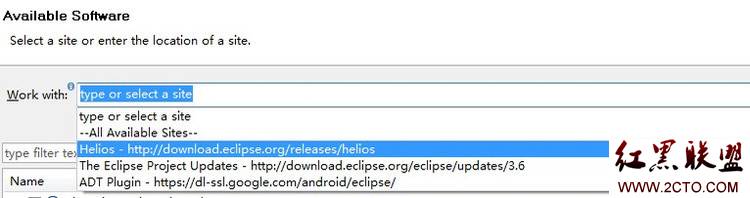
2.在更新中找到Web, XML, and Java EE Development 下的 WST Server Adapters, 然后安装
3.最后问题安装好以后在重新安装ADT插件,那个Android Development Tools 即可正常安装
安装成功!!设置好虚拟机路径后即可在这里看到你的虚拟机了。
3.最后问题安装好以后在重新安装ADT插件,那个Android Development Tools 即可正常安装
安装成功!!设置好虚拟机路径后即可在这里看到你的虚拟机了。
摘自 陈虎 blog
补充:移动开发 , Android ,