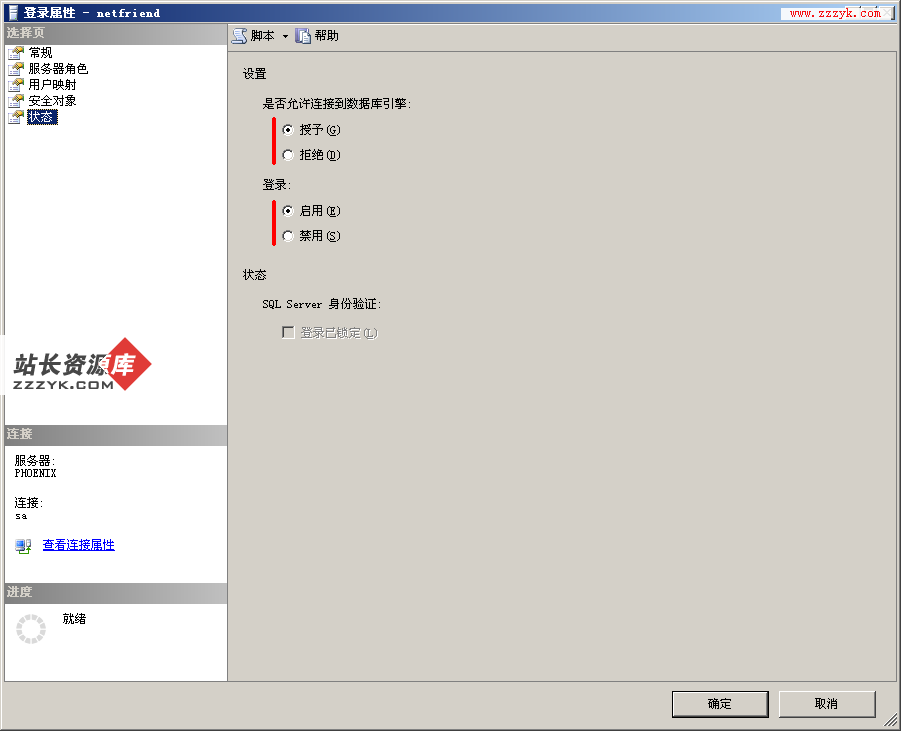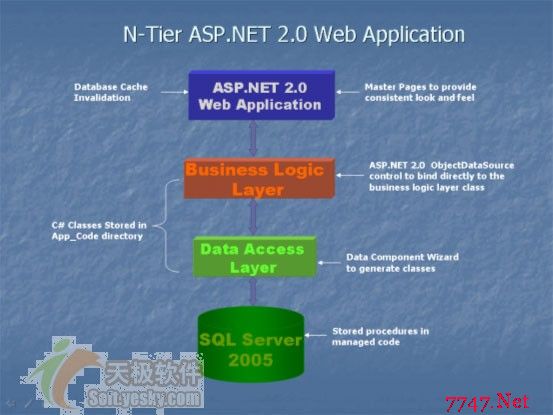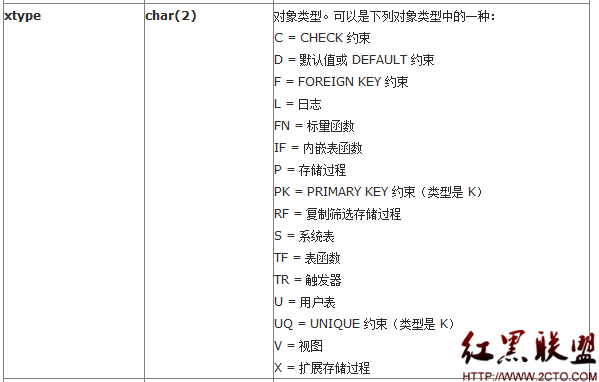delphi应用SynEdit完美实现SQL语法高亮
SynEdit是一个免费的开源语法高亮控件,支持delphi 3-2006,下载地址为:
http://sourceforge.net/projects/synedit/files/latest/download,
安装方法参考delphi的控件安装,以下是需要配置的TSynSQLSyn的属性:
1、注释的高亮显示:CommentAttri.Foreground=clGreen
2、标识符高亮显示:DelimitedIdentifierAttri.Foreground=clBlue
3、函数高亮显示:FunctionAttri.Foreground=clFuchsia
4、SQL关键字高亮显示:KeyAttri.Foregound=clBlue
5、字符串高亮显示:StringAttri.Foreground=clRed
配置OK后,需创建一个SynEdit,指定Highlighter对象,运行,将SQL复制到SynEdit中,即可见下图效果:
作者 baronyang
补充:软件开发 , Delphi ,