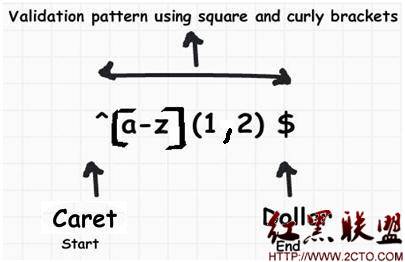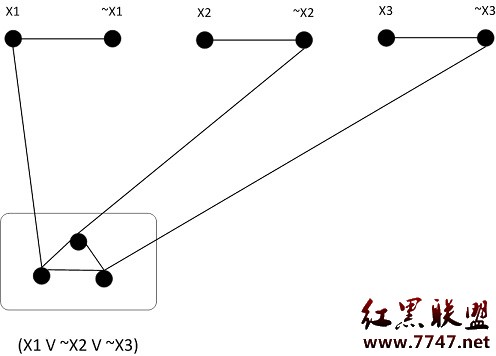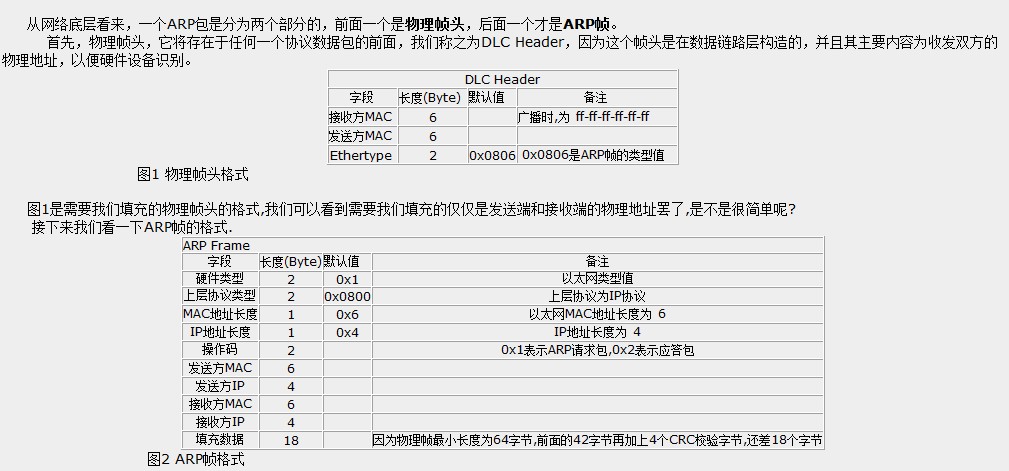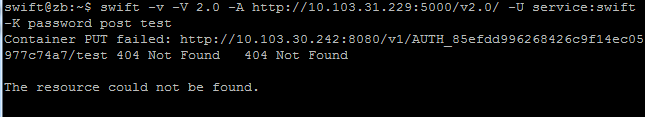image upload problems
I don't install keystone。I just install the basic nova service。$euca-bundle-image -i windowsxp.img //no problem
$euca-upload-bundle -b mybucket1 -m /tmp/
windowsxp.img.manifest.xml //no problem
$euca-register mybucket1/windowsxp.img.manifest.xml //no problem
But It will take some time,then the states change from downloading to
failed_upload
I use the command euca-describe-images.
IMAGE ami-00000008 mybucket1/
windowsxp.img.manifest.xml downloading private
x86_64 machine instance-store
IMAGE ami-00000008 mybucket1/
windowsxp.img.manifest.xml failed_upload private
x86_64 machine instance-store
there is my network :
# This file describes the network inte易做图ces available on your system
# and how to activate them. For more information, see inte易做图ces(5).
# The loopback network inte易做图ce
auto lo
iface lo inet loopback
# The primary network inte易做图ce
auto eth0
iface eth0 inet static
address 192.168.1.220
netmask 255.255.255.0
network 192.168.1.0
broadcast 192.168.1.255
gateway 192.168.1.1
auto br100
iface br100 inet static
bridge_ports eth1
bridge_stp off
bridge_maxwait 0
bridge_fd 0
address 10.0.0.2
netmask 255.255.255.0
And here is my nova.conf
#--dhcpbridge_flagfile=/etc/nova/nova.conf
#--dhcpbridge=/usr/bin/nova-dhcpbridge
--logdir=/var/log/nova
--state_path=/var/lib/nova
--lock_path=/var/lock/nova
--force_dhcp_release=True
--use_deprecated_auth
--iscsi_helper=tgtadm
--verbose
#nova-objectstore
--use_s3=True
--s3_host=192.168.1.220
--s3_port=3333
#rabbit
--rabbit_host=192.168.1.220
--rabbit_port=5672
--rabbit_password=123456
#ec2
--ec2_listen=192.168.1.220
--ec2_listen_port=8773
#osapi
--osapi_listen=192.168.1.220
--osapi_listen_port=8774
#--osapi_extensions_path=/opt/openstackx/extensions
--api_paste_config=/etc/nova/api-paste.ini
#db
--sql_connection=mysql://nova:123456@192.168.1.220/nova
--sql_idle_timeout=600
--sql_max_retries=3
--sql_retry_interval=3
#glance
--glance_host=192.168.1.220
--glance_api_servers=192.168.1.220:9292
--image_service=nova.image.glance.GlanceImageService
#nova-network
--dhcpbridge_flagfile=/etc/nova/nova.conf
--dhcpbridge=/usr/bin/nova-dhcpbridge
--network_manager=nova.network.manager.FlatDHCPManager
--
linuxnet_inte易做图ce_driver=nova.network.linux_net.LinuxBridgeInte易做图ceDriver
glance-api.conf
#--dhcpbridge_flagfile=/etc/nova/nova.conf
#--dhcpbridge=/usr/bin/nova-dhcpbridge
--logdir=/var/log/nova
--state_path=/var/lib/nova
--lock_path=/var/lock/nova
--force_dhcp_release=True
--use_deprecated_auth
--iscsi_helper=tgtadm
--verbose
#nova-objectstore
--use_s3=True
--s3_host=192.168.1.220
--s3_port=3333
#rabbit
--rabbit_host=192.168.1.220
--rabbit_port=5672
--rabbit_password=123456
#ec2
--ec2_listen=192.168.1.220
--ec2_listen_port=8773
#osapi
--osapi_listen=192.168.1.220
--osapi_listen_port=8774
#--osapi_extensions_path=/opt/openstackx/extensions
--api_paste_config=/etc/nova/api-paste.ini
#db
--sql_connection=mysql://nova:123456@192.168.1.220/nova
--sql_idle_timeout=600
--sql_max_retries=3
--sql_retry_interval=3
#glance
--glance_host=192.168.1.220
--glance_api_servers=192.168.1.220:9292
--image_service=nova.image.glance.GlanceImageService
#nova-network
--dhcpbridge_flagfile=/etc/nova/nova.conf
--dhcpbridge=/usr/bin/nova-dhcpbridge
--network_manager=nova.network.manager.FlatDHCPManager
--
linuxnet_inte易做图ce_driver=nova.network.linux_net.LinuxBridgeInte易做图ceDriver
glance-registry.conf
[DEFAULT]
# Show more verbose log output (sets INFO log level output)
verbose = True
# Show debugging output in logs (sets DEBUG log level output)
debug = False
# Address to bind the registry server
bind_host = 0.0.0.0
# Port the bind the registry server to
bind_port = 9191
# Log to this file. Make sure you do not set the same log
# file for both the API and registry servers!
log_file = /var/log/glance/registry.log
# Send logs to syslog (/dev/log) instead of to file specified by
`log_file`
use_syslog = False
# SQLAlchemy connection string for the reference implementation
# registry server. Any valid SQLAlchemy connection string is fine.
# See: http://www.sqlalchemy.org/docs/05/reference/sqlalchemy/connections.html#sqlalchemy.create_engine
#sql_connection = sqlite:////var/lib/glance/glance.sqlite
sql_connection = mysql://glance:123456@192.168.1.220/glance
# Period in seconds after which SQLAlchemy should reestablish its
connection
# to the database.
#
# MySQL uses a default `wait_timeout` of 8 hours, after which it will
drop
# idle connections. This can result in 'MySQL Gone Away' exceptions.
If you
# notice this, you can lower this value to ensure that SQLAlchemy
reconnects
# before MySQL can drop the connection.
sql_idle_timeout = 3600
# Limit the api to return `param_limit_max` items in a call to a
container. If
# a larger `limit` query param is provided, it will be reduced to this
value.
api_limit_max = 1000
# If a `limit` query param is not provided in an api request, it will
# default to `limit_param_default`
limit_param_default = 25
[pipeline:glance-registry]
pipeline = context registryapp
# NOTE: use the following pipeline for keystone
# pipeline = authtoken keystone_shim context registryapp
[app:registryapp]
paste.app_factory = glance.registry.server:app_factory
[filter:context]
context_class = glance.registry.context.RequestContext
paste.filter_factory = glance.common.context:filter_factory
[filter:authtoken]
paste.filter_factory = keystone.middleware.auth_token:filter_factory
service_protocol = http
service_host = 127.0.0.1
service_port = 5000
auth_host = 127.0.0.1
auth_port = 5001
auth_protocol = http
auth_uri = http://127.0.0.1:5000/
admin_token = 999888777666
[filter:keystone_shim]
paste.filter_factory =
keystone.middleware.glance_auth_token:filter_factory
and this is the log file :
glance api.log
2011-12-05 09:44:52 ERROR [glance.api.v1.images] Traceback (most
recent call last):
File "/usr/lib/python2.7/dist-packages/glance/api/v1/images.py",
line 369, in _upload
image_size)
File "/usr/lib/python2.7/dist-packages/glance/store/filesystem.py",
line 196, in add
with open(filepath, 'wb') as f:
IOError: [Errno 13] Permission denied: '/var/lib/glance/images/8'
and the nova-api.log error before
2011-12-02 19:24:21,635 ERROR nova.image.s3 [-] Failed to upload
mybucket/windowsxp.img.manifest.xml to /tmp/tmpTsiqWS
(nova.image.s3): TRACE: Traceback (most recent call last):
(nova.image.s3): TRACE: File "/usr/lib/python2.7/dist-packages/nova/
image/s3.py", line 265, in delayed_create
(nova.image.s3): TRACE: metadata, image_file)
(nova.image.s3): TRACE: File "/usr/lib/python2.7/dist-packages/nova/
image/glance.py", line 287, in update
(nova.image.s3): TRACE: image_meta = client.update_image(image_id,
image_meta, data)
(nova.image.s3): TRACE: File "/usr/lib/python2.7/dist-packages/
glance/client.py", line 174, in update_image
(nova.image.s3): TRACE: res = self.do_request("PUT", "/images/%s"
% image_id, body, headers)
(nova.image.s3): TRACE: File "/usr/lib/python2.7/dist-packages/
glance/common/client.py", line 140, in do_request
(nova.image.s3): TRACE: method, action, body=body,
headers=headers, params=params)
(nova.image.s3): TRACE: File "/usr/lib/python2.7/dist-packages/
glance/common/client.py", line 230, in _do_request
(nova.image.s3): TRACE: raise exception.Invalid(res.read())
(nova.image.s3): TRACE: Invalid: 400 Bad Request
(nova.image.s3): TRACE:
(nova.image.s3): TRACE: The server could not comply with the request
since it is either malformed or otherwise incorrect.
(nova.image.s3): TRACE:
(nova.image.s3): TRACE: Error uploading image: (IOError): [Errno 13]
Permission denied: '/var/lib/glance/images/3'
(nova.image.s3): TRACE: OpenStack --------------------编程问答-------------------- /var dir盘满了吧?
dir /tmp and /var 空间一定要够 --------------------编程问答-------------------- modify about dir parameters in /etc/glance/{glance-api.conf,glance-register.conf} --------------------编程问答-------------------- with open(filepath, 'wb') as f:
IOError: [Errno 13] Permission denied: '/var/lib/glance/images/8'
写的很清楚啊
补充:云计算 , OpenStack