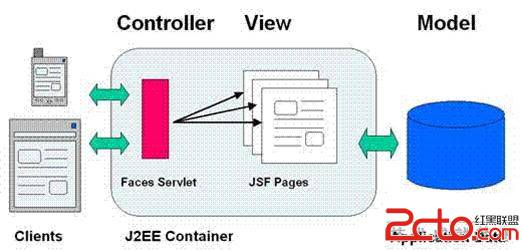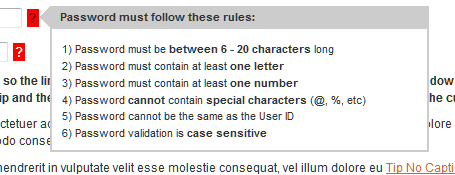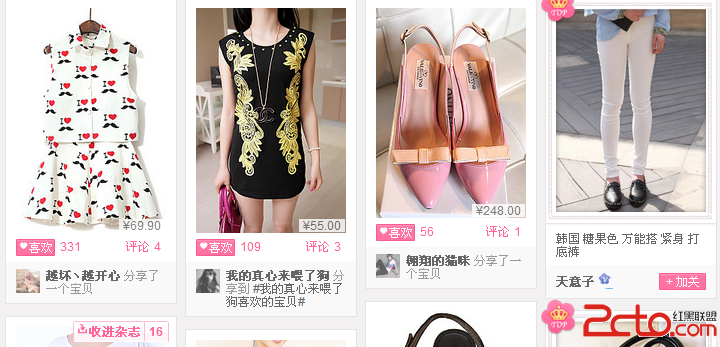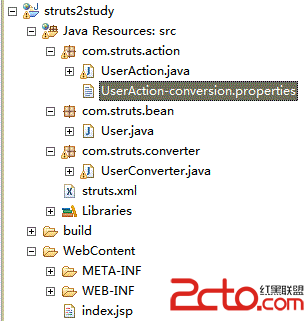js实现父页面接收子页面传的值
一:父页面
1:校对人员编号文本框代码:
[html] <input name="txtJDRY" type="text" id="txtJDRY" size="10" maxlength="40" readonly="readonly" value="${requestScope.txtGetYhbh }" class="ReadonlyText"/>

2:查找编号按钮代码:
[html]
<input type="button" name="Button2" value="查找编号" onClick="SearchCode()" accesskey="Q" style="cursor='hand'"/>
3:查找编号按钮所调用的js方法:SearchCode(),当点击查找编号按钮之后弹出如下图片:
[html]
function SearchCode(){
var wndMEPImgPreView=window.open("<%=basePath%>cxaction.do?action=cxJDRY","wndMEPImgPreView","toolbar=no,location=no,menubar=no,scrollbars=yes,resizable=yes,width=800,height=600,left=200,top=200");
wndMEPImgPreView.focus();
}
二:子页面

1:选中其中的一个单选按钮,点击添加编号按钮会将选中的用户编号传到父页面
其中这个页面的js代码如下:
button按钮:
[html]
<input name="btnquery" type="button" id="btnquery" value=" 添加编号 " style="cursor='hand'" onclick="win()">
js win()方法:
[html]
function win(){
var radios = document.getElementsByTagName("input");
for(var i = 0 ;i<radios.length ; i++){
if(radios[i].type=="radio" && radios[i].checked){
window.opener.document.getElementById("txtJDRY").value=radios[i].value;//txtJDRY是要显示在父页面中那个文本框里的文本框的id
}
}
window.close();
}
2:当点击添加编号按钮之后,会将你选中的单选框中的用户编号传入父页面的文本框中 例如:选中编号为21,图如下:

摘自 天易LoveZLL
补充:web前端 , JavaScript ,