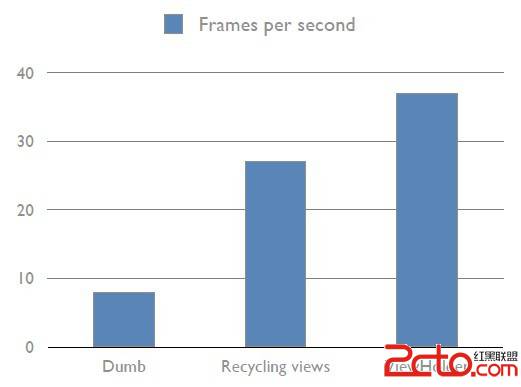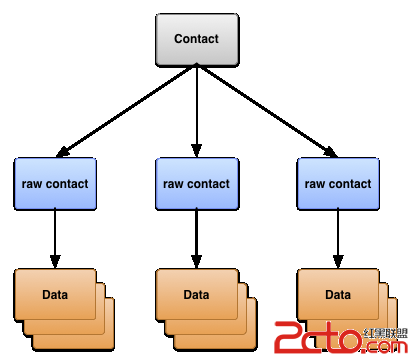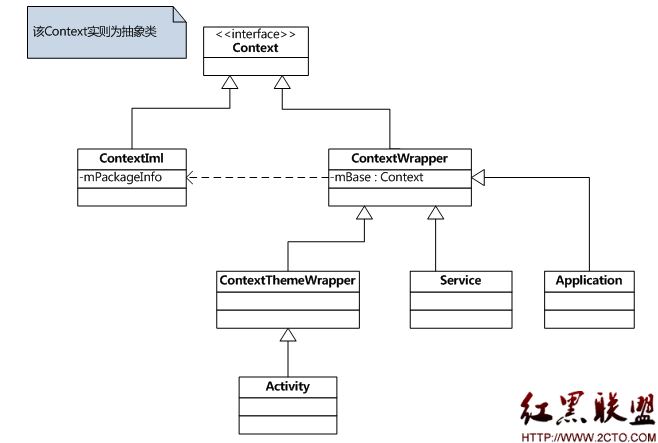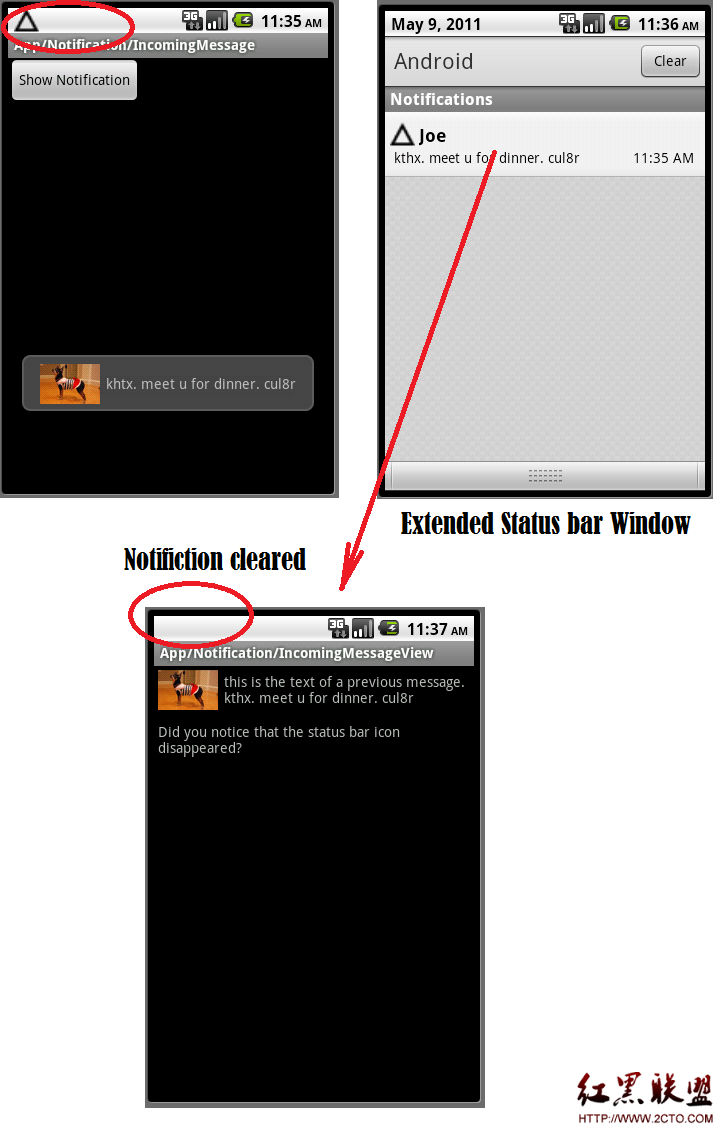使用系统定义的Content Provider
之前我们介绍了关于Content Provider 的内容。这里我们在分两节来介绍,使用系统定义的Content Provider和自定义的Content Provider。
这里我们来介绍使用系统定义的Content Provider:通过ContentResolver来读取系统的联系人信息。
第一步: 新建一个工程命名为readPeople,因为我们以列表的形式来显示,所以这个类继承自ListAvtivity而不是Activity;
第二步:修改java源码,代码如下:
view plaincopy to clipboardprint?/** Called when the activity is first created. */
@Override
public void onCreate(Bundle savedInstanceState) {
super.onCreate(savedInstanceState);
//setContentView(R.layout.main);
//获得游标对象
Cursor c = getContentResolver().query(ContactsContract.Contacts.CONTENT_URI, null, null, null, null);
this.startManagingCursor(c);
//实例化列表适配器
stAdapter adapter = new SimpleCursorAdapter(this, android.R.layout.易做图_list_item_1, c, new String[] {Contacts.DISPLAY_NAME}, new int[] {android.R.id.text1});
this.setListAdapter(adapter);
}
/** Called when the activity is first created. */
@Override
public void onCreate(Bundle savedInstanceState) {
super.onCreate(savedInstanceState);
//setContentView(R.layout.main);
//获得游标对象
Cursor c = getContentResolver().query(ContactsContract.Contacts.CONTENT_URI, null, null, null, null);
this.startManagingCursor(c);
//实例化列表适配器
ListAdapter adapter = new SimpleCursorAdapter(this, android.R.layout.易做图_list_item_1, c, new String[] {Contacts.DISPLAY_NAME}, new int[] {android.R.id.text1});
this.setListAdapter(adapter);
}view plaincopy to clipboardprint?第三步:在AndroidManifestxml文件中添加如下内容:<uses-permission android:name="android.permission.READ_CONTACTS"/>
第三步:在AndroidManifestxml文件中添加如下内容:<uses-permission android:name="android.permission.READ_CONTACTS"/> 第四步:运行程序可看到如下内容:

摘自 chenlong12580的专栏
补充:移动开发 , Android ,