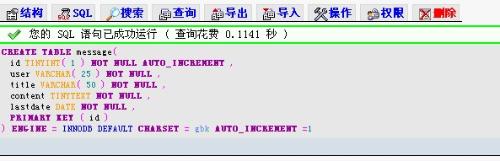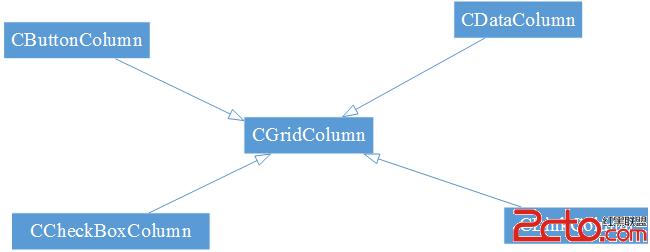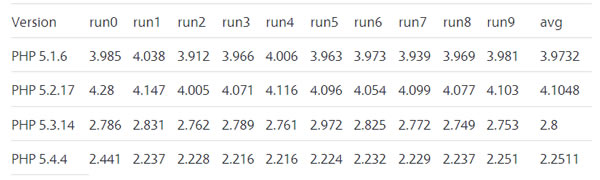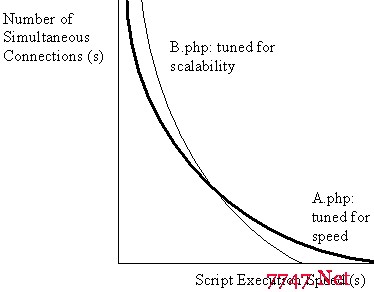php 图片处理类
<?php
class Image {
private $path;
//构造方法用来对图片所在位置进行初使化
function __construct($path="./"){
$this->path=rtrim($path, "/")."/";
}
/* 对图片进行缩放
*
* 参数$name: 是需要处理的图片名称
* 参数$width:是缩放后的宽度
* 参数$height:是缩放后的高度
* 参数$qz: 是新图片的名称前缀
* 返回值:就是缩放后的图片名称,失败则返回false
*
*/
function thumb($name, $width, $height, $qz="th_"){
//获取图片信息
$imgInfo=$this->getInfo($name); //图片的宽度,高度,类型
//获取图片资源, 各种类型的图片都可以创建资源 jpg, gif, png
$srcImg=$this->getImg($name, $imgInfo);
//获取计算图片等比例之后的大小, $size["width"], $size["height"]
$size=$this->getNewSize($name, $width, $height, $imgInfo);
//获取新的图片资源, 处理一下gif透明背景
$newImg=$this->kidOfImage($srcImg, $size, $imgInfo);
//另存为一个新的图片,返回新的缩放后的图片名称
return $this->createNewImage($newImg, $qz.$name, $imgInfo);
}
private function createNewImage($newImg, $newName, $imgInfo){
switch($imgInfo["type"]){
case 1://gif
$result=imageGif($newImg, $this->path.$newName);
break;
case 2://jpg
$result=imageJPEG($newImg, $this->path.$newName);
break;
case 3://png
$return=imagepng($newImg, $this->path.$newName);
break;
}
imagedestroy($newImg);
return $newName;
}
private function kidOfImage($srcImg, $size, $imgInfo){
$newImg=imagecreatetruecolor($size["width"], $size["height"]);
$otsc=imagecolortransparent($srcImg);
if($otsc >=0 && $otsc <= imagecolorstotal($srcImg)){
$tran=imagecolorsforindex($srcImg, $otsc);
$newt=imagecolorallocate($newImg, $tran["red"], $tran["green"], $tran["blue"]);
imagefill($newImg, 0, 0, $newt);
imagecolortransparent($newImg, $newt);
}
imagecopyresized($newImg, $srcImg, 0, 0, 0, 0, $size["width"], $size["height"], $imgInfo["width"], $imgInfo["height"]);
imagedestroy($srcImg);
return $newImg;
}
private function getNewSize($name, $width, $height, $imgInfo){
$size["width"]=$imgInfo["width"];
$size["height"]=$imgInfo["height"];
//缩放的宽度如果比原图小才重新设置宽度
if($width < $imgInfo["width"]){
$size["width"]=$width;
}
//缩放的高度如果比原图小才重新设置高度
if($height < $imgInfo["height"]){
$size["height"]=$height;
}
&n
补充:Web开发 , php ,