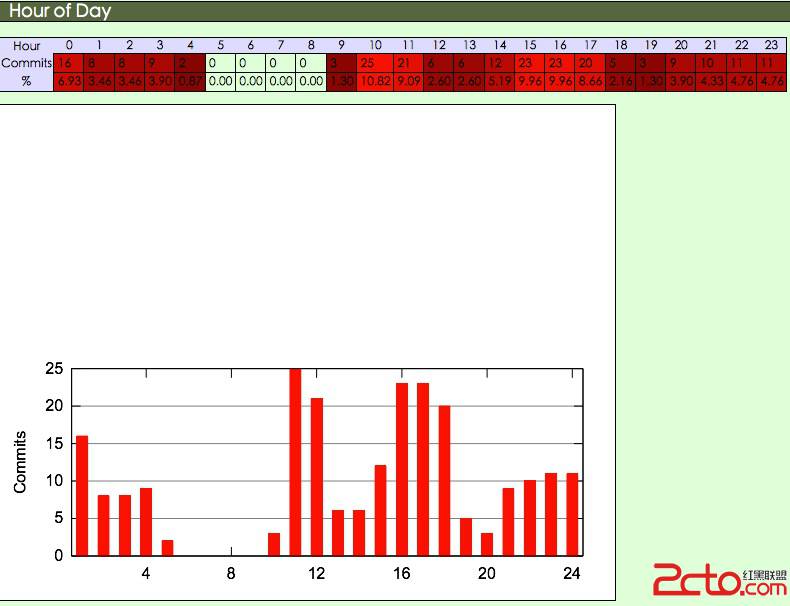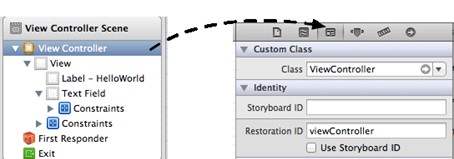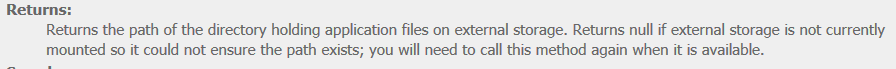IOS自定义view------checkbox .
IOS中没有checkbox和radio button ,这一点对于做过android的童鞋会觉得挺无语的,没关系,我们自己写一个view来实现自己的单、复选框。
首先在你的资源里面添加2张图片,一张为按钮的选中状态,另一个为没选中状态,分别命名:unchecked.png,checked.png,下面上代码,相信你看得懂。,如有疑问,欢迎留言交流。
UICheckBox.h
[cpp]
01.#import <UIKit/UIKit.h>
02.
03.@inte易做图ce UICheckBox : UIButton
04.
05.@end
#import <UIKit/UIKit.h>
@inte易做图ce UICheckBox : UIButton
@endUICheckBox.m
[cpp]
01.#import "UICheckBox.h"
02.
03.@implementation UICheckBox
04.
05.- (id)initWithFrame:(CGRect)frame
06.{
07. self = [super initWithFrame:frame];
08. if (self) {
09. [self setBackGroundImage];
10. }
11. return self;
12.}
13.- (void)setBackGroundImage {
14. [self setBackgroundImage:[UIImage imageNamed:@"unchecked.png"] forState:UIControlStateNormal];
15. [self setBackgroundImage:[UIImage imageNamed:@"checked.png"] forState:UIControlStateSelected];
16. [self addTarget:self action:@selector(touchUIInside:) forControlEvents:UIControlEventTouchUpInside];
17.}
18.
19.-(id)initWithCoder:(NSCoder *)aDecoder{
20. self = [super initWithCoder:aDecoder];
21. if (self) {
22. [self setBackGroundImage];
23. }
24. return self;
25.}
26.
27.-(IBAction)touchUIInside:(id)sender{
28. UICheckBox* cb= (UICheckBox*)sender;
29. cb.selected = !cb.selected;
30.
31.}
补充:移动开发 , IOS ,