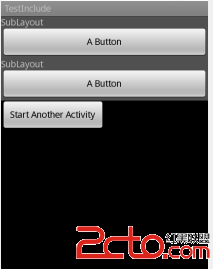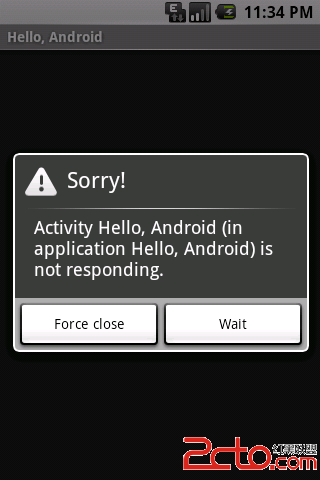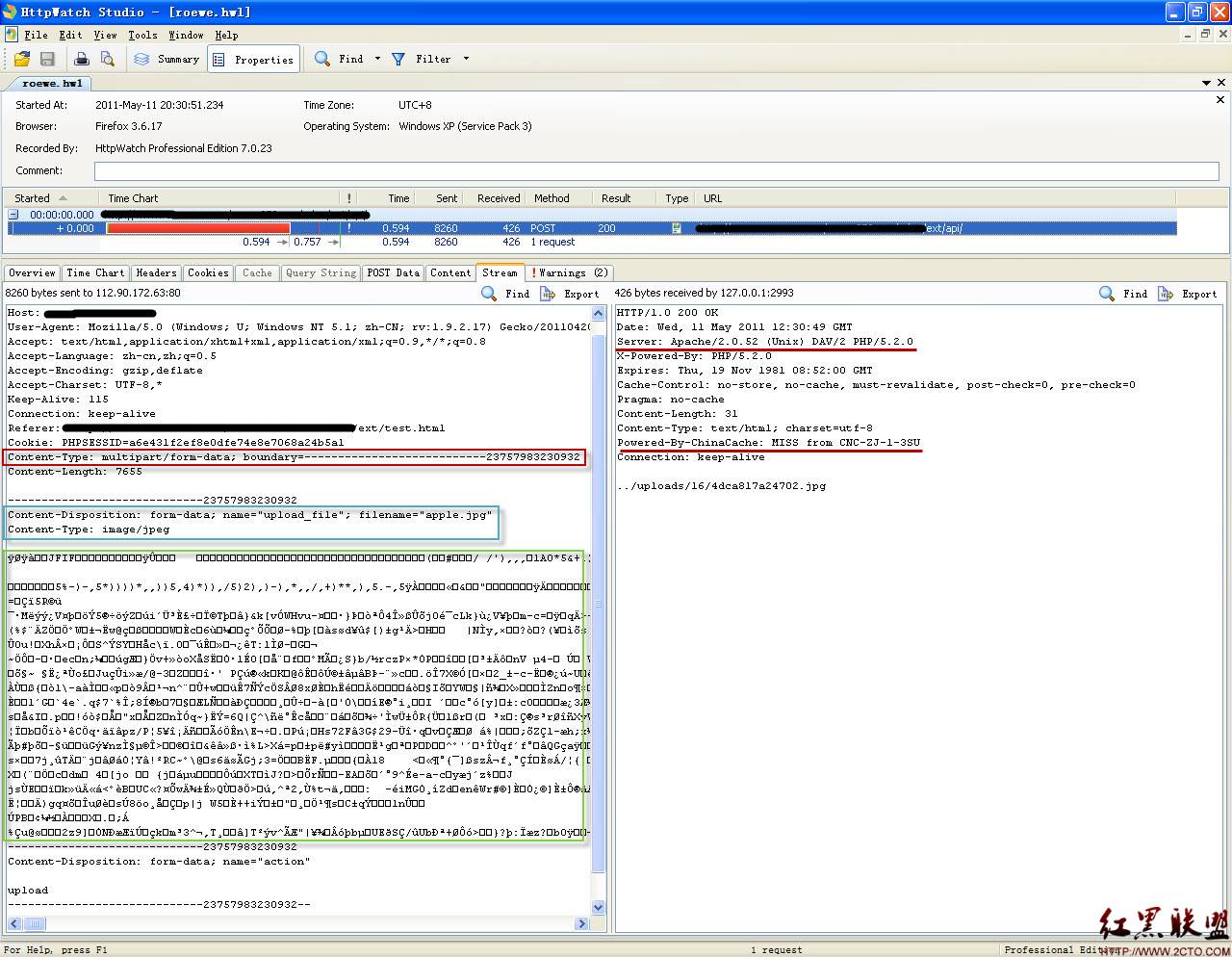[html]
<?xml version="1.0" encoding="UTF-8"?>
<shape xmlns:android="http://schemas.android.com/apk/res/android"
android:shape="rectangle" >
<gradient
android:angle="90"
android:endColor="#00000000"
android:startColor="#00000000" />
<corners
android:bottomLeftRadius="12dp"
android:bottomRightRadius="12dp"
android:topLeftRadius="12dp"
android:topRightRadius="12dp" />
<stroke
android:width="1dip"
android:color="@color/gray" />
</shape>
<?xml version="1.0" encoding="UTF-8"?>
<shape xmlns:android="http://schemas.android.com/apk/res/android"
android:shape="rectangle" >
<gradient
android:angle="90"
android:endColor="#00000000"
android:startColor="#00000000" />
<corners
android:bottomLeftRadius="12dp"
android:bottomRightRadius="12dp"
android:topLeftRadius="12dp"
android:topRightRadius="12dp" />
<stroke
android:width="1dip"
android:color="@color/gray" />
</shape>[html]
<PRE class=html name="code">android定义圆角矩形
android:shape="rectangle" 有四种选择: ovil 椭圆、 line 横线、 ring 环形
gradient 实体显示的颜色梯度,默认是透明
android:angle="90" // 角度
android:endColor="#00000000"
android:startColor="#00000000"
android:startCentenr="#000000"
依次开始 ,中间, 结束 一个渐变的的过程
定义圆角
<corners
android:bottomLeftRadius="12dp"
android:bottomRightRadius="12dp"
android:topLeftRadius="12dp"
android:topRightRadius="12dp" />
定义圆角的边框颜色值
<stroke
android:width="1dip"
android:color="@color/gray" />
定义实心颜色,也就是填充颜色值
<solid
android:color="@color/color_white"
/></PRE><BR>
<BR>
<PRE></PRE>
<PRE class=html name="code" sizcache="0" sizset="5"><PRE class=html name="code" sizcache="0" sizset="6"><PRE class=html name="code" sizcache="0" sizset="7"><PRE class=html name="code" sizcache="0" sizset="8"><PRE class=html name="code" sizcache="0" sizset="9"><PRE></PRE>
<PRE></PRE>
<PRE></PRE>
<PRE></PRE>
<PRE></PRE>
<PRE></PRE>
<PRE></PRE>
<PRE></PRE>
<PRE></PRE>
<PRE></PRE>
</PRE></PRE></PRE></PRE></PRE>