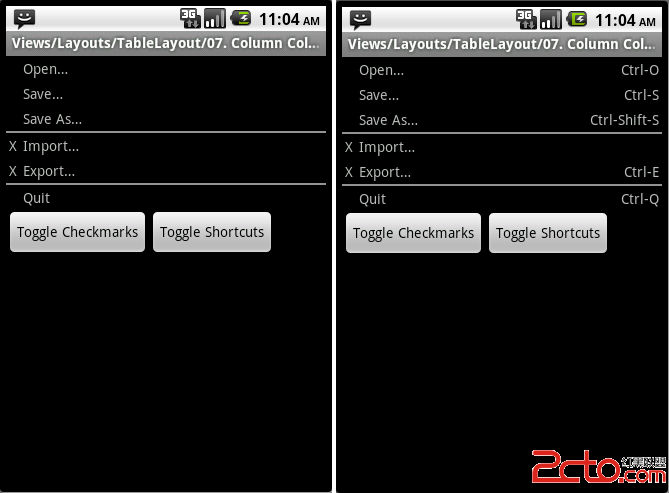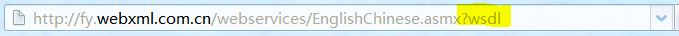1 自定义标签
这是我的模板项目目录
既然想像 android:text 那样使用自己的标签,那么首先得有标签。
在 res/values/ 下我新建了个 mm_tag.xml (切记不可出现大写,只能是 小写字母、数字、下划线)
第一步: 自定义 标签
mm_tag.xml
<?xml version="1.0" encoding="utf-8"?>
<resources>
<declare-styleable name="GridItem">
<attr name="bkground" format="reference|color"/>
<attr name="text1" format="string"/>
<attr name="text2" format="string"/>
<attr name="image" format="reference|integer"/>
</declare-styleable>
</resources>
format 参考:
1. reference:参考某一资源ID
2. color:颜色值
3. boolean:布尔值
4. dimension:尺寸值
5. float:浮点值
6. integer:整型值
7. string:字符串
8. fraction:百分数
9. enum:枚举值
//属性定义:
< declare -styleable name = "名称" >
<attr name = "orientation" >
<enum name = "horizontal" value = "0" />
<enum name = "vertical" value = "1" />
</attr>
</ declare -styleable>
//属性使用:
<LinearLayout
xmlns:android = "http://schemas.android.com/apk/res/android"
android:orientation = "vertical"
android:layout_width = "fill_parent"
android:layout_height = "fill_parent"
>
</LinearLayout>
10. flag:位或运算
//属性定义:
< declare -styleable name = "名称" >
<attr name = "windowSoftInputMode" >
<flag name = "stateUnspecified" value = "0" />
<flag name = "stateUnchanged" value = "1" />
<flag name = "stateHidden" value = "2" />
</attr>
</ declare -styleable>
//属性使用:
<activity
android: name = ".StyleAndThemeActivity"
android:label = "@string/app_name"
android:windowSoftInputMode = "stateUnspecified | stateUnchanged | stateHidden" >
<intent-filter>
< action android: name = "android.intent.action.MAIN" />
<category android: name = "android.intent.category.LAUNCHER" />
</intent-filter>
</activity>
11.注意:属性定义时可以指定多种类型值。
//属性定义:
< declare -styleable name = "名称" >
<attr name = "background" format = "reference|color" />
</ declare -styleable>
//属性使用:
<ImageView
android:layout_width = "42dip"
android:layout_height = "42dip"
android: background = "@drawable/图片ID|#00FF00" />
第二步: 在自定义组件中获得标签传回的数据
比如我们在布局中使用自定义组件 GridItem:
首先 声明好 标签的命名空间
xmlns:griditem = "http://schemas.android.com/apk/res/com.mm.template"
//对比下 android 的命名空间:
xmlns:android = "http://schemas.android.com/apk/res/android"
发现只有 res/后面的不同,com.mm.template 是我的应用程序包名,通过上文中的 项目目录图片可以看出来,
griditem 是我随便想的一个命名空间的名字。
接下来就是使用自定义组件
< com.mm.template.GridItem
griditem:image = "@drawable/mm_1"
android:padding = "5dp"
android:layout_width = "wrap_content"
android:layout_height = "wrap_content"
android:layout_weight = "1"
griditem:bkground = "@color/orange"
griditem:text1 = "Android" griditem:text2 = "手机开发" />
其中 用到了我们的自定义标签:
griditem:image = "@drawable/mm_1"
griditem:bkground = "@color/orange"
griditem:text1 = "Android"
griditem:text2 = "手机开发"
怎么获取标签传回的数据呢呢?
在自定义组件 GridItem 的实现代码中使用如下方法即可
public GridItem(Context context, AttributeSet attrs) {
super(context, attrs);
TypedArray typedarray=context.obtainStyledAttributes(attrs, R.styleable.GridItem);
bk_color =typedarray.getResourceId(R.styleable.GridItem_bkground, R.color.burlywood);
text1 =typedarray.getString(R.styleable.GridItem_text1);
text2 =typedarray.getString(R.styleable.GridItem_text2);
image=typedarray.getDrawable(R.styleable.GridItem_image);
typedarray.recycle();
view=LayoutInflater.from(context).inflate(R.layout.mm_grid_item, this,true);
layout=(LinearLayout)view.findViewById(R.id.item_layout);
textview1=(TextView)view.findViewById(R.id.text1);
textview2=(TextView)view.findViewById(R.id.text2);
imageview=(ImageView)view.findViewById(R.id.imageview);
layout.setBackgroundResource(bk_color); //设置背景色
textview1.setText(text1); //设置第一行文字