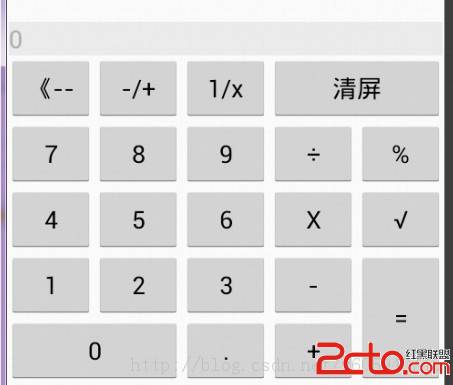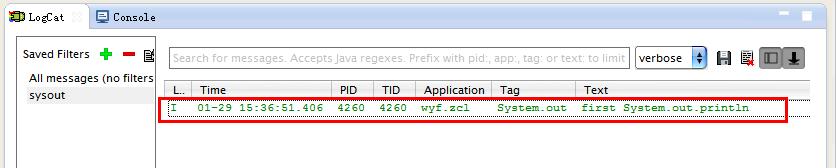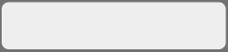Android帧布局<TabHost>标签
先贴上一段代码:main.xml:
<p><?xml version="1.0" encoding="utf-8"?>
<TabHost xmlns:android="<a target="_blank" href="http://schemas.android.com/apk/res/android">http://schemas.android.com/apk/res/android</a>"
android:id="@+id/tabhost"
android:layout_width="fill_parent"
android:layout_height="fill_parent" ></p><p> <RelativeLayout
android:layout_width="fill_parent"
android:layout_height="wrap_content" ></p><p> <LinearLayout
android:id="@+id/tab_top"
android:background="@color/red"
android:orientation="horizontal"
android:layout_width="fill_parent"
android:layout_height="20dp"
android:layout_alignParentTop="true" >
</LinearLayout></p><p> <FrameLayout
android:id="@android:id/tabcontent"
android:layout_width="fill_parent"
android:background="@color/green"
android:layout_height="wrap_content"
android:layout_above="@id/tabs"
android:layout_below="@id/tab_top" >
</FrameLayout></p><p> <TabWidget
android:id="@+id/tabs"
android:layout_width="fill_parent"
android:background="@color/blue"
android:layout_height="20dp"
android:layout_alignParentBottom="true" >
</TabWidget>
</RelativeLayout></p><p></TabHost></p>
显示为如下:
这说明以<TabHost>为头的布局文件下可以很好的存在帧布局视图。在上面可放一个view,在下面可放一个选项卡去完成切换中间帧布局内容。
补充:移动开发 , Android ,