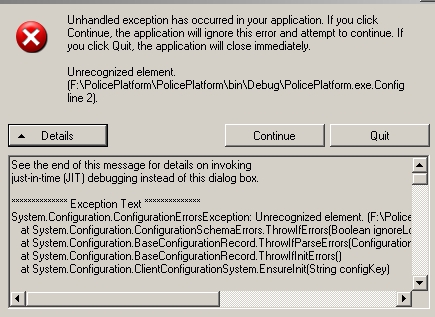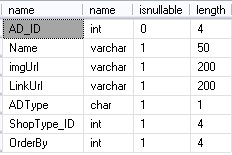老问题:winform嵌套另外的exe程序(别人开发的)
我需要实现在form中嵌套另外的exe程序,参考别人给的程序,现在做的程序有些可以,有些不能。原因很多,没有解决办法,不知道有没有高手研究过这个问题。参考程序
添加引用:
using System.Diagnostics;
using System.Runtime.InteropServices;
定义:
Process process = null;
IntPtr appWin;
private string exeName = "";
[DllImport("user32.dll", EntryPoint = "GetWindowThreadProcessId", SetLastError = true,
CharSet = CharSet.Unicode, ExactSpelling = true,
CallingConvention = CallingConvention.StdCall)]
private static extern long GetWindowThreadProcessId(long hWnd, long lpdwProcessId);
[DllImport("user32.dll", SetLastError = true)]
private static extern IntPtr FindWindow(string lpClassName, string lpWindowName);
[DllImport("user32.dll", SetLastError = true)]
private static extern long SetParent(IntPtr hWndChild, IntPtr hWndNewParent);
[DllImport("user32.dll", EntryPoint = "GetWindowLongA", SetLastError = true)]
private static extern long GetWindowLong(IntPtr hwnd, int nIndex);
[DllImport("user32.dll", EntryPoint = "SetWindowLongA", SetLastError = true)]
private static extern long SetWindowLong(IntPtr hwnd, int nIndex, long dwNewLong);
//private static extern int SetWindowLong(IntPtr hWnd, int nIndex, IntPtr dwNewLong);
[DllImport("user32.dll", SetLastError = true)]
private static extern long SetWindowPos(IntPtr hwnd, long hWndInsertAfter, long x, long y, long cx, long cy, long wFlags);
[DllImport("user32.dll", SetLastError = true)]
private static extern bool MoveWindow(IntPtr hwnd, int x, int y, int cx, int cy, bool repaint);
[DllImport("user32.dll", EntryPoint = "PostMessageA", SetLastError = true)]
private static extern bool PostMessage(IntPtr hwnd, uint Msg, long wParam, long lParam);
private const int SWP_NOOWNERZORDER = 0x200;
private const int SWP_NOREDRAW = 0x8;
private const int SWP_NOZORDER = 0x4;
private const int SWP_SHOWWINDOW = 0x0040;
private const int WS_EX_MDICHILD = 0x40;
private const int SWP_FRAMECHANGED = 0x20;
private const int SWP_NOACTIVATE = 0x10;
private const int SWP_ASYNCWINDOWPOS = 0x4000;
private const int SWP_NOMOVE = 0x2;
private const int SWP_NOSIZE = 0x1;
private const int GWL_STYLE = (-16);
private const int WS_VISIBLE = 0x10000000;
private const int WM_CLOSE = 0x10;
private const int WS_CHILD = 0x40000000;
public string ExeName
{
get
{
return exeName;
}
set
{
exeName = value;
}
}
调用:
this.exeName = @"C:/Program Files/Kingview/Touchvew.exe";
try
{
// Start the process
process = System.Diagnostics.Process.Start(this.exeName);
// Wait for process to be created and enter idle condition
process.WaitForInputIdle();
// Get the main handle
appWin = process.MainWindowHandle;
}
catch (Exception ex)
{
MessageBox.Show(this, ex.Message, "Error");
}
// Put it into this form
SetParent(appWin, this.splitContainer1.Panel2.Handle);
// Remove border and whatnot
// SetWindowLong(appWin, GWL_STYLE, WS_VISIBLE);
// Move the window to overlay it on this window
MoveWindow(appWin, 0, 0, this.Width, this.Height, true);
在控件改变大小的时候,调用:
private void splitContainer1_Panel2_Resize(object sender, EventArgs e)
{
if (this.appWin != IntPtr.Zero)
{
MoveWindow(appWin, 0, 0, this.splitContainer1.Panel2.Width, this.splitContainer1.Panel2.Height, true);
}
base.OnResize(e);
}
窗口退出时:
private void Form1_FormClosed(object sender, FormClosedEventArgs e)
{
process.Kill();
// Stop the application
//if (appWin != IntPtr.Zero)
//{
// // Post a colse message
// //PostMessage(appWin, WM_CLOSE, 0, 0);
// // Delay for it to get the message
// // System.Threading.Thread.Sleep(1000);
// // Clear internal handle
// appWin = IntPtr.Zero;
//}
//base.FormClosed(e);
}
--------------------编程问答-------------------- 如果把他当成dll来用不知道如何。那样就在自己的进程了。 --------------------编程问答-------------------- 既然是“exe程序”,那你直接调用!用Proccess.Start;它自己自行就行了。。。
--------------------编程问答-------------------- 围观中... ... --------------------编程问答-------------------- 围观。。。。。。。。。[align=center]*****************************
* 本内容使用CSDN 小秘书回复 *
* 每天回帖即可得10分可用分! *
*****************************[/align] --------------------编程问答-------------------- 为啥有的可以,有的不行啊 --------------------编程问答-------------------- 为啥有的可以,有的不行啊
补充:.NET技术 , C#