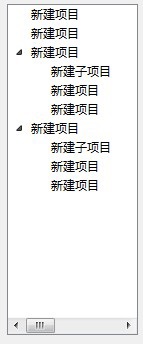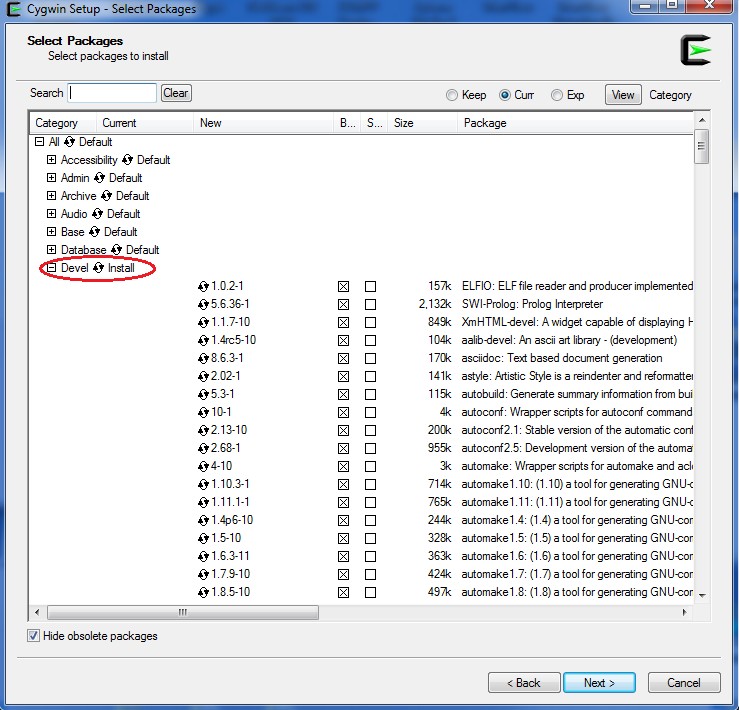iOS6.0 xcode4.5 设置 横屏
升级xcode4.5 iOS 6.0后以前的横屏项目 变为了竖屏,以下为解决办法:
在AppDelegate 的初始化方法
- (BOOL)application:(UIApplication *)application didFinishLaunchingWithOptions:(NSDictionary *)launchOptions中
将
[window addSubview: viewController.view];
替换为下面代码:
if ( [[UIDevice currentDevice].systemVersion floatValue] < 6.0)
{ // warning: addSubView doesn't work on iOS6
[window addSubview: viewController.view];
}
else
{ // use this mehod on ios6
[window setRootViewController:viewController];
}
在RootViewController 中添加下面两个方法 即可:
- (NSUInteger) supportedInte易做图ceOrientations{
return UIInte易做图ceOrientationMaskLandscape;
}
- (BOOL) shouldAutorotate {
return YES;
补充:移动开发 , IOS ,