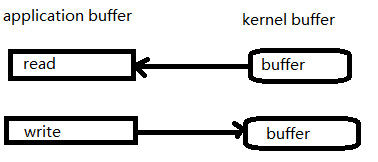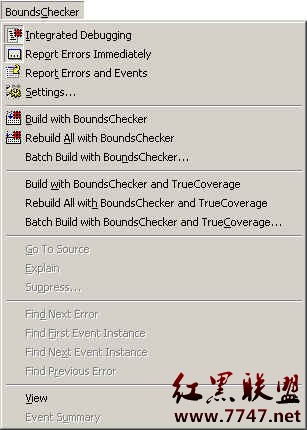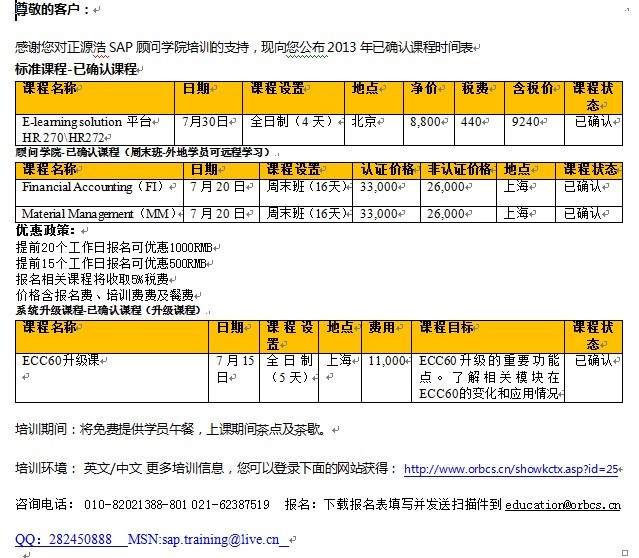NSIS 检测默认浏览器
#检测默认浏览器
#编写:水晶石
#原理:用FindExecutable函数查找htm关联程序路径与名称,然后分析字串中包含的可执行文件名。
!include "LogicLib.nsh"
XPStyle on
ShowInstDetails show
OutFile "NSIStest.exe"
Name "test"
Section "test"
GetTempFileName $0
Rename $0 $temp\browser.htm
System::Call "Shell32::FindExecutable(t'$temp\browser.htm', i0, t .r1)"
System::Call "Shlwapi::StrStr(tr1, t`IEXPLORE.EXE`)t .r0"
${If} $0 != ""
DetailPrint 'IE为默认浏览器'
${Else}
DetailPrint "IE不是默认浏览器"
${EndIf}
Delete `$temp\browser.htm`
SectionEnd
补充:综合编程 , 其他综合 ,