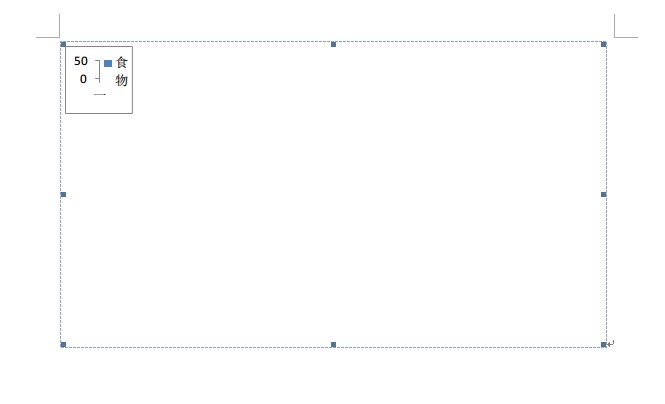.net母版页有内容页这个属性吗?请问怎么表示?
if (((TextBox)this.Page.PreviousPage.conFindControl("txt_username")).Text != string.Empty && ((TextBox)this.Page.PreviousPage.FindControl("txt_password")).Text != string.Empty)有这样一个判断语句,当值从普通页面传入这个页面时正常执行,
但把传值页面放进母版页传值时,此接受页面的这段话则报错,
(此接受页面也在同样的母版页中)请问怎么改。。。。 --------------------编程问答-------------------- ddddd。。...........各位大虾请回答啊。。。谢了。。 --------------------编程问答-------------------- 报的什么错 --------------------编程问答-------------------- --------------------编程问答--------------------
加了个模板页 找的路径当然也就不一样了 --------------------编程问答-------------------- 放入母版页 Contorl 的id 会变化
你看看页面源文件里对应的id 就知道了 --------------------编程问答-------------------- 那个。。所以请教应该怎么找…… --------------------编程问答-------------------- 用户代码未处理NullReferenceExpection 未将对象引用设置到对象实例 --------------------编程问答-------------------- .conFindControl 这个是失误。。就是FindControl……………… --------------------编程问答--------------------
 --------------------编程问答--------------------
不清楚哦
--------------------编程问答--------------------
1.先找到链接的页的母版页this.PreviousPage.Master
--------------------编程问答--------------------
不清楚哦
--------------------编程问答--------------------
1.先找到链接的页的母版页this.PreviousPage.Master2.从母版页中findControl的ContentPlaceHolder对象
3.从这个ContentPlaceHolder对象中找到相应的控件对象
TextBox tb = (TextBox)PreviousPage.Master.FindControl("ContentPlaceHolder1").FindControl("TextBox1");
Respone.ReDirect(url)后,从url页面中不会找previouspage
只能使用Server.transfer(url),与button ,imageButton的postbackurl,才能使用this.previouspage
--------------------编程问答-------------------- 很有道理。但还是调不通。。用户代码未处理NullReferenceExpection 未将对象引用设置到对象实例 我把 全部代码发上来吧。 --------------------编程问答--------------------
接受页后台
using System;
using System.Configuration;
using System.Data;
using System.Linq;
using System.Web;
using System.Web.Security;
using System.Web.UI;
using System.Web.UI.HtmlControls;
using System.Web.UI.WebControls;
using System.Web.UI.WebControls.WebParts;
using System.Xml.Linq;
public partial class chap_3_2 : System.Web.UI.Page
{
protected void Page_Load(object sender, EventArgs e)
{
if (Page.PreviousPage != null)
{
if (PreviousPage.IsCrossPagePostBack == true)
{
if (((TextBox)this.PreviousPage.Master.FindControl("ContentPlaceHolder1").FindControl("txt_username")).Text != string.Empty &&(((TextBox) this.PreviousPage.Master.FindControl("ContentPlaceHolder").FindControl("txt_password")).Text != string.Empty))
//if (((TextBox)this.PreviousPage.Master.FindControl("testusername")).Text != string.Empty && ((TextBox)this.Master.Page.PreviousPage.FindControl("testpassword")).Text != string.Empty)
{
this.Label3.Text = this.Label3.Text + "<br>用户名:" + ((TextBox)Page.PreviousPage.FindControl("txt_username")).Text
+ "<br>密码:" + ((TextBox)Page.PreviousPage.FindControl("txt_password")).Text
+ "<br>问题:" + ((DropDownList)Page.PreviousPage.FindControl("DropDownList1")).Text
+ "<br>答案:" + ((TextBox)Page.PreviousPage.FindControl("txt_answer")).Text;
this.Label1.Text = "</br>来自" + Request.ServerVariables["remote_addr"].ToString() + "的朋友,你好";
this.Label2.Text = "</br>你当前运行的文件是:" + Request.ServerVariables["script_name"].ToString();
this.Label3.Text = "<p>以下是你提交的信息,请确认<br />" + this.Label3.Text;
}
else
{
Label4.Text="必须输入用户名密码,请返回";
}
}
}
}
protected void Button3_Click(object sender, EventArgs e)
{
Response.Write("<script>alert(\"确认成功。。请返回\")</script>");
}
protected void Button4_Click(object sender, EventArgs e)
{
Response.Redirect("chap_3-1.aspx");
Response.Write("<script>alert(\"取消成功。。\")</script>");
}
}
接受页前台
<%@ Page Language="C#" AutoEventWireup="true" CodeFile="chap_3-2.aspx.cs" MasterPageFile="~/news.master" Inherits="chap_3_2" %>
<asp:Content ID="Context1" ContentPlaceHolderID="ContentPlaceHolder1" runat="server">
<body>
<div>
<table>
<tr>
<td colspan="2">
<asp:Label ID="Label1" runat="server"></asp:Label>
</td>
</tr>
<tr>
<td colspan="2">
<asp:Label ID="Label2" runat="server"></asp:Label>
</td>
</tr>
<tr>
<td colspan="2">
<asp:Label ID="Label3" runat="server"></asp:Label>
</td>
</tr>
<tr>
<td>
<asp:Button ID="Button3" runat="server" onclick="Button3_Click" Text="确认" />
</td>
<td>
<asp:Button ID="Button4" runat="server" onclick="Button4_Click" Text="返回" />
</td>
</tr>
</table>
<br />
<asp:Label ID="Label4" runat="server"></asp:Label>
</div>
</body>
</asp:Content>
发送页前台
<%@ Page Language="C#" AutoEventWireup="true" MasterPageFile="~/news.master" CodeFile="chap_3-test.aspx.cs" Inherits="_Default" %>
<asp:Content ID="Context1" ContentPlaceHolderID="ContentPlaceHolder1" runat="server">
<title>出错跨页传递</title>
<div>
<table>
<tr>
<td class="style2">
用户名
</td>
<td class="style3">
<asp:TextBox ID="txt_username" runat="server"></asp:TextBox>
</td>
</tr>
<tr>
<td class="style1">
密码</td>
<td style="text-align: left">
<asp:TextBox ID="txt_password" runat="server" TextMode="Password"></asp:TextBox>
</td>
</tr>
<tr>
<td class="style1">
提问</td>
<td style="text-align: left">
<asp:DropDownList ID="DropDownList1" runat="server">
<asp:ListItem>你妈妈叫什么</asp:ListItem>
<asp:ListItem>你爸爸叫什么</asp:ListItem>
<asp:ListItem>你叫什么</asp:ListItem>
</asp:DropDownList>
</td>
</tr>
<tr>
<td class="style1">
回答</td>
<td style="text-align: left">
<asp:TextBox ID="txt_answer" runat="server"></asp:TextBox>
</td>
</tr>
<tr>
<td style="text-align: right">
</td>
<td style="text-align: left">
<asp:Button ID="Button1" runat="server" Text="当前页面确认" />
<asp:Button ID="Button3" runat="server"
PostBackUrl="~/chap 3/chap_3-2.aspx" Text="跨页面提交"/>
<asp:Button ID="Button2" runat="server" Text="取消" />
</td>
</tr>
</table>
<br />
<asp:Label ID="Label1" runat="server"></asp:Label><br />
<asp:Label ID="Label2" runat="server"></asp:Label><br />
<asp:Label ID="Label3" runat="server"></asp:Label><br />
</div>
</asp:Content>
<asp:Content ID="Content1" runat="server" contentplaceholderid="head">
<style type="text/css">
.style3
{
text-align: left;
}
</style>
</asp:Content>
发送页后台
using System;
using System.Configuration;
using System.Data;
using System.Linq;
using System.Web;
using System.Web.Security;
using System.Web.UI;
using System.Web.UI.HtmlControls;
using System.Web.UI.WebControls;
using System.Web.UI.WebControls.WebParts;
using System.Xml.Linq;
public partial class _Default : System.Web.UI.Page
{
protected void Page_Load(object sender, EventArgs e)
{
ContentPlaceHolder testCPH;
TextBox testusername;
TextBox testpassword;
testCPH = (ContentPlaceHolder)Master.FindControl("ContentPlaceHolder1");
testusername = (TextBox)testCPH.FindControl("txt_username");
testpassword = (TextBox)testCPH.FindControl("txt_password");
Button bt_input = (Button)testCPH.FindControl("Button3");
}
}
补充:.NET技术 , ASP.NET