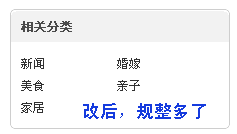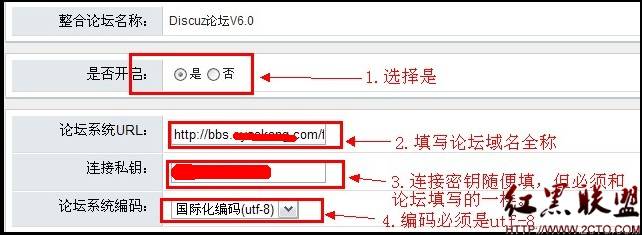maven jetty plugin
TIPS ==============
mvn jetty:run, 自动运行,使用的class在 /target/classes, 使用的webapp在 src/main/webapp, 使用的web.xml在 src/main/webapp/WEB-INF/web.xml
启动后,自动监听加载文件变化情况,可在eclipse中边改,边测试
通过如下配置,可在集成测试时自动启动和停止
[html] <executions>
<execution>
<id>start-jetty</id>
<phase>pre-integration-test</phase> 执行期间>
<goals>
<goal>run</goal> 执行目标
</goals>
<configuration>
<scanIntervalSeconds>0</scanIntervalSeconds>
<daemon>true</daemon>
</configuration>
</execution>
<execution>
<id>stop-jetty</id>
<phase>post-integration-test</phase>
<goals>
<goal>stop</goal>
</goals>
</execution>
</executions>
<executions>
<execution>
<id>start-jetty</id>
<phase>pre-integration-test</phase> 执行期间>
<goals>
<goal>run</goal> 执行目标
</goals>
<configuration>
<scanIntervalSeconds>0</scanIntervalSeconds>
<daemon>true</daemon>
</configuration>
</execution>
<execution>
<id>stop-jetty</id>
<phase>post-integration-test</phase>
<goals>
<goal>stop</goal>
</goals>
</execution>
</executions>
[html] 端口、root等配置:
<configuration>
<contextpath>/</contextpath>
<connectors>
<connector implementation="org.mortbay.jetty.nio.SelectChannelConnector">
<port>8080</port>
<maxidletime>60000</maxidletime>
</connector>
</connectors>
<scanintervalseconds>10</scanintervalseconds>
补充:web前端 , HTML/CSS ,