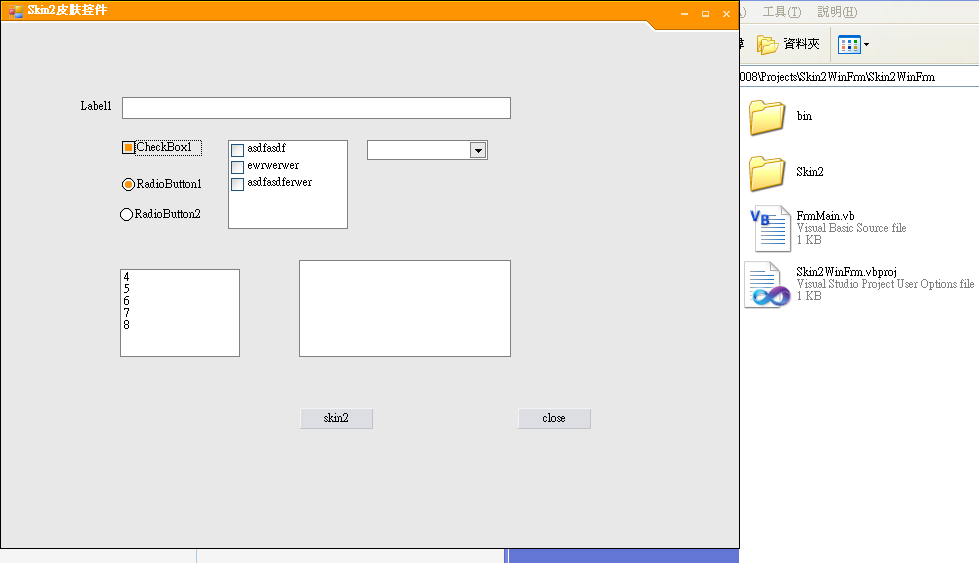msi卸载问题
<?xml version='1.0'?><Wix xmlns='http://schemas.microsoft.com/wix/2003/01/wi'>
<Product Id='12345678-1234-1234-1234-123456789012' Name='Test Package' Language='1033'
Version='1.0.0.0' Manufacturer='Microsoft Corporation'>
<Package Id='22345678-1234-1234-1234-123456789012'
Description='My first Windows Installer package based on InstallUtil.exe'
Comments='This is my first attempt at creating a Windows Installer database'
Manufacturer='Microsoft Corporation' InstallerVersion='200' Compressed='yes' />
<Media Id='1' Cabinet='product.cab' EmbedCab='yes' />
<Directory Id='SourceDir' Name='SourceDir'>
<Directory Id='ProgramFilesFolder' Name='PFDir'>
<Directory Id='TestDir' Name='TestDir' LongName='Test Program'>
<Component Id='MyComponent' Guid='12345678-1234-1234-1234-123456789012'>
<File Id='CFG' Name='Cfg.ini' LongName="ClientNetCfg.ini" DiskId='1'
src='USSEClientNetCfg.ini' />
</Component>
<Component Id='Manual' Guid='12345678-1234-1234-1234-123456789012'>
<File Id='CLIENT' Name='client.exe' LongName="client_Setup.exe" DiskId='1'
src='client_Setup.exe' />
</Component>
</Directory>
</Directory>
</Directory>
<Feature Id='MyFeature' Title='My 1st Feature' Level='1'>
<ComponentRef Id='MyComponent' />
<ComponentRef Id='Manual' />
</Feature>
<InstallExecuteSequence>
<RemoveExistingProducts After="InstallFinalize"/>
<Custom Action='ManagedInstall' After='InstallFinalize'>Not Installed</Custom>
<Custom Action='ManagedUninstall' After='InstallFinalize'>Installed</Custom>
</InstallExecuteSequence>
<CustomAction Id="ManagedInstall"
Directory='TestDir'
ExeCommand='"[ProgramFilesFolder]\Test Program\client_Setup.exe"'
Return='check'>
</CustomAction>
<CustomAction Id="ManagedUninstall"
Directory='TestDir'
ExeCommand='"[WindowsFolder]\system32\uscuninstall.exe"'
Return='check'>
</CustomAction>
</Product>
</Wix> --------------------编程问答-------------------- 补充一下:我主要是想用msi文件调用外部的exe文件,我的脚本如上,我在安装的时候没有问题,卸载的时候,控制面板的“Test Package”卸载不了,是不是我的脚本哪里出问题了? --------------------编程问答-------------------- 应该是uscuninstall.exe文件安装时没见拷贝,卸载时找不到,CustomAction失败导致无法卸载的吧。
<CustomAction Id="ManagedUninstall"
Directory='TestDir'
ExeCommand='"[WindowsFolder]\system32\uscuninstall.exe"'
Return='check'>
</CustomAction>
--------------------编程问答-------------------- 我都是在界面直接输入相关参数做的,进步中 --------------------编程问答-------------------- 卸载的时候
<CustomAction Id="ManagedUninstall"
Directory='TestDir'
ExeCommand='"[WindowsFolder]\system32\uscuninstall.exe"'
Return='check'>
</CustomAction>
可以执行的到,就是test package在控制面板里卸载不掉,导致第二次安装失败 --------------------编程问答-------------------- 可以参考
http://www.cnblogs.com/downmoon/archive/2007/12/29/1019924.html
http://blog.csdn.net/downmoon/archive/2007/04/24/1581113.aspx
补充:.NET技术 , C#