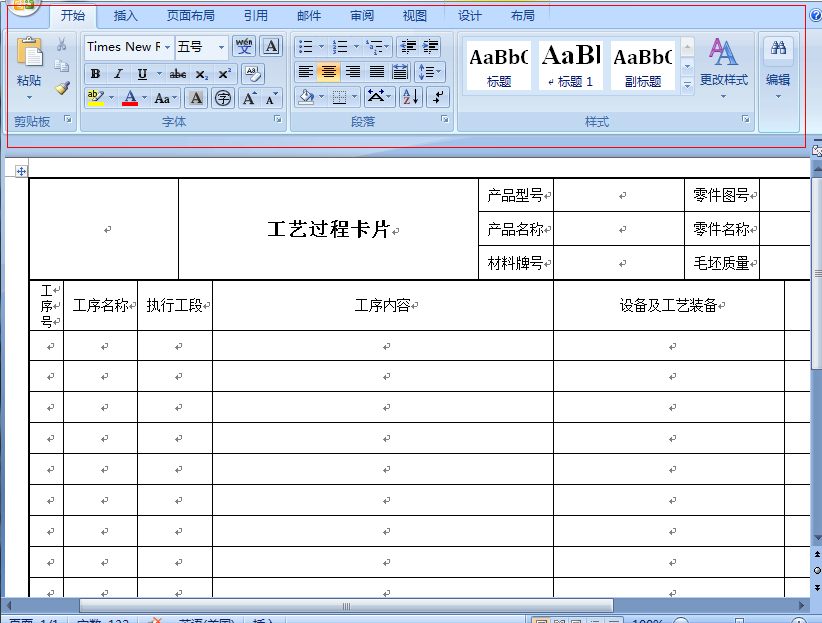C#程序语言解释
有两段语言,麻烦懂的人把帮我逐行解释一下,每段代码实现了什么功能,做了什么事情。我不太懂,谢谢啦。
{
public partial class user : Form
{
public user()
{
InitializeComponent();
}
private void AcceptButton_Click(object sender, EventArgs e)
{
if (textBox1.Text.Trim() == "" || textBox2.Text.Trim() == "")
{
MessageBox.Show("用户名和密码不能为空!", "登录失败", MessageBoxButtons.OK, MessageBoxIcon.Error);
return;
}
SqlConnection conn = new
SqlConnection("server=.;database=students;Trusted_Connection=yes;");
StringBuilder sql = new StringBuilder();
sql.AppendFormat("select count(*) from 管理员信息 where 用户名字='{0}' and 用户密码='{1}' and 用户身份='{2}'", textBox1.Text.Trim(), textBox2.Text.Trim(),comboBox1.Text.Trim());
SqlCommand cmd = new SqlCommand(sql.ToString(), conn);
conn.Open();
int result = Convert.ToInt32(cmd.ExecuteScalar());
conn.Close();
if (comboBox1.SelectedIndex == 0)
{
if (result == 1)
{
stunews f = new stunews();
f.toolStripStatusLabel3.Text =textBox1.Text.Trim();
f.Show();
this.Hide();
}
else
{
MessageBox.Show("失败");
return;
}
}
else if (comboBox1.SelectedIndex == 1)
{
if (result == 1)
{
Main a = new Main();
a.Show();
this.Hide();
}
else
{
MessageBox.Show("失败");
}
}
else if (comboBox1.SelectedIndex == 2)
{
Main a = new Main();
a.Show();
this.Hide();
}
}
private void Button2_Click(object sender, EventArgs e)
{
Application.Exit();
}
private void user_Load(object sender, EventArgs e)
{
}
}
}
还有一段
{
public partial class 学生管理 : Form
{
public 学生管理()
{
InitializeComponent();
}
private void 学生管理_Load(object sender, EventArgs e)
{
}
//查询
private void toolStripButton1_Click(object sender, EventArgs e)
{
SqlConnection conn = new
SqlConnection("server=.;database=students;Trusted_Connection=yes;");
conn.Open();
SqlCommand cmd = new SqlCommand();
string sql = "select * from 学生信息 where 学号 like '%" + textBox1.Text+"%'";
cmd.CommandText = sql;
cmd.Connection = conn;
DataSet ds = new DataSet();
SqlDataAdapter sda = new SqlDataAdapter();
sda.SelectCommand = cmd;
sda.Fill(ds);
dataGridView1.DataSource = ds.Tables[0];
}
//添加
private void toolStripButton2_Click(object sender, EventArgs e)
{
SqlConnection conn = new SqlConnection("server=.;database=students;Trusted_Connection=yes;");
conn.Open();
SqlCommand cmd = new SqlCommand();
string mycomm = "insert into 学生信息(学号,姓名,性别,出生日期,籍贯,家庭住址) values(" + "'" + textBox1.Text + "'," + "'" + textBox2.Text + "','"+textBox3.Text+"','"+textBox4.Text+"','"+textBox5.Text+"','"+textBox6.Text+"')";
cmd.CommandText = mycomm;
cmd.Connection = conn;
cmd.ExecuteNonQuery();
MessageBox.Show("添加成功!");
}
//修改
private void toolStripButton3_Click(object sender, EventArgs e)
{
SqlConnection conn = new SqlConnection("server=.;database=students;Trusted_Connection=yes;");
conn.Open();
SqlCommand cmd = new SqlCommand();
string sql = "update 学生信息 set 姓名= '" + textBox2.Text.Trim() + "',性别='" + textBox3.Text.Trim() + "',出生日期='" + textBox4.Text.Trim() + "',籍贯='" + textBox5.Text.Trim() + "',家庭住址='" + textBox6.Text.Trim() + "' where 学号='" + textBox1.Text.Trim() + "'";
cmd.CommandText = sql;
cmd.Connection = conn;
cmd.ExecuteNonQuery();
MessageBox.Show("修改成功");
}
//删除
private void toolStripButton4_Click(object sender, EventArgs e)
{
SqlConnection conn = new SqlConnection("server=.;database=students;Trusted_Connection=yes;");
conn.Open();
SqlCommand cmd = new SqlCommand();
string mycomm = "delete from 学生信息 where 姓名 like '%" + textBox2.Text + "%'";
cmd.CommandText = mycomm;
cmd.Connection = conn;
cmd.ExecuteNonQuery();
MessageBox.Show("删除成功!");
}
private void toolStripButton5_Click(object sender, EventArgs e)
{
Application.Exit();
}
private void dataGridView1_CellContentClick(object sender, DataGridViewCellEventArgs e)
{
}
private void toolStripButton6_Click(object sender, EventArgs e)
{
Main m = new Main();
m.Show();
this.Hide();
}
}
}
追问:是个管理系统的代码,可是我想知道每行代码的意思,执行了什么功能,数据库怎么连接的。你能帮忙解析一下吗?