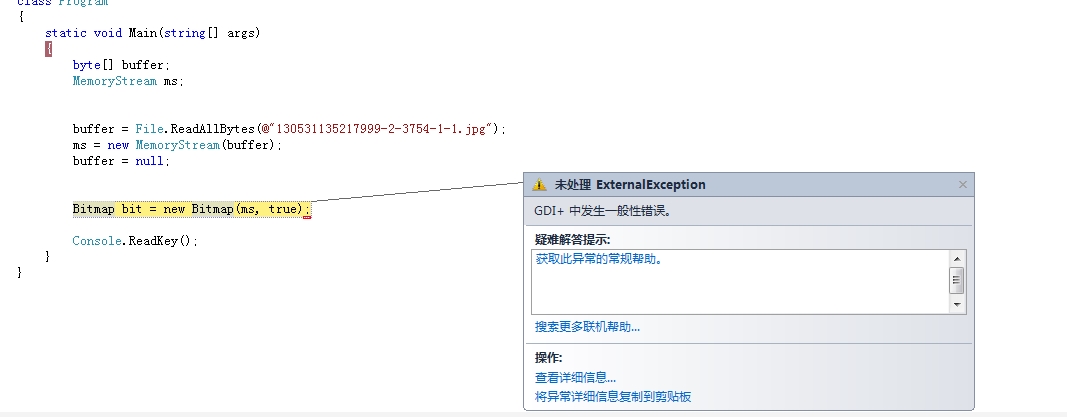如何通过删除按钮删除gridview选中行
protected void Button10_Click(object sender, EventArgs e){
int i = GridView2.SelectedIndex;
GridView2.DeleteRow(i);
}
这样运行弹出 必须声明标量变量 "@序号" 错误
我刚学这个不久,请各路大侠帮忙~ --------------------编程问答-------------------- 没有这样用过。
在RowDeleting中做吧 --------------------编程问答-------------------- sql string ="删除语句 where xx='"+GridView1.SelectedRow.Cells[1].Text.ToString()+"'" ; --------------------编程问答--------------------
--------------------编程问答-------------------- for (int i = 0; i < GridView1.Rows.Count; i++)
protected void GridView1_RowDeleting(object sender, GridViewDeleteEventArgs e)
{
BInfo.Delete(int.Parse(GridView1.DataKeys[e.RowIndex].Value.ToString()));
GRBind();
}
{
if (((CheckBox)GridView1.Rows[i].FindControl("Checkselected")).Checked )
{
HiddenField hf = (HiddenField)GridView1.Rows[i].FindControl("HiddenField1");
if (hf !=null)
{
string id = hf.Value;
dbhelper.exec("delete * from clientInfomations where clientcountID=" + id);
}
}
}
GridView1.DataSource = dbhelper.search("select * from clientInfomations ");
GridView1.DataBind(); --------------------编程问答-------------------- 通过for循环选中删除的内容 --------------------编程问答-------------------- private void btndlt_Click(object sender, EventArgs e)
{
SqlConnection con = new SqlConnection("server=.;database=数据库;uid=sa;pwd=sasa");
con.Open();
try
{
SqlCommand com = new SqlCommand("Delete from 表名where 主键= '" + dataGridView1.SelectedRows[0].Cells[0].Value.ToString() + "'", con);
if (dataGridView1.SelectedRows.Count > 0)
{
if (Quess("确认要删除XX[" +dataGridView1.SelectedRows[0].Cells[1].Value.ToString() + "]吗?") == DialogResult.Yes)
{
com.ExecuteNonQuery();
MessageBox.Show("XX信息删除成功!","删除提示");
con.Close();
}
}
else
{
}
}
catch
{
MessageBox.Show("XX信息删除失败!","失败提示");
}
}
public static DialogResult Quess(string msg)
{
return MessageBox.Show(msg, "XX管理", MessageBoxButtons.YesNo, MessageBoxIcon.Question);
} --------------------编程问答-------------------- protected void GridView1_RowDeleting(object sender, GridViewDeleteEventArgs e)
{
int index=e.RowIndex ;
int id=int.Parse(GridView1.DataKeys[e.RowIndex].Value.ToString());
GridViewRow gvr=GridView1.Rows[index];
str1 = gvr.Cells[1].Text;
}
补充:.NET技术 , C#