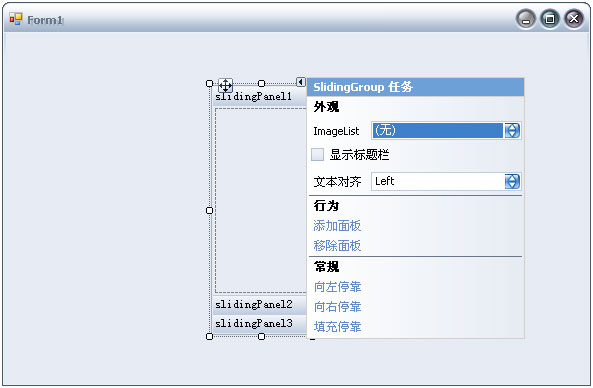购物网站的购物车模块问题——确认后如果把订单在另外页显示
先感谢各位前辈帮忙,本人近日正在制作一个订餐网站,在购物车模块中的遇到了一些棘手的问题,望大家帮忙~这个购物车模块是我在网上找的,修改一些数据库连接后为我所用,界面如下:

这是一个拖动式的购物车,把商品图片拖入黄色区域时就会自动把商品名加入其中,并计算总价进行显示。
右上角的“确认订单”按钮是我自己添加的,还没进行编辑,我的想法是购物车购物完毕时点击此按钮可跳转下一页面,
页面中可对已选购的商品和总价进行列表显示,可我现在不知道如何从本页面获取信息放到下页进行显示,我把本页已有的程序放到下面,希望可以得到大家的指教,最好能把我上面的想法根据我已有的购物车程序写出程序,十分感谢~~
购物车.aspx:
age Language="C#" AutoEventWireup="true" CodeFile="Shopping Cart.aspx.cs" Inherits="_Default" %>
<!DOCTYPE html PUBLIC "-//W3C//DTD XHTML 1.1//EN" "http://www.w3.org/TR/xhtml11/DTD/xhtml11.dtd">
<html xmlns="http://www.w3.org/1999/xhtml">
<head runat="server">
<title>订餐购物车</title>
<link href="Site.css" rel="stylesheet" type="text/css" />
</head>
<body id="documentBody">
<form id="form1" runat="server">
<asp:ScriptManager ID="ScriptManager1" runat="server" />
<div>
<div id="dZone" style="position:absolute;top:28px; left:633px; width:284px; overflow:auto; height:535px" class="DefaultDropZoneColor">
购物费用
总共: $
<asp:Button ID="Button1" runat="server" Height="27px" Text="确认订单" Width="79px" /><div class="totalBox" id="divTotal">0.00</div>
</div>
<asp:DataList Height="100%" Width="80%" ID="DLdishes" runat="server" RepeatColumns="3" CellPadding="20" CellSpacing="20"><ItemTemplate>
<div ID="a" runat = "server" class="dragElement">
<asp:Label ID="lblTitle" runat="server" Text='<%# Eval("dName") %>' />
<asp:Label ID="lblPrice" runat="server" Text = '<%# Eval("dPrice") %>' />
<asp:Image ID="imgPicture" runat="server" ImageUrl='<%# Eval("dImageUrl") %>' />
</div>
</ItemTemplate>
</asp:DataList>
</div>
</form>
</body>
</html>
<script language="javascript" type="text/javascript">
var mouseState = 'up';
var clone = null;
var totalPurchase = 0.0;
var dropZoneArray = new Array(1);
dropZoneArray[0] = "dZone";
var titlePattern = ".+_lblTitle$"
var pricePattern = ".+_lblPrice$"
var dragElementPattern = ".+_a$";
var uniqueNumber = 1;
function ResetColor()
{
document.getElementById("dZone").className = 'DefaultDropZoneColor';
}
function IsInDropZone(evtTarget)
{
var result = false;
// 查询数组,找到它存在的ID
for(i = 0; i < dropZoneArray.length; i++)
{
if(evtTarget.id == dropZoneArray[i])
{
result = true;
break;
}
}
return result;
}
function MakeElementDraggable(obj)
{
var startX = 0;
var startY = 0;
function InitiateDrag(e)
{
mouseState = 'down';
var evt = e || window.event;
startX = parseInt(evt.clientX);
startY = parseInt(evt.clientY);
clone = obj.cloneNode(true);
clone.style.position = 'absolute';
clone.style.top = parseInt(startY) + 'px';
clone.style.left = parseInt(startX) + 'px';
document.body.appendChild(clone);
document.onmousemove = Drag;
document.onmouseup = Drop;
return false;
}
function Drop(e)
{
var evt = e || window.event;
var evtTarget = evt.target || evt.srcElement;
var dZone = document.getElementById("dZone");
if( evt.clientX > dZone.offsetLeft && evt.clientX < (dZone.offsetLeft + dZone.offsetWidth)
&& evt.clientY > dZone.offsetTop && evt.clientY < (dZone.offsetTop + dZone.offsetHeight))
{
AddPrice();
}
document.onmouseup = null;
document.onmousemove = null;
document.body.removeChild(clone);
mouseState = 'up';
ResetColor();
}
function AddPrice()
{
var title = GetProductTitle();
var price = GetProductPrice();
var dZone = document.getElementById("dZone");
var textNode = document.createTextNode(title);
var priceNode = document.createTextNode(price);
var spaceNode = document.createTextNode(': $');
var paragraphElement = document.createElement('p');
// 设置删除按钮
var deleteButton = document.createElement('button');
deleteButton.value = 'Delete';
deleteButton.innerHTML = '删除';
deleteButton.onclick = DeleteItem;
var item = document.createElement('div');
item.id = 'itemDiv' + uniqueNumber;
item.appendChild(paragraphElement);
item.appendChild(textNode);
item.appendChild(spaceNode);
item.appendChild(priceNode);
item.appendChild(spaceNode);
item.appendChild(deleteButton);
dZone.appendChild(item);
// 总价计算
IncrementTotal(price);
uniqueNumber++;
}
function DeleteItem(e)
{
var evt = e || window.event;
var evtTarget = evt.target || evt.srcElement;
if(IsFireFox())
{
price = evtTarget.parentNode.childNodes[2].nodeValue;
evtTarget.parentNode.parentNode.removeChild(evtTarget.parentNode);
}
else
{
price = evtTarget.parentElement.childNodes[2].nodeValue;
evtTarget.parentElement.parentElement.removeChild(evtTarget.parentElement);
}
DecrementTotal(price);
}
function DecrementTotal(price)
{
totalPurchase -= Math.ceil(Number(price));
document.getElementById("divTotal").innerHTML = totalPurchase;
}
function IncrementTotal(price)
{
totalPurchase += Math.ceil(Number(price));
document.getElementById("divTotal").innerHTML = totalPurchase;
}
function GetProductPrice()
{
var price = '';
if(IsFireFox()) {
price = (clone.childNodes[3].innerHTML);
}
else price = (clone.childNodes[2].innerHTML);
return price;
}
function GetProductTitle()
{
var title = '';
if(IsFireFox())
{
title = clone.childNodes[1].innerHTML;
}
else { title = clone.childNodes[0].innerHTML; }
return title;
}
function IsFireFox()
{
if(navigator.appName == 'Netscape')
return true;
else return false;
}
function Drag(e)
{
if(mouseState == 'down') {
// 只有当鼠标拖动向下
var evt = e || window.event;
var evtTarget = evt.target || evt.srcElement;
clone.style.top = evt.clientY + 'px';
clone.style.left = evt.clientX + 'px';
// 检查如果在drop Zone中
if(IsInDropZone(evtTarget))
{
evtTarget.className = 'highlightDropZone';
}
else
{
ResetColor();
}
}
}
obj.onmousedown = InitiateDrag;
}
function IsMatch(id, pattern)
{
var regularExpresssion = new RegExp(pattern);
if(id.match(regularExpresssion)) return true;
else return false;
}
var divElements = document.getElementsByTagName("div");
for(i=0;i<divElements.length;i++)
{
if(IsMatch(divElements[i].id, dragElementPattern))
{
MakeElementDraggable(divElements[i]);
}
}
</script>
----------------------------------华丽的分割线-------------------------------------------
购物车.asp.cs:
using System;
using System.Data;
using System.Configuration;
using System.Web;
using System.Web.Security;
using System.Web.UI;
using System.Web.UI.WebControls;
using System.Web.UI.WebControls.WebParts;
using System.Web.UI.HtmlControls;
using System.Data.SqlClient;
public partial class _Default : System.Web.UI.Page
{
protected void Page_Load(object sender, EventArgs e)
{
if (!Page.IsPostBack)
{
BindData();
}
}
private void BindData()
{
string connectionString = ConfigurationManager.ConnectionStrings["ConnectionString"].ConnectionString;
SqlConnection myConnection = new SqlConnection(connectionString);
SqlDataAdapter ad = new SqlDataAdapter("SELECT * FROM dishes", myConnection);
DataSet ds = new DataSet();
ad.Fill(ds);
DLdishes.DataSource = ds;
DLdishes.DataBind(); //DLdishes为DataList控件
}
} --------------------编程问答-------------------- 确认后一般都会将结果存在数据库中,根据订单号检索后在另外一页显示即可 --------------------编程问答-------------------- 你的订单存在哪?就从哪里取出来显示即可 --------------------编程问答--------------------
问题是由于程序不是我写的,我不知道如何获取菜单信息存入数据库中,它显示商品名和总价的控件好像不是Laber,请帮我看看程序从哪里(具体哪个控件,控件的ID)获取我需要的信息,谢谢 --------------------编程问答--------------------
这个程序应该是还没有存,好像购物车只是在cookie里临时保存,我现在就是想如何获取信息存在我的数据库中 --------------------编程问答-------------------- 参考
补充:.NET技术 , ASP.NET