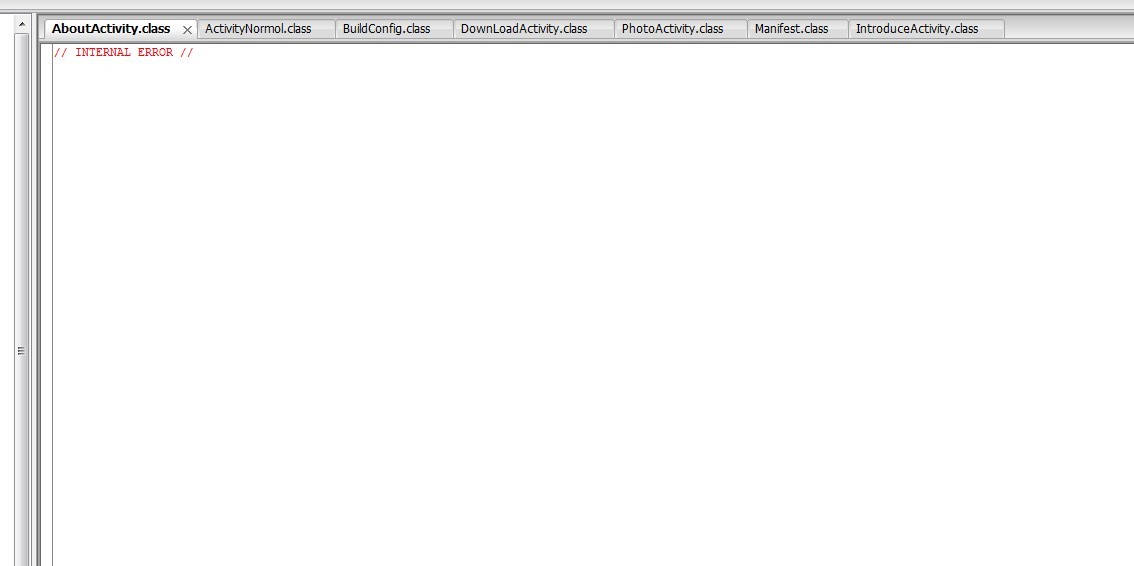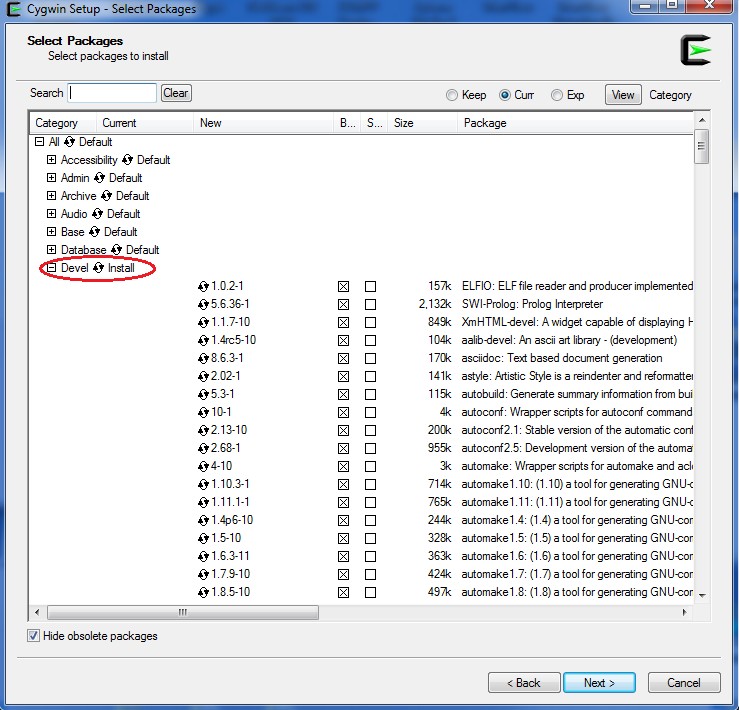iphone开发使用Reachability判断网络状态
复制里面的 Reachability.h 和 Reachability.m 到项目中
2、添加 framework:
将 SystemConfiguration.framework 添加进工程。
在这里描述一下示例中的代码
下面的代码设置UITextField的值以及显示的图片。
[cpp]
- (void) configureTextField: (UITextField*) textField imageView: (UIImageView*) imageView reachability: (Reachability*) curReach
{
NetworkStatus netStatus = [curReach currentReachabilityStatus];
BOOL connectionRequired= [curReach connectionRequired];
NSString* statusString= @"";
switch (netStatus)
{
case NotReachable:
{
statusString = @"Access Not Available";
imageView.image = [UIImage imageNamed: @"stop-32.png"] ;
//Minor inte易做图ce detail- connectionRequired may return yes, even when the host is unreachable. We cover that up here...
connectionRequired= NO;
break;
}
case ReachableViaWWAN:
{
statusString = @"Reachable WWAN";
imageView.image = [UIImage imageNamed: @"WWAN5.png"];
break;
}
case ReachableViaWiFi:
{
statusString= @"Reachable WiFi";
imageView.image = [UIImage imageNamed: @"Airport.png"];
break;
}
}
if(connectionRequired)
{
statusString= [NSString stringWithFormat: @"%@, Connection Required", statusString];
}
textField.text= statusString;
}
- (void) configureTextField: (UITextField*) textField imageView: (UIImageView*) imageView reachability: (Reachability*) curReach
{
NetworkStatus netStatus = [curReach currentReachabilityStatus];
BOOL connectionRequired= [curReach connectionRequired];
NSString* statusString= @"";
switch (netStatus)
{
case NotReachable:
{
statusString = @"Access Not Available";
imageView.image = [UIImage imageNamed: @"stop-32.png"] ;
//Minor inte易做图ce detail- connectionRequired may return yes, even when the host is unreachable. We cover that up here...
connectionRequired= NO;
break;
}
case ReachableViaWWAN:
{
statusString = @"Reachable WWAN";
imageView.image = [UIImage imageNamed: @"WWAN5.png"];
break;
}
case ReachableViaWiFi:
{
statusString= @"Reachable WiFi";
imageView.image = [UIImage imageNamed: @"Airport.png"];
break;
}
}
if(connectionRequired)
{
statusString= [NSString stringWithFormat: @"%@, Connection Required", statusString];
}
textField.text= statusString;
}
在这里可以更UITextField的显示,以及图片的显示
[cpp]
- (void) updateInte易做图ceWithReachability: (Reachability*) curReach
{
if(curReach == hostReach)
{
[self configureTextField: remoteHostStatusField imageView: remoteHostIcon reachability: curReach];
NetworkStatus netStatus = [curReach currentReachabilityStatus];
BOOL connectionRequired= [curReach connectionRequired];
summaryLabel.hidden = (netStatus != ReachableViaWWAN);
NSString* baseLabel= @"";
if(connectionRequired)
{
baseLabel= @"Cellular data network is available.\n Internet traffic will be routed through it after a connection is established.";
}
else
{
baseLabel= @"Cellular data network is active.\n Internet traffic will be routed through it.";
}
summaryLabel.text= baseLabel;
}
if(curReach == internetReach)
{
[self configureTextField: internetConnectionStatusField imageView: internetConnectionIcon reachability: curReach];
}
if(curReach == wifiReach)
&n
补充:移动开发 , IOS ,