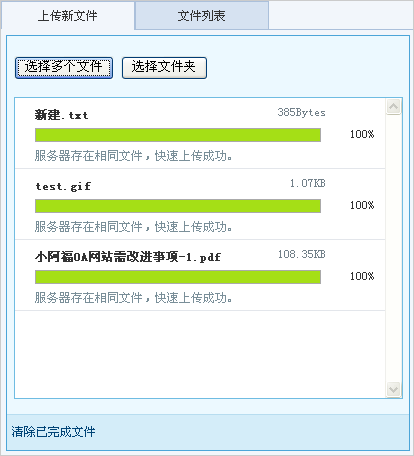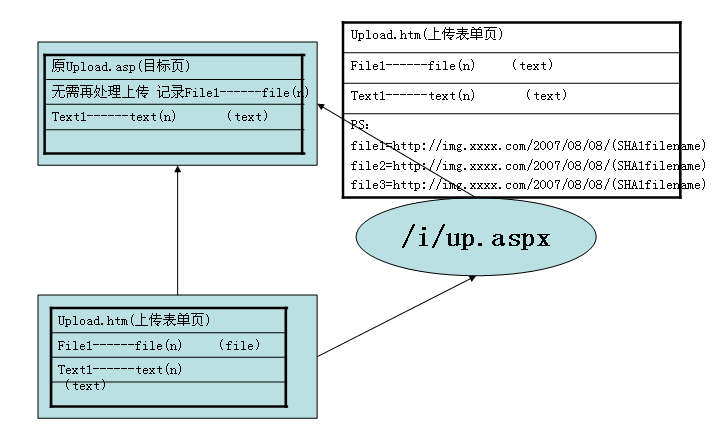关于编程(C#)的问题!高手请进!
我想写一个小程序(WindowsFormsApplication 程序) 程序里面有一个下载按钮 我想通过这个下载按钮直接在网上下载我指定地址的东西!比如说下载软件呀,电影呀!等等!问题是那个下载按钮里面该写什么代码!尽量清晰一点!(自己写一个类似的给我也行【可以把原文件发给我参考】)是高手就帮帮我吧!在此先谢过啦!符合要求且行的通的在酌情加分!
追问:非常感谢你的回答!可否将那个小程序的源文件发给我!目前我还不知道结果测试是怎么样的!等我测试完了!我想办法给你加分哦!
答案:using System;
using System.Drawing;
using System.Collections;
using System.ComponentModel;
using System.Windows.Forms;
using System.Data;
using System.Net;
using System.IO;
using System.Threading;
namespace MyGetCar
{
///
/// Form1 的摘要说明。
///
public class Form1 : System.Windows.Forms.Form
{
private System.Windows.Forms.Label label1;
private System.Windows.Forms.Label label2;
private System.Windows.Forms.TextBox srcAddress;
private System.Windows.Forms.TextBox tarAddress;
private System.Windows.Forms.Button Start;
private WebClient client = new WebClient();
///
/// 必需的设计器变量。
///
private System.ComponentModel.Container components = null;
public Form1()
{
//
// Windows 窗体设计器支持所必需的
//
InitializeComponent();
//
// TODO: 在 InitializeComponent 调用后添加任何构造函数代码
//
}
///
/// 清理所有正在使用的资源。
///
protected override void Dispose( bool disposing )
{
if( disposing )
{
if (components != null)
{
components.Dispose();
}
}
base.Dispose( disposing );
}
#region Windows Form Designer generated code
///
/// 设计器支持所需的方法 - 不要使用代码编辑器修改
/// 此方法的内容。
///
private void InitializeComponent()
{
this.label1 = new System.Windows.Forms.Label();
this.label2 = new System.Windows.Forms.Label();
this.srcAddress = new System.Windows.Forms.TextBox();
this.tarAddress = new System.Windows.Forms.TextBox();
this.Start = new System.Windows.Forms.Button();
this.SuspendLayout();
//
// label1
//
this.label1.Location = new System.Drawing.Point(7, 30);
this.label1.Name = "label1";
this.label1.Size = new System.Drawing.Size(60, 21);
this.label1.TabIndex = 0;
this.label1.Text = "文件地址:";
this.label1.TextAlign = System.Drawing.ContentAlignment.MiddleRight;
//
// label2
//
this.label2.Location = new System.Drawing.Point(7, 67);
this.label2.Name = "label2";
this.label2.Size = new System.Drawing.Size(60, 21);
this.label2.TabIndex = 1;
this.label2.Text = "另存到:";
this.label2.TextAlign = System.Drawing.ContentAlignment.MiddleRight;
//
// srcAddress
//
this.srcAddress.Location = new System.Drawing.Point(67, 30);
this.srcAddress.Name = "srcAddress";
this.srcAddress.Size = new System.Drawing.Size(180, 20);
this.srcAddress.TabIndex = 2;
//
// tarAddress
//
this.tarAddress.Location = new System.Drawing.Point(67, 67);
this.tarAddress.Name = "tarAddress";
this.tarAddress.Size = new System.Drawing.Size(180, 20);
this.tarAddress.TabIndex = 3;
//
// Start
//
this.Start.FlatStyle = System.Windows.Forms.FlatStyle.Flat;
this.Start.Location = new System.Drawing.Point(180, 104);
this.Start.Name = "Start";
this.Start.Size = new System.Drawing.Size(62, 22);
this.Start.TabIndex = 5;
this.Start.Text = "开始下载";
this.Start.Click += new System.EventHandler(this.Start_Click);
//
// Form1
//
this.AutoScaleBaseSize = new System.Drawing.Size(5, 13);
this.ClientSize = new System.Drawing.Size(312, 173);
this.Controls.Add(this.Start);
this.Controls.Add(this.tarAddress);
this.Controls.Add(this.srcAddress);
this.Controls.Add(this.label2);
this.Controls.Add(this.label1);
this.MaximizeBox = false;
this.Name = "Form1";
this.Text = "文件下载器";
this.ResumeLayout(false);
this.PerformLayout(); }
#endregion
///
/// 应用程序的主入口点。
///
[STAThread]
static void Main()
{
Application.Run(new Form1());
}
private void StartDownload()
{
string URL = srcAddress.Text;
int n = URL.LastIndexOf("/");
string URLAddress = URL.Substring(0,n);
string fileName = URL.Substring(n+1,URL.Length-n-1);
string Dir = tarAddress.Text;
string Path = Dir+"\\"+fileName;
try
{
WebRequest myre=WebRequest.Create(URLAddress);
}
catch(WebException exp)
{
MessageBox.Show(exp.Message,"Error");
}
try
{
client.DownloadFile(URLAddress,fileName);
Stream str = client.OpenRead(URLAddress);
StreamReader reader = new StreamReader(str);
byte[] mbyte = new byte[100000];
int allmybyte = (int)mbyte.Length;
int startmbyte = 0;
while(allmybyte>0)
{
int m = str.Read(mbyte,startmbyte,allmybyte);
if(m==0)
break;
startmbyte+=m;
allmybyte-=m;
}
FileStream fstr = new FileStream(Path,FileMode.OpenOrCreate,FileAccess.Write);
fstr.Write(mbyte,0,startmbyte);
str.Close();
fstr.Close();
}
catch(WebException exp)
{
MessageBox.Show(exp.Message,"Error");
}
Start.Enabled = true;
}
private void Start_Click(object sender, System.EventArgs e)
{
Thread th = new Thread(new ThreadStart(StartDownload));
th.Start();
}
}
}
vs2008测试成功
上一个:谁有《C#初级编程》啊邮箱:1529404697@qq.com
下一个:[求助]为什C# 列表成员 不能自动显示了啊 - C#编程 -