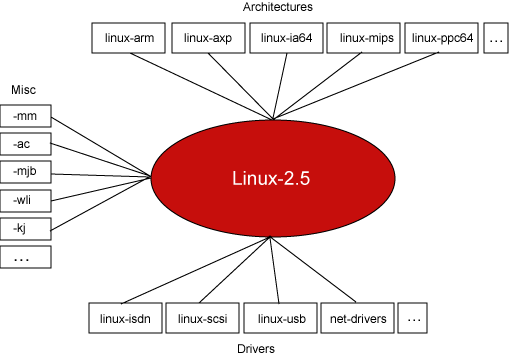五笔爱好者的福音:新版本的陈桥五笔出来了
五笔爱好者的福音:新版本的陈桥五笔出来了,真的好用!安装方法如下:
新版本的陈桥五笔去除了原来的注册提示,输入框也做了美化,与WINDOWS下的没有什么区别,因为我一直使用它,所以当它出了新版本出,马上下载使用,但它的安装过程却是让我大费周折,但不管咋样,还是安装好了,可以说,这真的是为使用五笔输入中文的朋友提供了一个非常好的选择,下面是安装过程与设置方法,与大家分享。在我安装前曾打电话给陈桥五笔的作者,讨论我在安装过程中出现的问题,但因作者的OS与我的不同(好象是中科的,不记得了!),所以对我产生的这些问题一时也不好解决,用了差不多一天的时间,下载相关的软件,安装,调试,设置,最后还是到了家里再次安装后才正常使用了,这个教程就是用它写的!
第一步:要下载几个软件或源程序:
1、chznwb-1.1.tar
2、unicon2-im.tar.gz
3、pth-1.3.7-3.i386.rpm
4、unicon-3.0.2-im_1.i386.rpm
5、imlib-1.9.14-2.i686.rpm(这个不一定需要,如有提示少什么东西,安装这个吧!)
可能还要别的程序或软件,有问题时再发贴!
第二步:
1、#rpm -ivh pth-1.3.7-3.i386.rpm
unicon-3.0.2-im_1.i386.rpm
2、#cp unicon2-im.tar.gz /usr/lib/
#tar zxvf unicon2-im.tar.gz
#rm -f unicon2-im.tar.gz
3、由于 Chinput 需要 libstdc++-lib6.1-2.so.3,而 RedHat 的 compat-libstdc++ 兼容库中只包含 libstdc++-2-libc6.1-1-2.9.0.so,则需手动建立一个库链接:
#cd /usr/lib/
#ln -s libstdc++-2-libc6.1-1-2.9.0.so libstdc++-libc6.1-2.so.3
4、#tar zxvf Chinput-3.0.2.tar.gz
#cd Chinput-3.0.2
#make
#make install
#kate /usr/lib/ZWinPro/Chinput.ad
这里要修改成这样:(见下面的完整文档!)
5、#tar xvf chznwb-1.1.tar
#cd znwb
#make
#kate /usr/lib/chznwb/chznwb.ad
修改成:
chznwb.font = 8x16
chznwb.gbfont = -*-*-*-*-*--*-*-*-*-*-*-gb2312.1980-0
chznwb.big5font = -*-*-*-*-*--*-*-*-*-*-*-gb2312.1980-0
#chinput
6、这时再修改usr/lib/ZWinPro/Chinput.ad
这个文件,看你还喜欢用哪个输入法,如果只用陈桥五笔,那就修改成这样:
(最后完整的文档!)
!!!
!!! This file is part of
!!!
!!! TurboLinux ZWinPro
!!!
!!! Copyright (C) 1999 TurboLinux, Inc.
!!! All Rights Reserved
!!! Distributed under the terms of the GNU General Public License (GPL)
!!!
!!!
!!! Authors: TurboLinux Chinese Development Team:
!!! Justin Yu <justiny@turbolinux.com.cn>
!!! Sean Chen <seanc@turbolinux.com.cn>
!!! Daniel Fang <danf@turbolinux.com.cn>
!!! WWW: http://www.turbolinux.com.cn/ZWinPro/
!!! FTP: ftp://ftp.turbolinux.com.cn/pub/ZWinPro/
!!!
!
! Resource file for Chinput-3.0
!!! Generated by zwincontrol, Please do not edit by hand
!
!
! locales
!
chinput.gblocale = zh_CN
chinput.gbklocale = zh_CN.gbk
chinput.gb18030locale = zh_CN.gb18030
chinput.big5locale = zh_TW.big5
!
! input style: AUTO, ROOT, OVERSPOT, ONSPOT, OFFSPOT
!
chinput.dmode = OFFSPOT
!
! input window auto-hide mode AUTO or NO, only for CARET mode
!
chinput.hmode = NO
!
! choice window auto popup mode: AUTO or NO, only for ONSPOT style
!
chinput.cmode = NO
!
! area style for OFFSPOT style, CLIENT or SERVER
!
chinput.areamode = CLIENT
!
! show input method in the input window
!
chinput.showime = NO
!
! input method
! for gb : TONEPY, PY, CCDOSPY, WuBi, CangJie, English, CTLau, SW,
! QianMa, TeleCode, ZRM
! for big5: PY, ETZY, ZOZY, Simplex, CangJie,
! English, 4Corner, HSU, ARRAY30, Boshiamy
!
chinput.dictionary = /usr/lib/unicon2
chinput.inputmethod.gb = ZNWB
chinput.inputmethod.big5 = PY
!
! 16 point font set
!
chinput.font = 8x16
chinput.gbfont = -*-*-medium-r-normal--16-*-*-*-*-*-gb2312.1980-0
chinput.big5font = -*-*-medium-r-normal--16-*-*-*-*-*-gb2312.1980-0
!
!
! inputbar width in chars
!
chinput.width = 70
!
! panel color
!
chinput.dimcolor = #666666
chinput.lightcolor = #f5f5f5
chinput.panelcolor = #c0c0c0
chinput.hzcolor = #000000
chinput.ledcolor = #00ff00
chinput.barcolor = #000080
!
! handwriting recognition timeout
!
chinput.hwtimeout = 1500
!
! Input Method read by chinput
! Format: The following items should be in the correct order
! [Section] : Input Method, the same in chinput.inputmethod.gb
! NAMEGB : Name for gettext
! NAMEBIG5 : Name appeared in input bar
! ENCODING : Encoding for this IME, should be GB or BIG5
! PROMPT : Appeared in two rows input bar
! FILE : Where the input method file located, maybe absolute path
! or relative to chinput.dictionary
! MODULE : absolute path of module
! FAVORITE : I like this input method
!
[ZNWB]
IMENAME = 智能五笔
IMENAME = 醇?き掸
ENCODING = GB
FILE = gb/WuBi.tab
MODULE = /usr/lib/unicon2/TL_hzinput.so
FAVORITE = YES
上面是我完全修改后的文件,其中,有几个是我在成功安装前遇到的问题,已经解决,其实就是设置的问题,按上面的设置就可以了,当然如果你不用五笔输入法,也没这麻烦了!
重新启动X,ctrl+space看有什么出来了?
在里还有一个前提条件,就是你以前也可以使用五笔输入法,这样就可以不用再修改别的地方就可以使用输入法了!
我使用的是英文系统,中文系统是不是能正常使用我没有测试!
安装后的设置:
将/etc/sysconfig/i18n
修改成:
LANG="en_US.UTF-8"
LC_CTYPE=zh_CN.GB18030
SUPPORTED="en_US.UTF-8:en_US:en"
SYSFONT="latarcyrheb-sun16"
其实就是加入了:LC_CTYPE=zh_CN.GB18030 这一行!
现在你注销看看输入法是不是自动运行了?ctrl+space是不是出来输入法了?
再说几句:所谓当前目录就是你一进入SHELL的目录,这些操作是要ROOT权限的!
加在 /etc/profile:
export GTK_IM_MODULE=xim
这一行,可以解决在英文环境下的gaim 及其它英文软件中不能直接调用中文输入法的问题!
有问题再一起解决吧!祝好运!
上面提到的软件可以在下面的几个地方下载到:
http://www.zzzyk.com/engineer/hubertzou/
http://www.znwb.com/linux.html
http://rpmfind.net/linux/RPM/PLD/di....14-2.i686.html